Epson WorkForce-ST-7000 Error 0x14
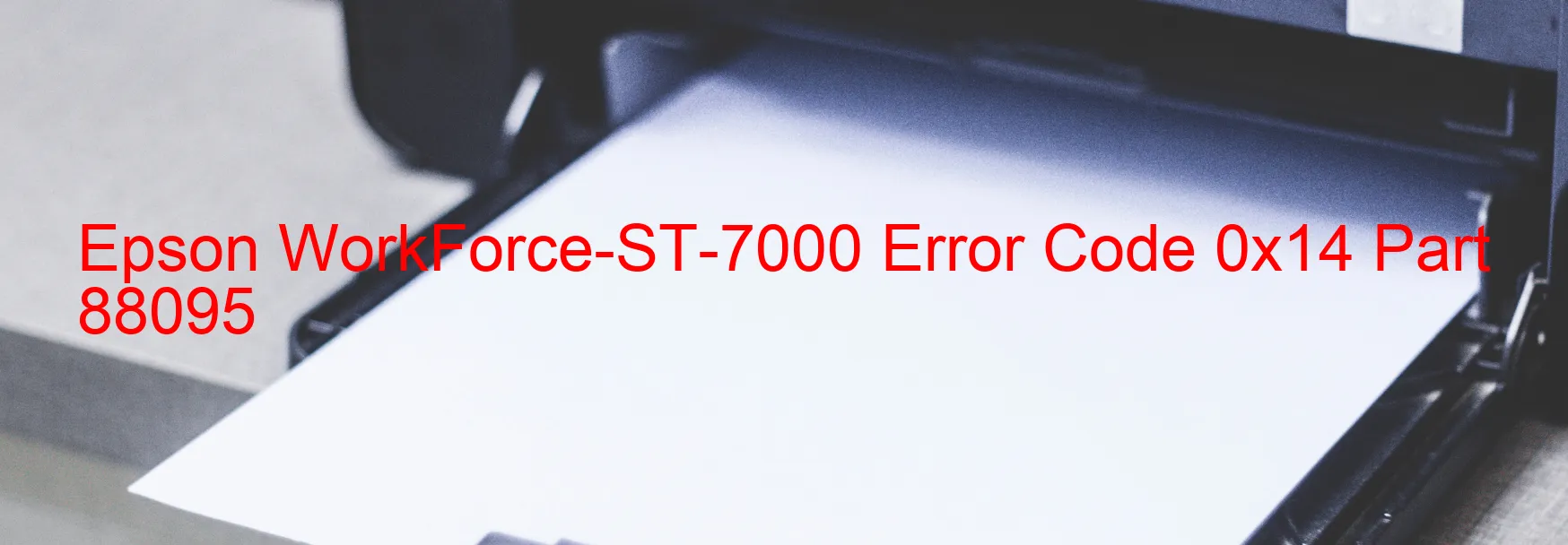
The Epson WorkForce-ST-7000 is a highly efficient scanner that aids in streamlining document digitization and management. However, users might encounter an Error code 0x14, which is displayed on the scanner, indicating a scanner/ADF measurement error. This error message arises due to various reasons, including an overloaded drive mechanism, insufficient grease, a foreign object obstructing the mechanism, a lack of gears, or even component deformation.
When the drive mechanism of the scanner becomes overloaded, it can cause this error code to appear. This can happen when the scanner is trying to handle a document that is too large or too heavy, exceeding its recommended capacity. In such cases, verify that the document size and weight are within the scanner’s specifications.
Insufficient grease, which results from the wear and tear of internal components, can also trigger this error. Hence, it is crucial to regularly inspect and lubricate the scanner’s moving parts to ensure smooth operation.
Foreign objects, such as paper clips or staples, may impede the scanner’s movement and trigger the 0x14 error code. Ensure that the scanning area is free from any potential obstructions and clean the device regularly to prevent such incidents.
Additionally, a lack of gears or component deformation can interfere with the scanner’s functionality, resulting in the error message. In such situations, it is advisable to contact Epson’s customer support for assistance or consider seeking the services of a professional technician to address any hardware-related issues.
In conclusion, if encountering the Epson WorkForce-ST-7000 Error code 0x14, it is important to check for issues such as an overloaded drive mechanism, insufficient grease, foreign objects, lack of gears, or deformation of components. By identifying and troubleshooting these issues efficiently, the scanner can be restored to its optimal performance, allowing uninterrupted scanning and document management.
| Printer Model | Epson WorkForce-ST-7000 |
| Error Code | 0x14 |
| Display on | SCANNER |
| Description and troubleshooting | Scanner/ADF measurement error. Drive mechanism is overloaded. Insufficient grease. Foreign object. Lack of gears. Deformation. |









