Epson WP-4010 Error 0x61
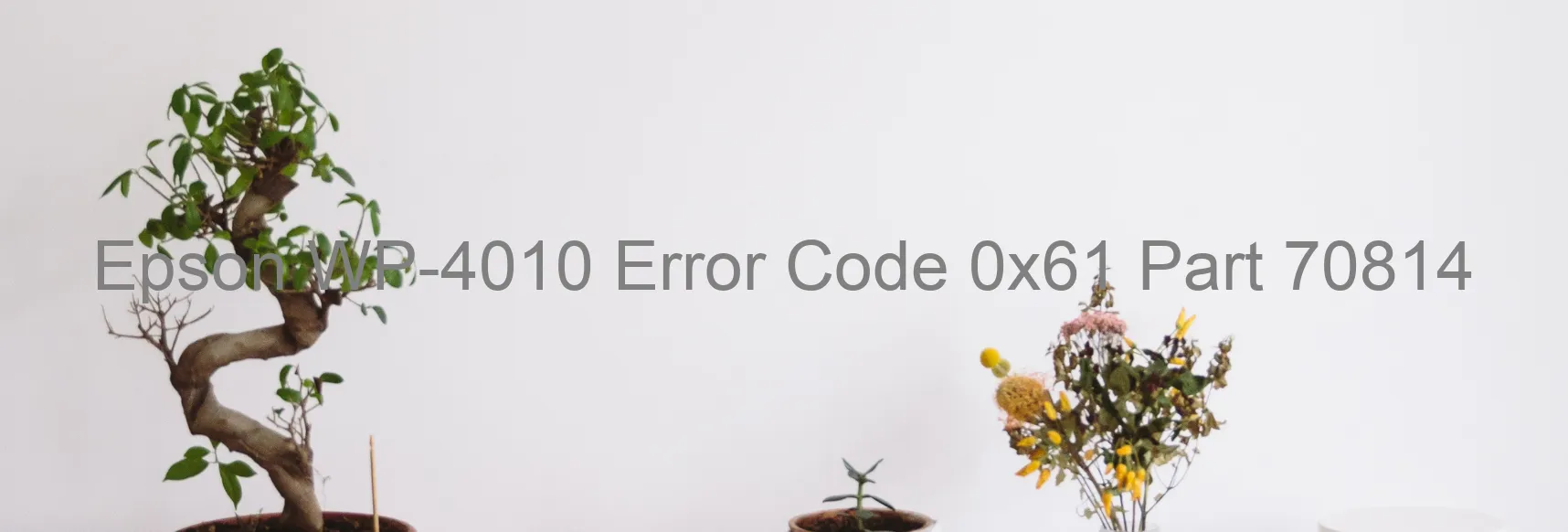
The Epson WP-4010 is an advanced printer that has gained popularity among users for its outstanding performance. However, like any other device, it may encounter occasional errors. One common error is the error code 0x61, which is displayed on the printer’s screen. In this article, we will discuss the description and troubleshooting steps for this particular error.
The error code 0x61 on the Epson WP-4010 indicates that the PW sensor light emission is higher than expected. This issue may occur due to multiple reasons. One possibility is the presence of a foreign object on the platen, which can interfere with the sensor’s functioning. Another potential cause is a failure in the PW sensor itself. Lastly, a malfunction in the main board could also be responsible for this error.
To troubleshoot the error code 0x61, there are a few steps you can follow. Firstly, carefully examine the platen area and remove any foreign objects that may be obstructing the sensor. Ensure that the sensor is clean and free from dust or debris. If the issue persists, try resetting the printer by turning it off and unplugging it for a few minutes before turning it back on. If the problem still persists, it is recommended to contact Epson customer support for further assistance.
In conclusion, the Error code 0x61 on the Epson WP-4010 may occur due to excessive PW sensor light emission, presence of foreign objects on the platen, PW sensor failure, or main board failure. By following the troubleshooting steps mentioned above, you can effectively address this error and resume your printing tasks without any hindrances.
| Printer Model | Epson WP-4010 |
| Error Code | 0x61 |
| Display on | PRINTER |
| Description and troubleshooting | PW sensor light emission is greater than expected. Foreign object on platen. PW sensor failure. Main board failure. |









