Epson WP-4011 Error 0xD8
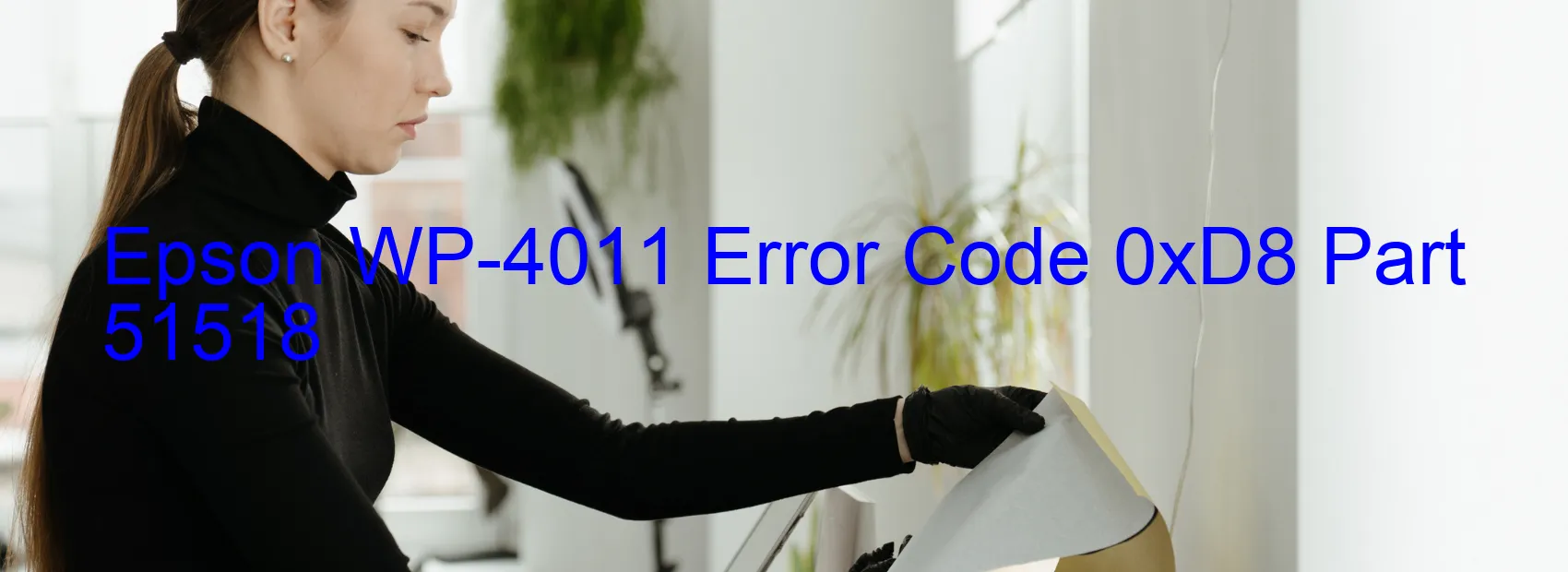
The Epson WP-4011 printer is a reliable and efficient printing device that has gained popularity among users for its excellent performance. However, certain errors may occur during its operation, one of which is the 0xD8 error code. When this error is displayed on the printer, it indicates an I/S driving time error, PF motor failure, PF Mechanism overload, or cable/FFC disconnection.
The I/S driving time error typically occurs when the printer’s PF (paper feed) motor fails to function properly. This can lead to issues with paper feeding and result in printing errors. Another possible cause of this error is PF Mechanism overload, which occurs when the paper being fed into the printer exceeds its capacity, putting excessive strain on the PF motor.
Furthermore, the error code may also appear if there is a cable or FFC (Flat Flexible Cable) disconnection. These cables play an essential role in transmitting signals and instructions between different printer components. A disconnection of these cables can disrupt communication and lead to various operational errors.
When encountering the 0xD8 error code on the Epson WP-4011, it is important to follow certain troubleshooting steps. Firstly, check for any signs of cable disconnection or damage. If found, reconnect or replace the cable as necessary. Secondly, inspect the PF motor for any signs of malfunction or overload. Clean the motor if there is any debris or foreign objects affecting its operation. If the issue persists, consider contacting Epson customer support for further assistance.
By understanding the description and troubleshooting of the Epson WP-4011’s 0xD8 error code, users can effectively resolve the issue and resume their printing tasks efficiently.
| Printer Model | Epson WP-4011 |
| Error Code | 0xD8 |
| Display on | PRINTER |
| Description and troubleshooting | I/S driving time error. PF motor failure. PF Mechanism overload. Cable or FFC disconnection. |









