Epson WP-4022 Error OxCB
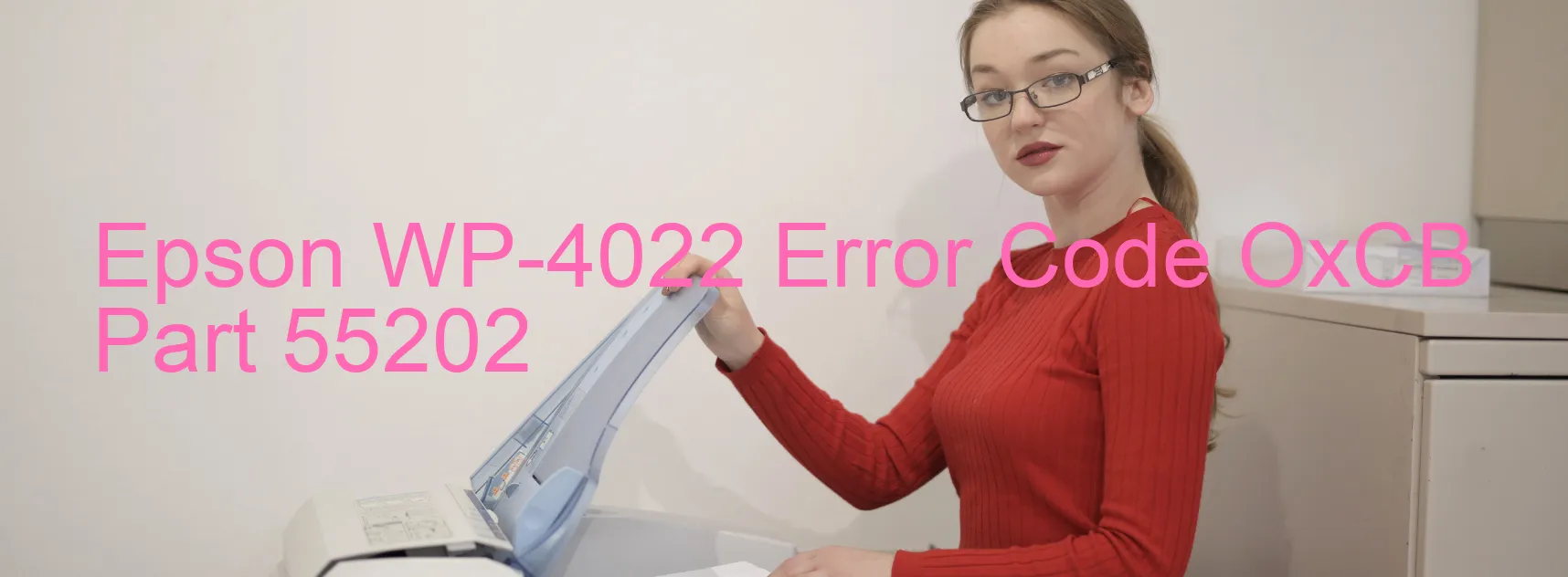
The Epson WP-4022 printer is widely recognized for its efficiency and reliability. However, like any other electronic device, it can encounter errors from time to time. One common error that users may come across is the OxCB error code, which is displayed on the printer’s screen. This error typically indicates an ink device problem or ink cartridge failure.
When the OxCB error code appears, the first thing you should do is check the ink cartridges. Ensure they are inserted correctly and have sufficient ink levels. If the cartridges are properly installed but the error persists, it may indicate a failure in the holder board assembly, specifically the CSIC (Cartridge Status IC) or contact failure. In such cases, it is recommended to replace the faulty assembly.
Alternatively, the OxCB error could stem from a main board failure. The main board is responsible for coordinating various functions of the printer. If this component malfunctions, it can lead to ink device errors. Unfortunately, fixing the main board requires technical expertise, so contacting an Epson service center is recommended.
Another possible cause for the OxCB error code is a cable or FFC (Flexible Flat Cable) disconnection. These cables connect the different parts of the printer, and if they become loose or detached, it can result in communication errors. Double-check all connections and ensure they are secure.
In conclusion, the Epson WP-4022 printer may display the OxCB error code due to ink device failure, ink cartridge issues, holder board assembly failure, main board malfunction, or cable disconnection. Performing the suggested troubleshooting steps, such as checking cartridge installation, replacing faulty components, or verifying cable connections, should help resolve the error. If the issue persists, seeking professional assistance from Epson’s service center is advised.
| Printer Model | Epson WP-4022 |
| Error Code | OxCB |
| Display on | PRINTER |
| Description and troubleshooting | Ink device error. Ink cartridge failure. Holder board assy failure (CSIC or contact failure). Main board failure. Cable or FFC disconnection. |









