Epson WP-4025 Error 0x03
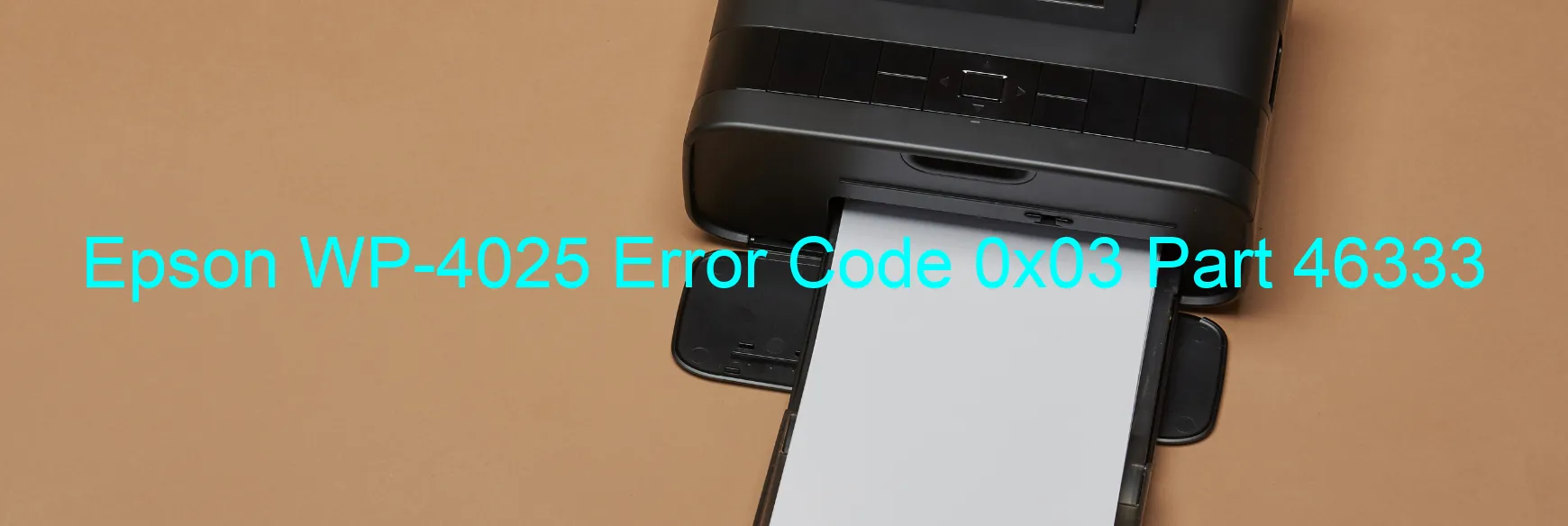
The Epson WP-4025 printer is a versatile and efficient device that provides high-quality printing for both personal and professional use. However, like any electronic device, it may encounter certain errors from time to time. One such error is the Error code 0x03, which is displayed on the printer’s screen. This error is specifically known as the CR PID reverse error or CR encoder failure.
The CR PID reverse error occurs when there is an issue with the printer’s CR encoder. This could be due to external force or vibration causing misalignment or damage to the encoder. Another possible cause is tooth skip or improper tension of the timing belt. Additionally, a paper jam could also trigger this error. Furthermore, motor driver failure or main board failure can also be responsible for the occurrence of this error.
To troubleshoot this error, there are a few steps you can take. Firstly, check for any paper jams and remove them carefully if any are found. Secondly, ensure that there are no external forces or vibrations affecting the printer. If the error persists, try turning off the printer, unplugging it from the power source, and then plugging it back in after a few minutes. This can help reset the printer and resolve any minor issues.
However, if the error continues to display on the printer’s screen, it is recommended to contact Epson customer support or consult a professional technician for further assistance. They will be able to diagnose the problem accurately and provide you with the best solution to get your printer back up and running efficiently.
| Printer Model | Epson WP-4025 |
| Error Code | 0x03 |
| Display on | PRINTER |
| Description and troubleshooting | CR PID reverse error. CR encoder failure. External force or vibration. Tooth skip or improper tension of the timing belt. Paper jam. Motor driver failure. Main board failure. |









