Epson WP-4091 Error 0xF2
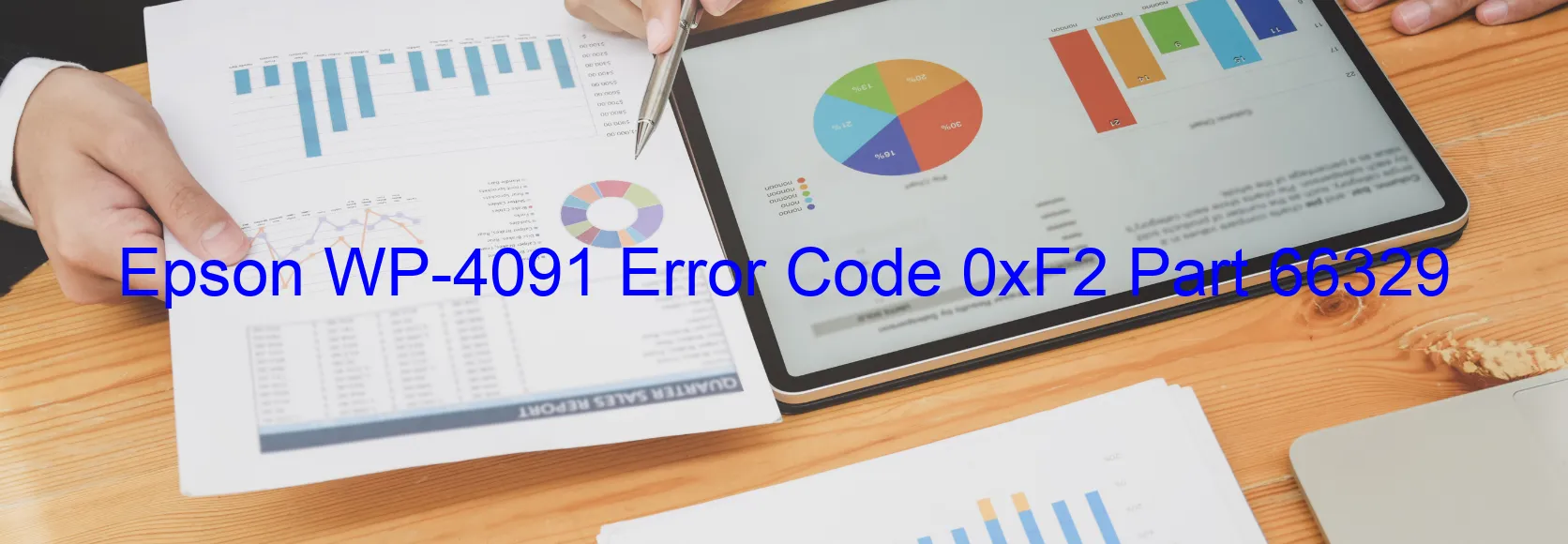
The Epson WP-4091 printer is a reliable and efficient device that aids in various printing tasks. However, at times, users may encounter an error code 0xF2 along with the accompanying message “PF PID excess speed error.” This error indicates that the PF motor, responsible for paper feeding, is rotating at a faster speed than expected. Several factors may contribute to this issue, such as encoder failure, tooth skip or improper tension of the timing belt, motor driver failure, or even a malfunctioning main board.
To troubleshoot this error, it is advisable to begin by checking the physical components. Start by inspecting the timing belt for any signs of damage, including loose or skipped teeth. Ensure that the belt is properly tensioned and connected. If any issues are detected, it may be necessary to replace the belt or adjust its tension.
Next, examine the encoder, a crucial component that tracks the position of the printing head. If the encoder is damaged or malfunctioning, it can cause the motor to rotate at an incorrect speed. In such cases, replacing the encoder may resolve the issue.
If the problem persists, it is recommended to seek professional assistance as the motor driver or the main board may be at fault. These components require technical knowledge and expertise to diagnose and repair.
In conclusion, encountering error code 0xF2 on the Epson WP-4091 printer signifies a PF PID excess speed error, indicating that the paper feeding motor is rotating faster than expected. Troubleshooting may involve checking the timing belt, the encoder, and potentially seeking professional help to assess the motor driver or main board.
| Printer Model | Epson WP-4091 |
| Error Code | 0xF2 |
| Display on | PRINTER |
| Description and troubleshooting | PF PID excess speed error. The PF motor rotates faster than expected. Encoder failure. Tooth skip or improper tension of the timing belt. Motor driver failure. Main board failure. |









