Epson WP-4511 Error 0xD8
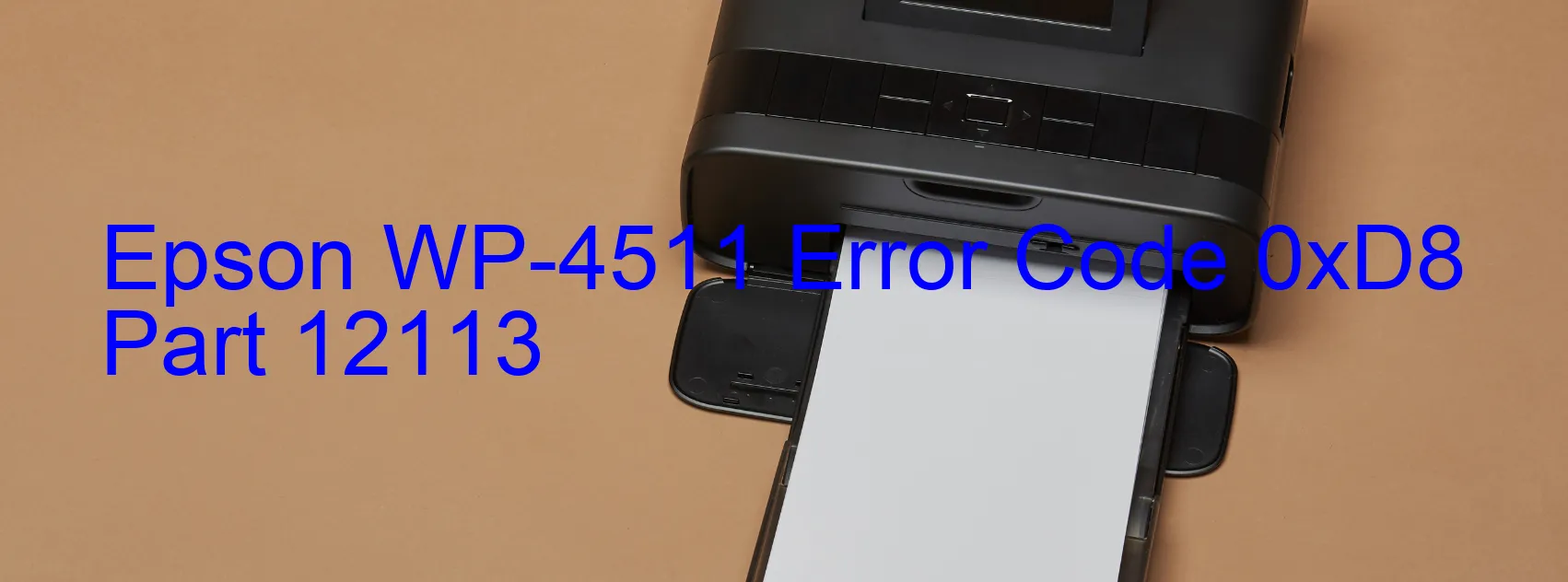
Epson WP-4511 Error Code 0xD8 Display on Printer: Description and Troubleshooting Guide
The Epson WP-4511 is a reliable printer known for its exceptional performance. However, at times, it may encounter an error code 0xD8 displayed on its screen. This error code signifies several potential issues, including I/S driving time error, PF motor failure, PF Mechanism overload, and cable or FFC disconnection. In this guide, we will explore each issue and provide troubleshooting steps to resolve them.
1. I/S Driving Time Error: This error suggests a problem with the I/S (Ink System) driving time. To troubleshoot this, try turning off the printer and unplugging it from the power source for about 5-10 minutes. Afterward, reconnect the printer and turn it on. If the error persists, it may require professional assistance to fix the I/S driving time error.
2. PF Motor Failure: If the PF (Paper Feed) motor fails, error code 0xD8 may appear. Ensure there are no paper jams inside the printer. Restart the printer after removing any obstructions. If the error continues, the PF motor might need repair or replacement. Contact Epson support for further assistance.
3. PF Mechanism Overload: This error suggests that the PF mechanism is overloaded, potentially due to excessive paper or foreign objects. Check for any obstructions and remove them carefully. Make sure the paper tray is not overfilled. Restart the printer to see if the error resolves. If not, professional intervention may be necessary.
4. Cable or FFC Disconnection: A cable or FFC (Flexible Flat Cable) disconnection can also trigger the error. Inspect the cables connected to the printer and ensure they are securely plugged in. If any cables are found loose or damaged, reconnect or replace them accordingly.
Remember, while these troubleshooting steps can help resolve error code 0xD8 on the Epson WP-4511 printer, it is advisable to seek professional assistance if the issues persist. Epson customer support can provide expert guidance and technical solutions tailored to your specific needs.
| Printer Model | Epson WP-4511 |
| Error Code | 0xD8 |
| Display on | PRINTER |
| Description and troubleshooting | I/S driving time error. PF motor failure. PF Mechanism overload. Cable or FFC disconnection. |









