Epson WP-4520 Error 0x46
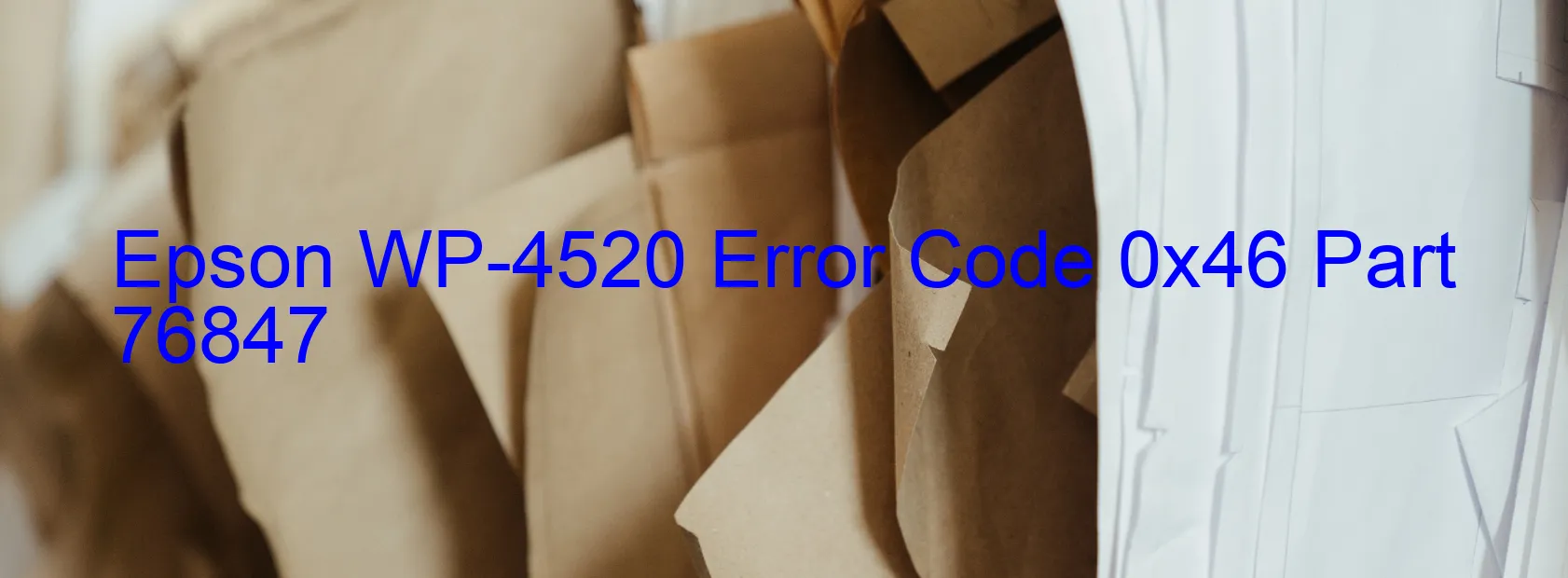
The Epson WP-4520 is a versatile all-in-one printer that offers efficient printing, scanning, copying, and faxing capabilities. However, it is not uncommon for users to encounter error codes while using this device. One such error code is 0x46, which is displayed specifically on the scanner.
Error code 0x46 on the scanner indicates a problem called “Scanner/ADF FB PID driving time error,” which points to a main board failure. This can be frustrating for users as it hinders the scanner’s function and can disrupt workflow.
To troubleshoot this error, there are a few steps you can try:
1. Restart the printer: Turn off the printer and unplug it from the power source. Wait for a few minutes before plugging it back in and powering it on. This simple reboot may resolve the issue.
2. Check for paper jams: Make sure there are no paper jams in the scanner or the automatic document feeder (ADF). Clear any obstructions or debris and try scanning again.
3. Update firmware: Visit the Epson website and check for any available firmware updates for your printer model. Installing the latest firmware can sometimes fix errors and improve overall performance.
4. Reset the printer: Resetting the printer to its default settings can sometimes clear temporary glitches. Refer to the printer’s user manual for instructions on how to perform a factory reset.
If the above troubleshooting steps do not resolve the issue, it is advisable to contact Epson customer support or seek assistance from a certified technician. They will be able to diagnose the main board failure and recommend appropriate repairs or replacements to get your printer back up and running smoothly.
| Printer Model | Epson WP-4520 |
| Error Code | 0x46 |
| Display on | SCANNER |
| Description and troubleshooting | Scanner/ADF FB PID driving time error. Main board failure. |









