Epson WP-4525 Error 0x00
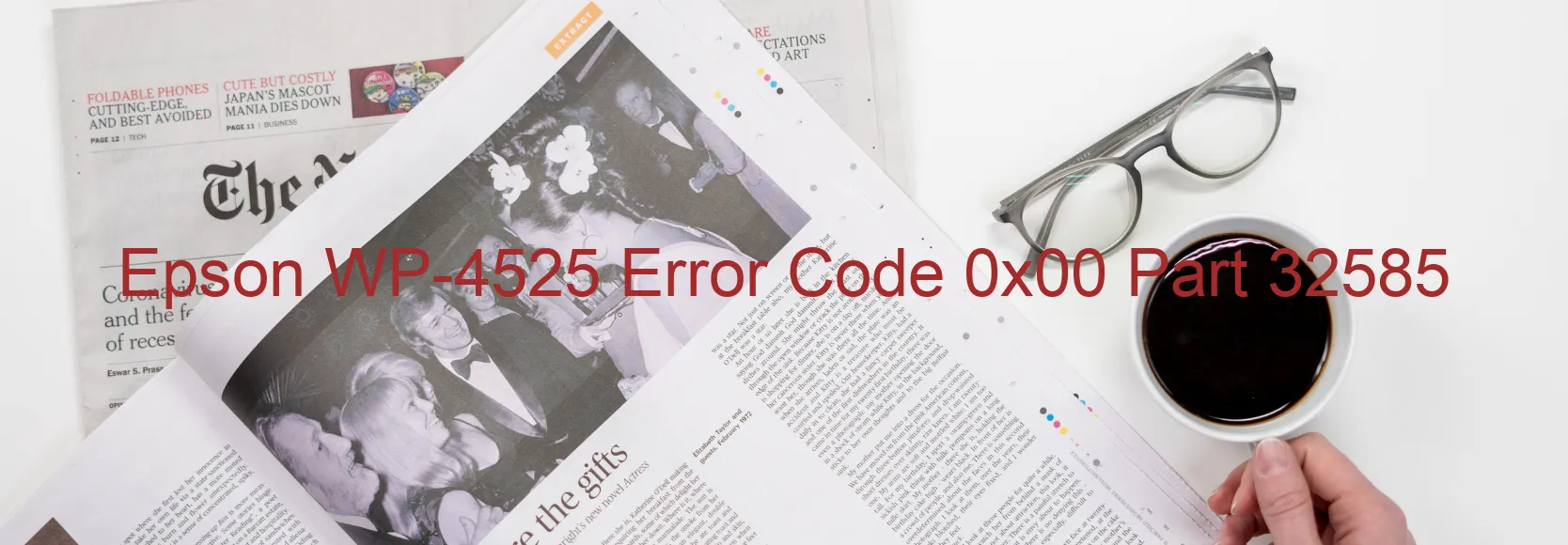
The Epson WP-4525 is a versatile and robust printer that is widely used in offices and homes. However, like any electronic device, it may occasionally encounter errors that need to be resolved. One such error is the 0x00 display, also known as the fatal error, which can disrupt your printing tasks.
Despite its alarming name, the 0x00 display error on the Epson WP-4525 is not a fatal error, meaning it is typically not a serious issue and can be resolved without causing permanent damage to the printer. This error usually indicates a minor glitch or a temporary communication problem between the printer and the connected devices.
To troubleshoot the 0x00 display error on your Epson WP-4525 printer, start by checking the connections between your printer, computer, or other devices. Verify that all cables are securely plugged in and not damaged. If the error persists, try restarting your printer and the connected devices, as this can often resolve temporary communication issues.
If the error still persists, you can try resetting your printer to its default settings. Locate the reset button on your printer and press and hold it for a few seconds until the printer restarts. This process will not delete any saved data or settings on your printer but can often clear any temporary glitches.
If none of the above troubleshooting steps work, it is recommended to contact Epson customer support for further assistance. They will provide you with specific instructions tailored to your printer model and help you resolve the 0x00 display error efficiently.
Remember, the 0x00 display error on your Epson WP-4525 does not indicate a fatal error, and most likely, it can be resolved through simple troubleshooting steps.
| Printer Model | Epson WP-4525 |
| Error Code | 0x00 |
| Display on | PRINTER |
| Description and troubleshooting | Fatal error does not occur. |









