Epson WP-4525 Error 0x05
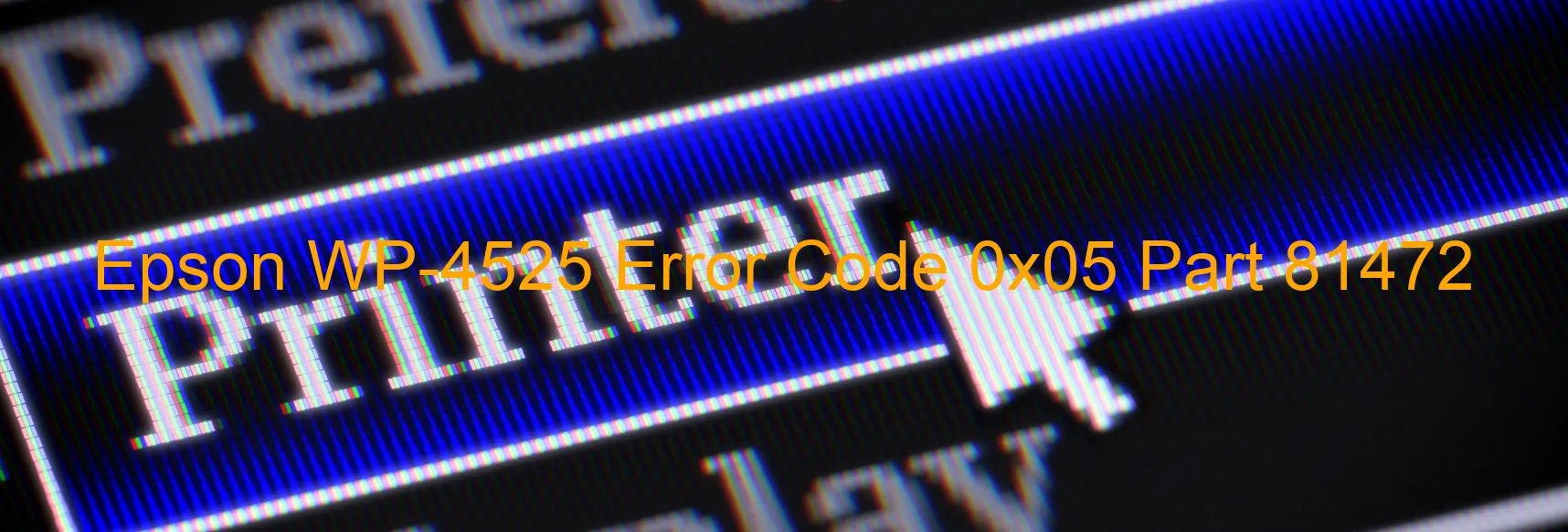
Title: Epson WP-4525 Error Code 0x05 Display on Scanner: Description and Troubleshooting
Content:
When encountering the error code 0x05 on the display of your Epson WP-4525 scanner, it indicates a potential issue with the Scanner/ADF (Automatic Document Feeder). This error message can stem from various causes, including encoder failure, motor failure, mechanism overload, or cable/FFC (Flexible Flat Cable) disconnection.
Encoder failure: The encoder is responsible for providing precise positioning information to the scanner. In case of failure, it may result in inaccurate scanning or document misalignment.
Motor failure: A malfunctioning motor can disrupt the necessary movement required for proper scanning operations, causing error code 0x05 to appear.
Mechanism overload: Excessive load on the scanner mechanism can lead to this error message. This can occur if there is an obstruction or an unusually heavy document being scanned.
Cable or FFC disconnection: If the cable connecting the scanner or ADF is loose, damaged, or disconnected, error code 0x05 may display. This issue typically arises due to disturbances during transportation or improper handling of the device.
To troubleshoot this error, follow these steps:
1. Power off the scanner and disconnect the power cord. Wait for a few minutes, then reconnect it and turn the device back on.
2. Ensure that the scanner mechanism is free from any obstructions. Check for jammed papers or foreign objects that may impede its movement.
3. Examine the cable connecting the scanner or ADF to the main unit. Make sure it is securely plugged in and undamaged. If necessary, try reconnecting or replacing the cable.
4. Contact Epson customer support or refer to the user manual for further assistance, or if the error persists despite troubleshooting efforts.
Remember that resolving the error code 0x05 on your Epson WP-4525 scanner promptly will allow for smooth and uninterrupted scanning operations.
| Printer Model | Epson WP-4525 |
| Error Code | 0x05 |
| Display on | SCANNER |
| Description and troubleshooting | Scanner/ADF PID excess load. Encoder failure. Motor failure. Mechanism overload. Cable or FFC disconnection. |









