Epson WP-4525 Error 0x45
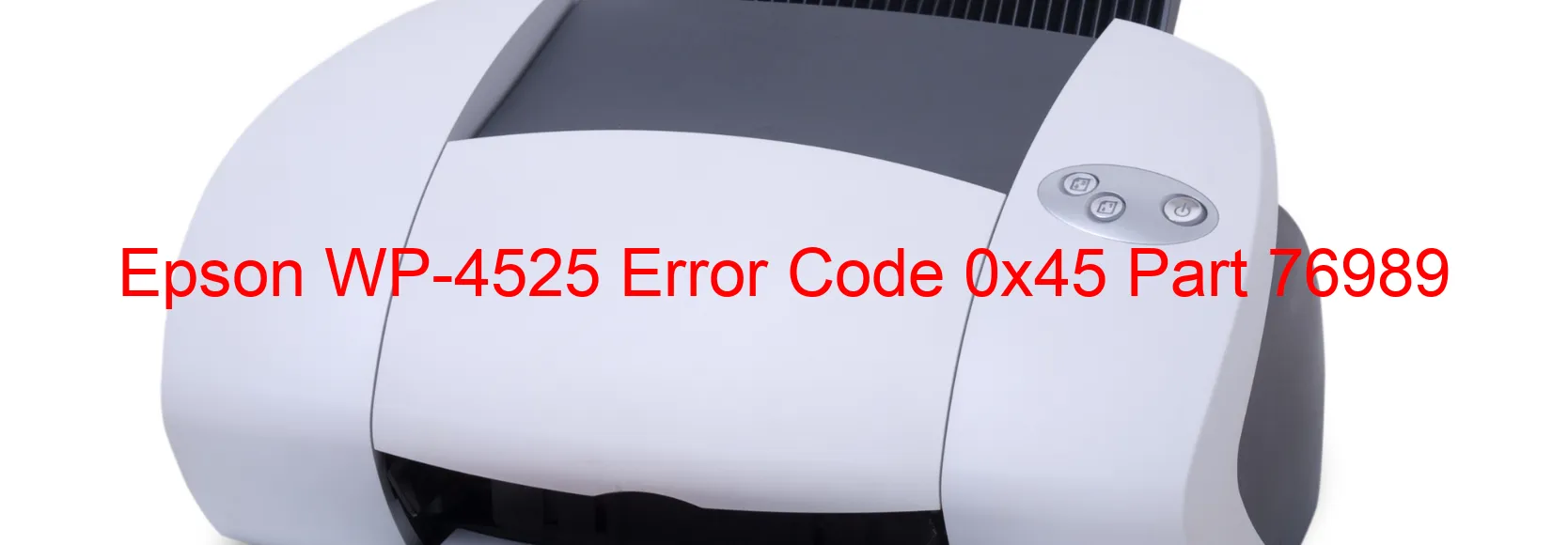
The Epson WP-4525 is a top-notch scanner that offers unmatched efficiency and performance. However, like any other electronic device, it may encounter errors that can disrupt its smooth functioning. One such error is the 0x45 error code, which is displayed on the scanner’s screen. This error is usually associated with issues related to the Scanner/ADF FB PID (Feedback Photo Interrupter) excess load, encoder failure, tooth skip or improper tension of the timing belt, gear crack, cable or FFC (Flat Flexible Cable) disconnection, motor driver failure, or even main board failure.
To troubleshoot this error, there are a few steps you can take. First and foremost, check if there is any visible damage to the scanner or its components. Inspect the timing belt, gears, cables, and FFC connections for any signs of wear and tear. If any issues are detected, it is advisable to get them fixed by a professional technician.
Next, try restarting the scanner by turning it off and on again. Sometimes, a simple reboot can resolve the error code. Additionally, make sure that the scanner is connected to a stable power source and that there are no loose cables.
In case the error persists, it is recommended to contact Epson’s customer support for further assistance. They have a team of experts who are well-versed in troubleshooting such errors and can guide you through the process of resolving the issue. It is crucial to provide them with detailed information about the error code and any other relevant details to ensure a swift and accurate solution.
In conclusion, the Epson WP-4525 is a reliable scanner that occasionally encounters the 0x45 error code. By following the troubleshooting steps mentioned above and seeking assistance from Epson’s customer support, you can quickly resolve the issue and get back to scanning with ease.
| Printer Model | Epson WP-4525 |
| Error Code | 0x45 |
| Display on | SCANNER |
| Description and troubleshooting | Scanner/ADF FB PID excess load error. Encoder failure. Tooth skip or improper tension of the timing belt. Gear crack. Cable or FFC disconnection. Motor driver failure. Main board failure. |









