Epson WP-4525 Error 0xB7
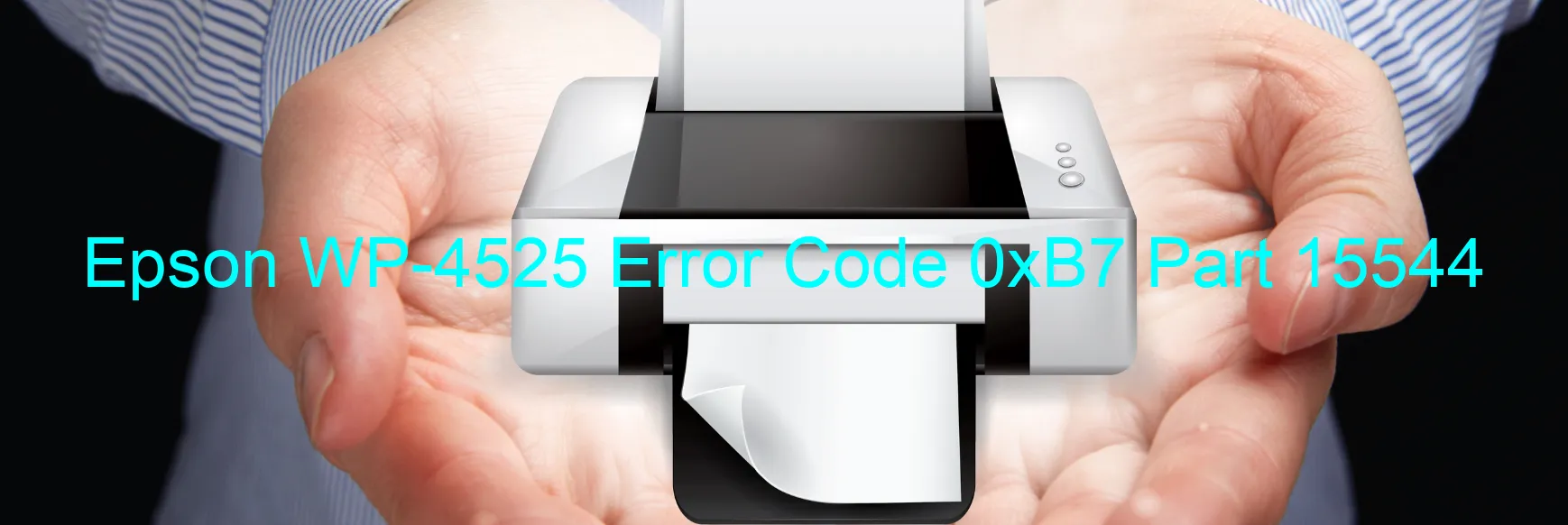
The Epson WP-4525 printer is an efficient and reliable device used by many individuals and businesses. However, users may encounter the error code 0xB7 which is displayed on the printer. This error is related to ink device issues, specifically ink cartridge failure, holder board assembly failure, main board failure, cable or FFC disconnection, or CSIC (Contact Image Sensor Chip) failure.
Ink cartridge failure is a common problem that users may face. This can occur when the ink cartridge is not inserted correctly, is empty, or needs to be replaced. To troubleshoot this issue, ensure that the ink cartridges are properly installed and have enough ink. If the issue persists, it may be necessary to replace the ink cartridges.
Another possible cause of the error code 0xB7 is a failure with the holder board assembly. This refers to a problem with the CSIC or a contact failure. To resolve this issue, ensure that the cartridge contacts and the printer’s contacts are clean and free from any dust or debris. If cleaning does not fix the problem, it is likely that the holder board assembly needs to be replaced.
Additionally, a main board failure or a cable/FFC disconnection can result in error code 0xB7. In such cases, it is recommended to contact Epson customer support for further assistance. Their technical team will guide users through troubleshooting steps or arrange for repair or replacement if necessary.
In conclusion, when encountering the Epson WP-4525 error code 0xB7, it is important to check for ink cartridge failure, holder board assembly failure, main board failure, cable or FFC disconnection, or CSIC failure. By following the troubleshooting steps and seeking professional assistance when needed, users can resolve these issues and continue using their printer efficiently.
| Printer Model | Epson WP-4525 |
| Error Code | 0xB7 |
| Display on | PRINTER |
| Description and troubleshooting | Ink device error. Ink cartridge failure. Holder board assy failure (CSIC or contact failure). Main board failure. Cable or FFC disconnection. |









