Epson WP-4531 Error 0x41
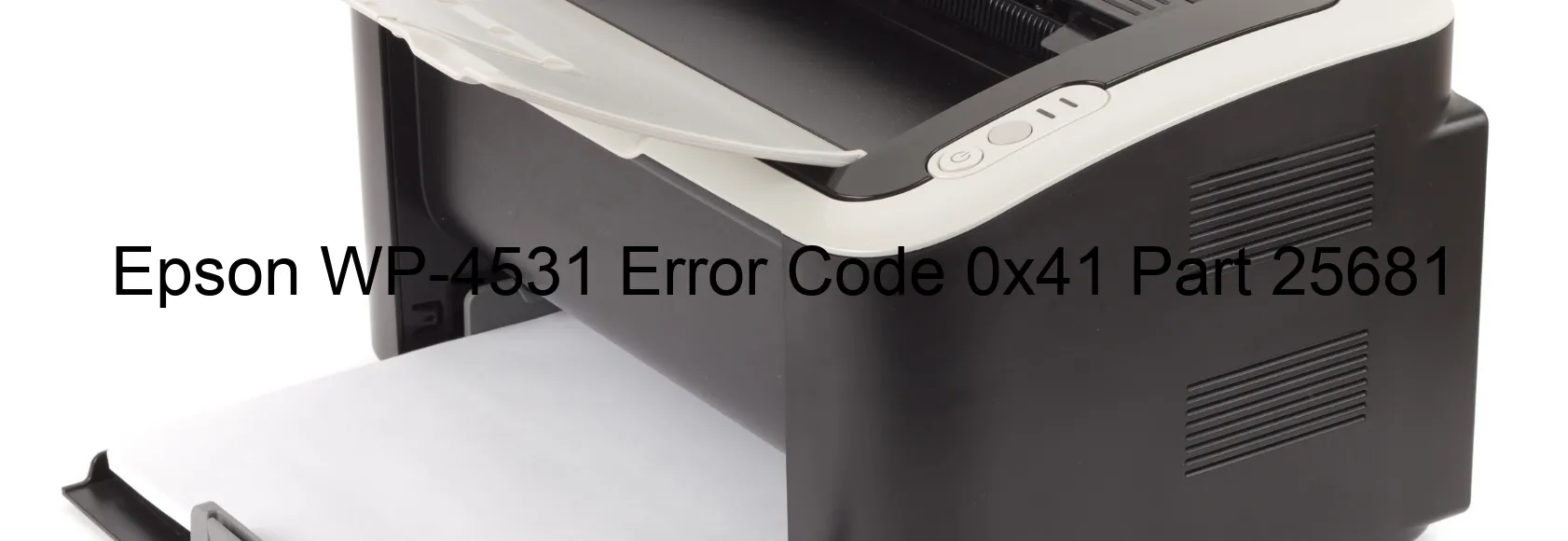
The Epson WP-4531 is a high-quality printer known for its efficient performance and excellent print quality. However, like any electronic device, it is prone to occasional errors. One such error is the error code 0x41 that displays on the printer’s screen.
The error code 0x41 indicates a printer head failure. This means that there is an issue with the printer’s head, resulting in a failure to print. It can also be caused by a malfunction in the X-Hot detection system, which is responsible for detecting the temperature of the printer head. In this case, the head thermistor detects an abnormal temperature, causing the printer to halt the printing process.
Another possible cause of the error code 0x41 is a main board failure. The main board is the central component of the printer that controls all its functions. If there is a problem with the main board, it can lead to various errors, including the 0x41 error.
To troubleshoot the error code 0x41, there are a few steps you can try. Firstly, make sure that the printer is properly connected and there are no loose cables. Next, try restarting the printer and see if the error persists. If the problem continues, it is recommended to contact Epson customer support for further assistance.
In conclusion, the error code 0x41 on the Epson WP-4531 indicates a printer head failure, X-Hot detection error, or main board failure. Troubleshooting steps include checking connections, restarting the printer, and seeking assistance from Epson support if the issue persists.
| Printer Model | Epson WP-4531 |
| Error Code | 0x41 |
| Display on | PRINTER |
| Description and troubleshooting | Printer head failure. X-Hot detection error before printing. Head thermistor detects abnormal temperature. Main board failure. |









