Epson WP-4532 Error 0x44
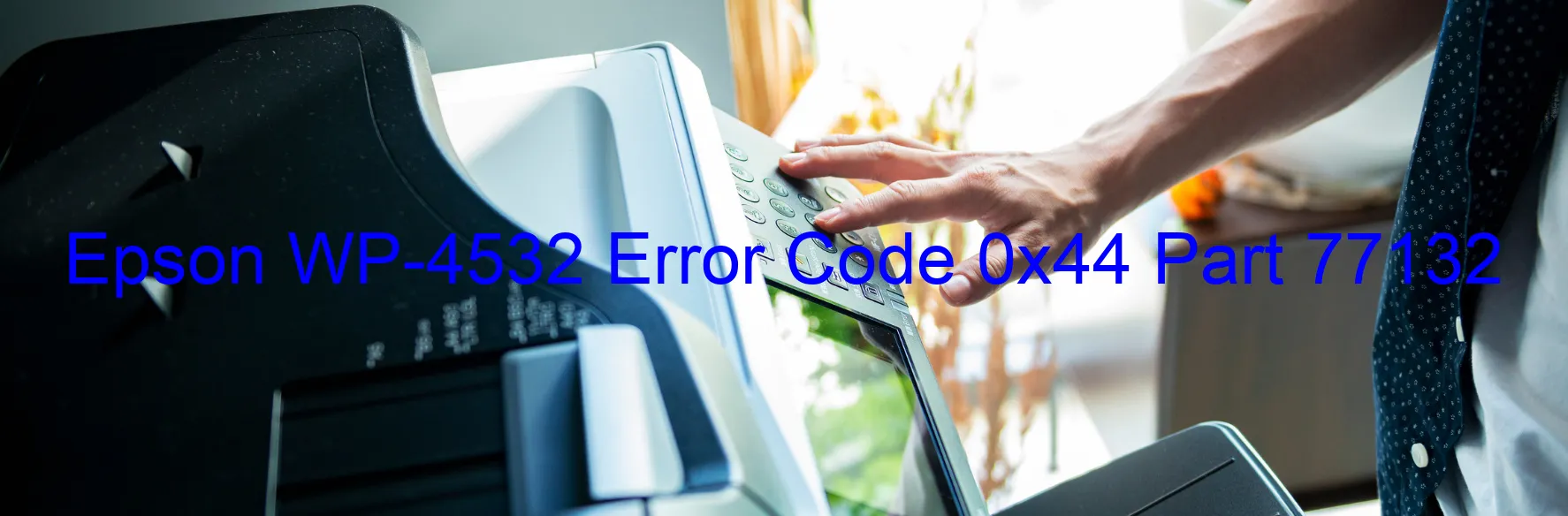
The Epson WP-4532 printer is a reliable device known for its high-quality scanning capabilities. However, it is not exempt from occasional errors, one of which is the error code 0x44 displayed on the scanner. This error is primarily related to the Scanner/ADF FB PID acceleration lock, encoder failure, tooth skip or improper tension of the timing belt, gear crack, cable or FFC disconnection, motor driver failure, or even main board failure.
When encountering this error, there are a few troubleshooting steps you can take to rectify the issue. Firstly, check for any visible signs of damage, such as a cracked gear or loose cables. If any such issues are found, it is advised to consult a professional technician who can assist in repairs or replacements.
Additionally, it is worth checking the tension of the timing belt to ensure it is properly adjusted. If there is a tooth skip or irregular tension, it may cause the error code 0x44 to appear. Similarly, if the encoder is faulty, it may need to be replaced to resolve the issue.
If none of the visible components appear damaged and the error persists, it is recommended to contact Epson customer support or consult a professional technician for further assistance. The error may be due to a motor driver failure or even a main board failure, which would require expert attention for resolution.
In conclusion, the Epson WP-4532 error code 0x44 on the scanner can be caused by various factors such as gear cracks, cable disconnections, or motor driver failures. By following the troubleshooting steps mentioned above and seeking professional help where necessary, you can effectively resolve this error and continue enjoying the excellent scanning capabilities of your Epson printer.
| Printer Model | Epson WP-4532 |
| Error Code | 0x44 |
| Display on | SCANNER |
| Description and troubleshooting | Scanner/ADF FB PID acceleration lock error. Encoder failure. Tooth skip or improper tension of the timing belt. Gear crack. Cable or FFC disconnection. Motor driver failure. Main board failure. |









