Epson WP-4532 Error 0xC6
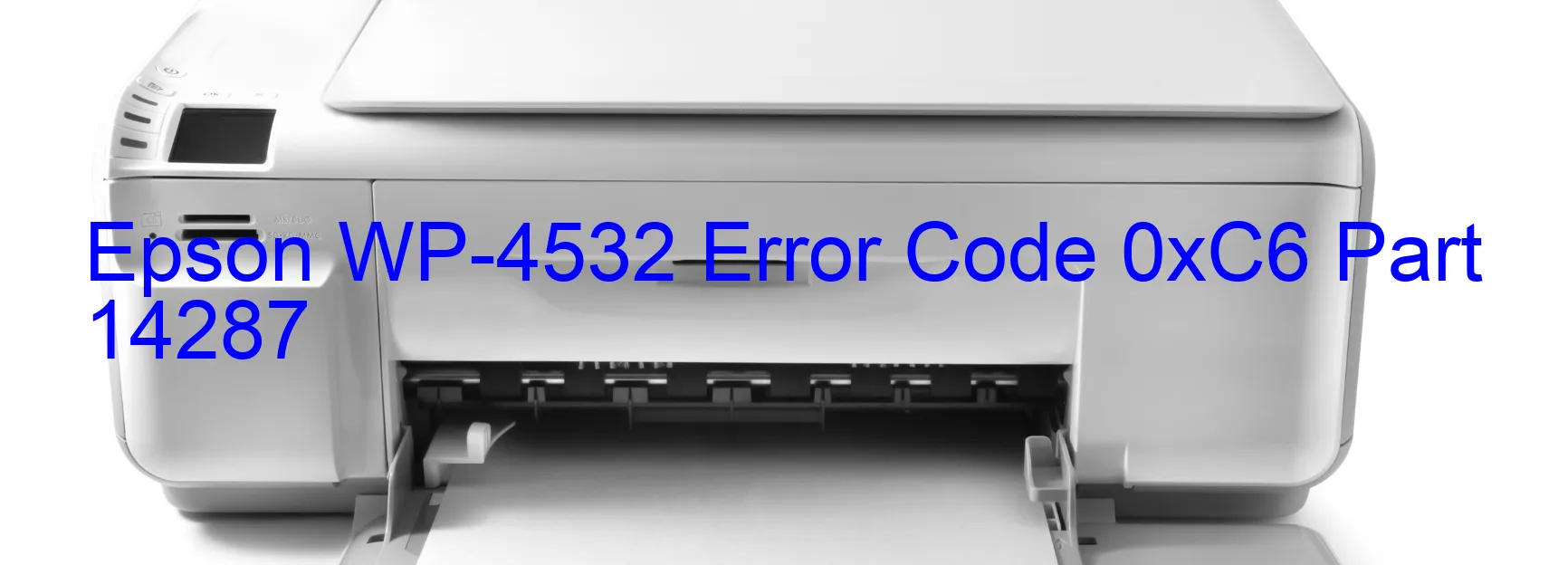
The Epson WP-4532 printer is a reliable and efficient printing machine commonly used in offices and homes. However, users sometimes encounter an error message on the printer’s display screen, displaying the error code 0xC6. This error message usually indicates an ink device error or ink cartridge failure.
If you receive this error message, the first step in troubleshooting is to ensure that the ink cartridges are properly installed. Make sure they are securely inserted in their respective slots. If the cartridges are properly installed and the error still persists, the issue may lie with the holder board assembly (CSIC or contact failure). In this case, it is recommended to remove the cartridges and clean the contacts on both the cartridge and the printer using a lint-free cloth dampened with water or isopropyl alcohol. Reinstall the cartridges and check if the error message disappears.
If the problem persists even after cleaning the contacts, it could indicate a main board failure. Unfortunately, this type of error requires professional assistance to fix, and it is advisable to contact Epson’s customer support or a certified technician for further troubleshooting and repair.
Another possible cause of the error code 0xC6 is a cable or FFC (Flexible Flat Cable) disconnection. To check for this possibility, turn off the printer, unplug the power cord, and carefully inspect the cables for any disconnections or loose connections. Reconnect any loose cables securely and then power on the printer to see if the error code disappears.
In conclusion, the Epson WP-4532 printer’s error code 0xC6 indicates an ink device error, ink cartridge failure, holder board assembly failure, main board failure, or cable/FFC disconnection. Basic troubleshooting steps such as checking the ink cartridges, cleaning the contacts, and inspecting the cables can be performed. However, if the problem persists, it is best to seek professional assistance.
| Printer Model | Epson WP-4532 |
| Error Code | 0xC6 |
| Display on | PRINTER |
| Description and troubleshooting | Ink device error. Ink cartridge failure. Holder board assy failure (CSIC or contact failure). Main board failure. Cable or FFC disconnection. |









