Epson WP-4535 Error 0x24
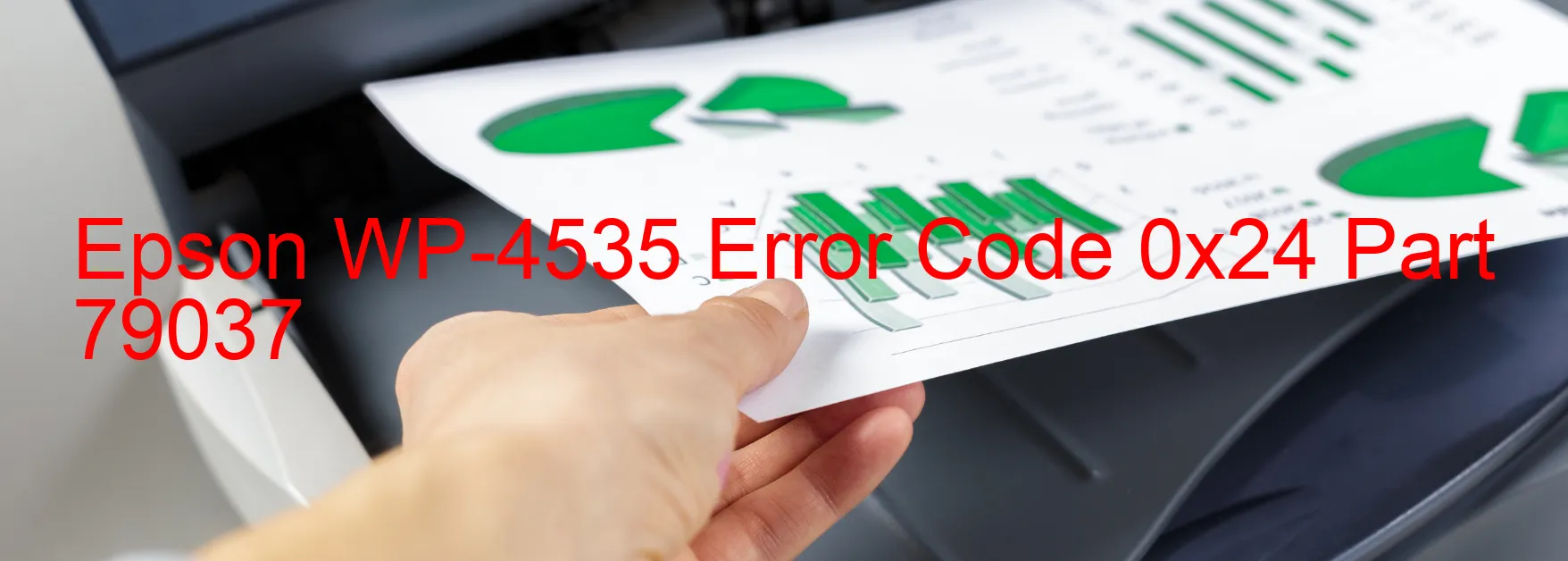
The Epson WP-4535 is a popular all-in-one printer that offers a wide range of features and functionalities. However, like any electronic device, it is prone to encountering errors from time to time. One such error is the 0x24 error code that appears on the scanner display.
The error code 0x24 indicates an issue with the Scanner/ADF ALD PID acceleration lock. This basically means that there is a problem with the ALD motor or its driver. It could be due to a motor failure or a failure in the motor driver. Another possible cause could be a cable or FFC (Flexible Flat Cable) disconnection.
When encountering this error, troubleshooting can help identify and resolve the issue. Here are a few steps you can take to address the problem:
1. Restart the printer: Start by turning off the printer and unplugging it from the power source. Wait for a few minutes and then plug it back in. Turn on the printer and check if the error persists.
2. Check connections: Ensure that all cables and FFCs are securely connected. Look for any signs of damage or loose connections. If necessary, reconnect or replace the cables.
3. Reset the printer: Perform a factory reset on the printer to eliminate any potential software glitches causing the error. Consult the user manual for instructions on how to reset the device.
4. Contact support: If the error continues to persist, it is recommended to contact Epson customer support or a certified technician for further assistance. They will be able to diagnose the problem accurately and provide suitable solutions.
By following these troubleshooting steps, you can hopefully resolve the 0x24 error code displayed on the Epson WP-4535 scanner, allowing you to resume your printing and scanning tasks smoothly.
| Printer Model | Epson WP-4535 |
| Error Code | 0x24 |
| Display on | SCANNER |
| Description and troubleshooting | Scanner/ADF ALD PID acceleration lock. ALD motor failure. Motor driver failure. Cable or FFC disconnection. |









