Epson WP-4540 Error 0x03
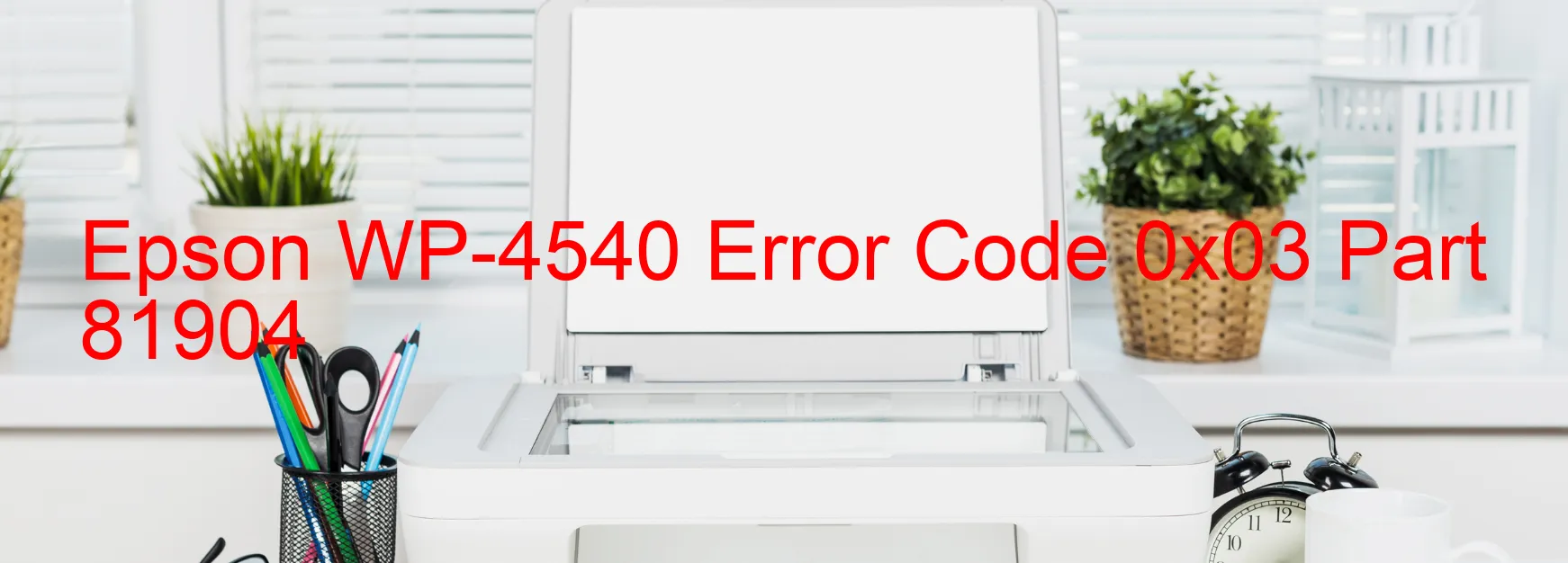
The Epson WP-4540 printer is a reliable and advanced device that ensures high-quality printing and scanning functions. However, like any other electronic device, it may encounter errors from time to time. One of the common errors faced by users is the Error code 0x03, which appears on the scanner display. This error is related to the Scanner/ADF PID lock, encoder failure, motor failure, mechanism overload, or cable or FFC disconnection.
When encountering this error, it is essential to troubleshoot the issue to resume normal functionality. Begin by checking for any objects or obstacles that may be obstructing the scanner or ADF mechanism. Clean the scanner glass and make sure it is free from dirt or smudges. Additionally, ensure that the scanner lid is properly closed and there are no loose wires or cables.
If the problem persists, it is recommended to power off the printer and unplug it from the power source. Wait for a few minutes before plugging it back in and turning it on again. This simple reboot may resolve the error in some cases.
If the error still persists, it is advisable to contact Epson customer support for further assistance. They will guide you through advanced troubleshooting steps or provide repair/replacement options if necessary. It is important to provide them with the specific error code (0x03) and a detailed description of the issue for a more accurate diagnosis.
In conclusion, encountering the Error code 0x03 on the Epson WP-4540 scanner display can be frustrating, but with proper troubleshooting and assistance, it can be resolved efficiently.
| Printer Model | Epson WP-4540 |
| Error Code | 0x03 |
| Display on | SCANNER |
| Description and troubleshooting | Scanner/ADF PID lock error. Encoder failure. Motor failure. Mechanism overload. Cable or FFC disconnection. |









