Epson WP-4545 Error OxCO
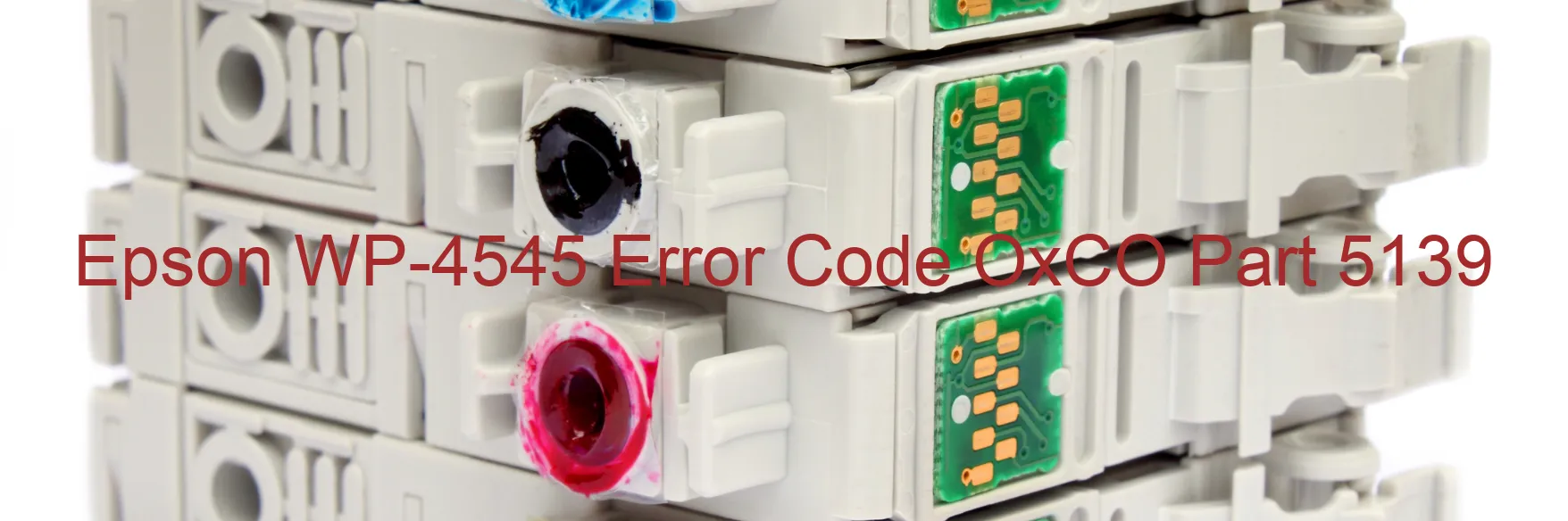
The Epson WP-4545 is a reliable printer that offers high-quality printing solutions to meet your business needs. However, like any other electronic device, it may encounter errors that can disrupt your printing operations. One such error is the OxCO error code which may be displayed on the printer screen.
The OxCO error code signifies an ink device error, specifically an ink cartridge failure. This error occurs when there is a problem with the ink cartridge or the holder board assembly (CSIC or contact failure). It can also indicate a main board failure or a cable/FFC disconnection.
Troubleshooting the OxCO error code requires a few steps to identify and resolve the issue. Begin by checking if the ink cartridges are installed correctly and securely. Ensure that they are compatible with your printer model. If the cartridges are installed correctly, try removing and reinstalling them to ensure a proper connection.
If the cartridge installation doesn’t resolve the issue, the problem may lie with the holder board assembly. In this case, it is recommended to contact Epson customer support or a certified technician to assist with the diagnosis and repair.
In some rare cases, the OxCO error code may indicate a main board failure or a cable/FFC disconnection. These issues require professional assistance for repair or replacement of the faulty components.
It is worth noting that regular maintenance and using genuine Epson ink cartridges can help prevent ink device errors. Additionally, keeping the printer firmware updated can also contribute to minimizing the occurrence of such errors.
Overall, by following these troubleshooting steps and seeking appropriate assistance, you can resolve the OxCO error code on your Epson WP-4545 printer, ensuring smooth printing operations for your business.
| Printer Model | Epson WP-4545 |
| Error Code | OxCO |
| Display on | PRINTER |
| Description and troubleshooting | Ink device error. Ink cartridge failure. Holder board assy failure (CSIC or contact failure). Main board failure. Cable or FFC disconnection. |









