Epson WP-4590 Error 0x46
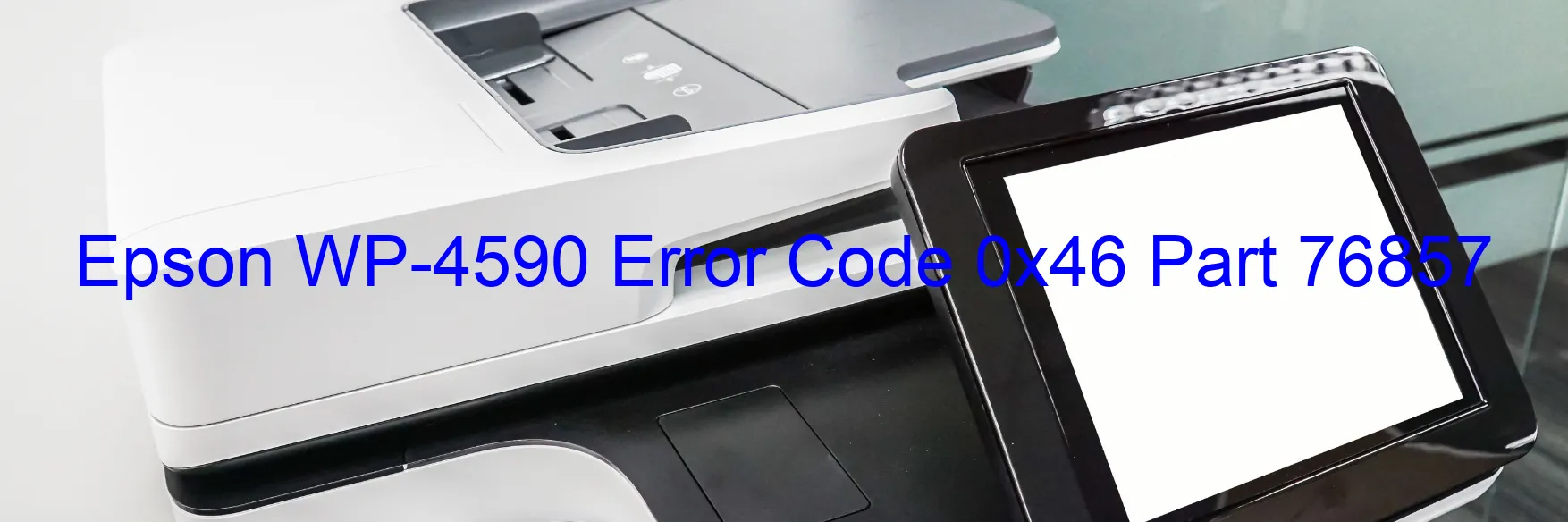
The Epson WP-4590 is a highly efficient printer with various features, including a built-in scanner. However, users might encounter an error code 0x46 that appears on the scanner display, indicating a Scanner/ADF FB PID driving time error or a main board failure.
When this error occurs, it affects the scanner’s ability to function properly and can be quite frustrating. It is important to understand the cause of the issue in order to troubleshoot and resolve it effectively.
The error code 0x46 typically relates to a problem with the scanner’s PID (Position Identification) driving mechanism, which is responsible for the movement and positioning of the scanner. Alternatively, it may stem from a main board failure, a component that controls the overall functionality of the printer and scanner.
To troubleshoot this issue, there are a few steps you can take. First, try restarting the printer and scanner to see if the error code clears. If that doesn’t work, make sure the printer’s firmware is up to date and consider reinstalling the printer’s software and drivers.
If the error persists, you may need to consult the Epson customer support team or contact a service technician for further assistance. They will be able to diagnose the root cause of the error and provide a solution, which may involve repairing or replacing any faulty components.
In conclusion, when encountering the Epson WP-4590 error code 0x46 on the scanner display, it usually signifies a Scanner/ADF FB PID driving time error or a main board failure. Following the troubleshooting steps mentioned above can help resolve this issue and restore the scanner’s functionality.
| Printer Model | Epson WP-4590 |
| Error Code | 0x46 |
| Display on | SCANNER |
| Description and troubleshooting | Scanner/ADF FB PID driving time error. Main board failure. |









