Epson WP-4592 Error 0xC8
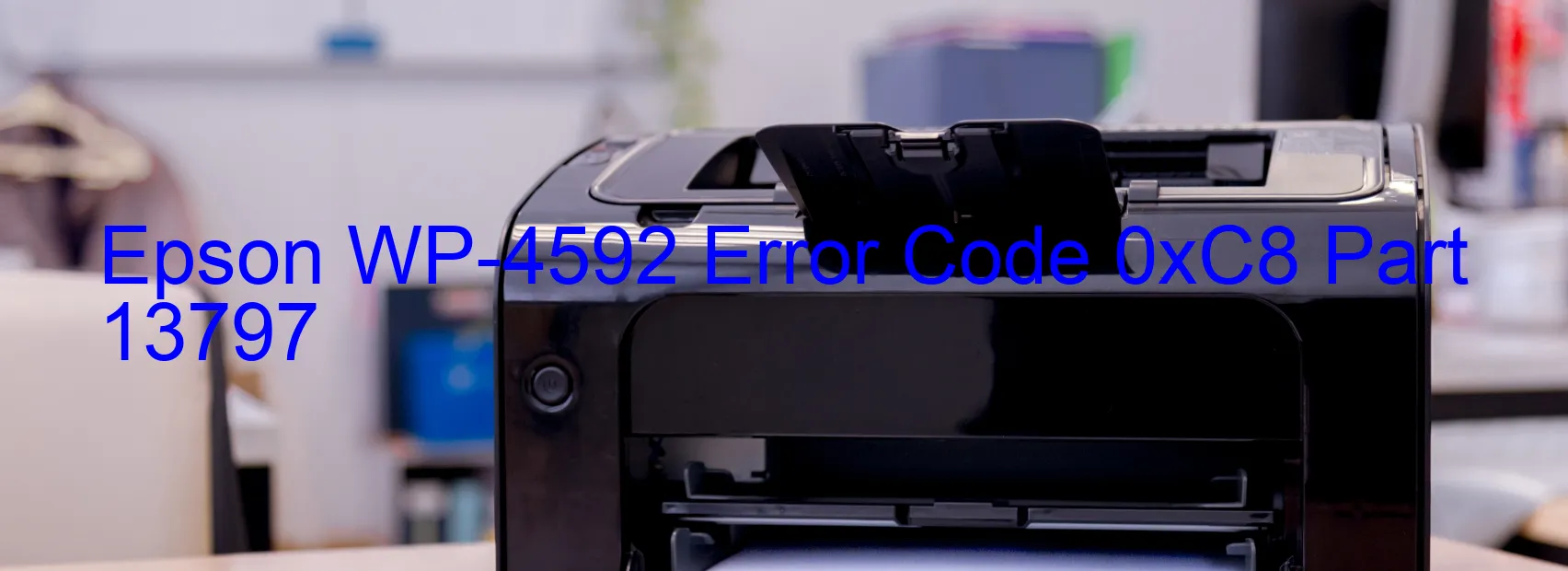
The Epson WP-4592 printer is equipped with an advanced error system designed to identify and notify users of any issues that may arise during its operation. One such error is the 0xC8 error code, which is displayed when there is an ink device error. This error can be caused by various factors such as ink cartridge failure, holder board assembly failure (CSIC or contact failure), main board failure, or cable and FFC disconnection.
The ink device error occurs when the printer is unable to recognize the ink cartridges or establish proper communication with them. This can happen due to several reasons, including using incompatible or expired ink cartridges, improper installation of the cartridges, or a malfunctioning holder board assembly. In some cases, the error may also indicate a failure in the main board or a disconnection in the cables or FFC (flat flexible cable).
To troubleshoot the 0xC8 error code, first, ensure that you are using genuine and compatible ink cartridges. Check for any visible damage or leaks in the cartridges and replace them if necessary. Additionally, carefully reinstall the cartridges following the printer’s instructions to ensure proper installation. If the error persists, try cleaning the contact points on the ink cartridges and the holder board assembly to remove any dirt or debris that may be interfering with the communication.
If the above steps do not resolve the error, it may indicate a more serious issue such as a main board failure. In such cases, it is recommended to contact Epson customer support or a qualified technician for further assistance. They will be able to diagnose the issue accurately and provide a suitable solution to get your printer back up and running efficiently.
| Printer Model | Epson WP-4592 |
| Error Code | 0xC8 |
| Display on | PRINTER |
| Description and troubleshooting | Ink device error. Ink cartridge failure. Holder board assy failure (CSIC or contact failure). Main board failure. Cable or FFC disconnection. |









