Epson WP-4595 Error 0x11
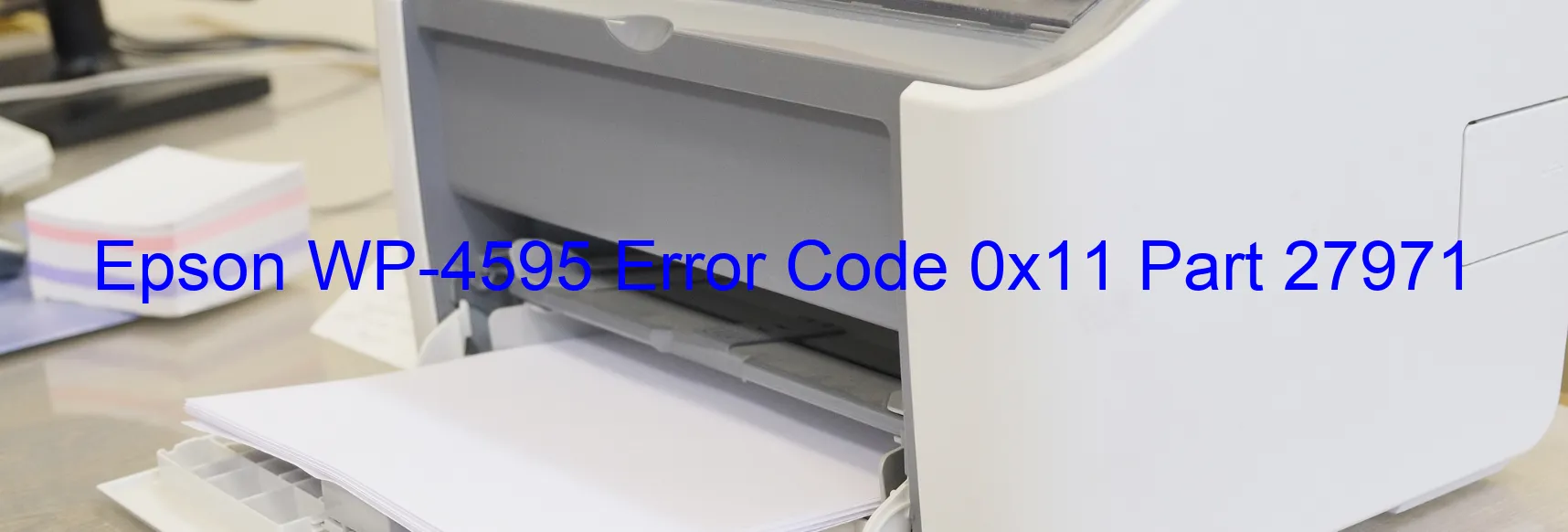
The Epson WP-4595 is a highly efficient and reliable printer commonly used in offices and businesses. However, like any electronic device, it may encounter errors that can disrupt its normal operations. One of the most common errors is the 0x11 error code, which is displayed on the printer’s screen. This error code indicates an ASF PID (Automatic Sheet Feeder Primary Identification) excess load error, encoder failure, motor failure, mechanism overload, or cable and FFC (Flexible Flat Cable) disconnection.
The ASF PID excess load error occurs when the printer’s sheet feeder is overloaded with too many sheets or documents. This can strain the sensor responsible for detecting the load, leading to the error code display. In such cases, it is recommended to remove the excessive sheets and ensure the feeder is not overloaded.
Encoder failure refers to a malfunction in the component responsible for measuring the position of the printer’s print head. This can result in inaccurate printing or the printer being unable to locate the exact position. Troubleshooting this issue usually involves cleaning the encoder strip and ensuring it is free from any debris or damage.
Motor failure and mechanism overload occur when there are issues with the motor that drives the printer’s various components or if there is excessive load on these components, respectively. These errors may require professional repair or component replacement.
Lastly, the error code can also be triggered by a cable or FFC disconnection. Checking all cables and FFC connections in the printer and ensuring they are securely connected is essential to resolve this error.
In conclusion, encountering the 0x11 error code on the Epson WP-4595 printer can be attributed to various causes, including an ASF PID excess load error, encoder failure, motor failure, mechanism overload, or cable and FFC disconnection. Follow the recommended troubleshooting steps to resolve the issue and restore the printer’s functionality.
| Printer Model | Epson WP-4595 |
| Error Code | 0x11 |
| Display on | PRINTER |
| Description and troubleshooting | ASF PID excess load error. Encoder failure. Motor failure. Mechanism overload. Cable or FFC disconnection. |









