Epson WP-M4525 Error OxB1
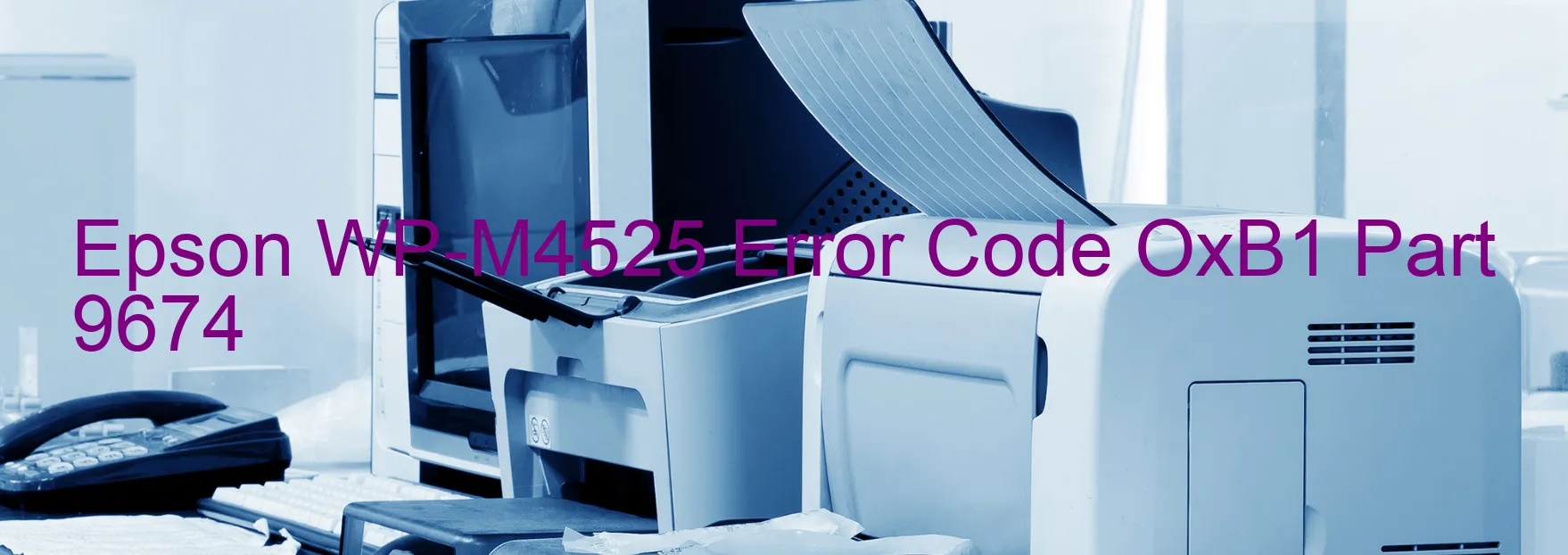
Epson WP-M4525 Error code OxB1 is a common issue that may occur on your printer’s display. This error is associated with ink device problems such as ink cartridge failure, holder board assembly failure (CSIC or contact failure), main board failure, or cable/FFC disconnection.
When you encounter this error, the first troubleshooting step is to check the ink cartridges. Make sure they are properly installed and replace any empty or faulty cartridges. If the problem persists, inspect the holder board assembly for any visible damage or loose contacts. Clean the contacts and reseat the assembly if necessary.
If the error message still persists, it could indicate a main board failure. In such cases, it is recommended to contact Epson customer support for further assistance. They can guide you through the necessary steps to diagnose and resolve the issue.
Another possible cause of the error is a cable or FFC (Flexible Flat Cable) disconnection. Inspect all cables and connections, ensuring they are securely attached. If you find any loose cables or FFCs, reconnect them properly. Restart the printer to see if the error resolves.
In conclusion, the Epson WP-M4525 Error code OxB1 indicates ink device errors, including ink cartridge failure, holder board assembly failure, main board failure, or cable/FFC disconnection. By following the troubleshooting steps mentioned above, you may be able to resolve the issue and get your printer back to its normal functioning. However, if the error persists, it is recommended to seek professional assistance from Epson support.
| Printer Model | Epson WP-M4525 |
| Error Code | OxB1 |
| Display on | PRINTER |
| Description and troubleshooting | Ink device error. Ink cartridge failure. Holder board assy failure (CSIC or contact failure). Main board failure. Cable or FFC disconnection. |









