Epson XP-100 Error 0x89
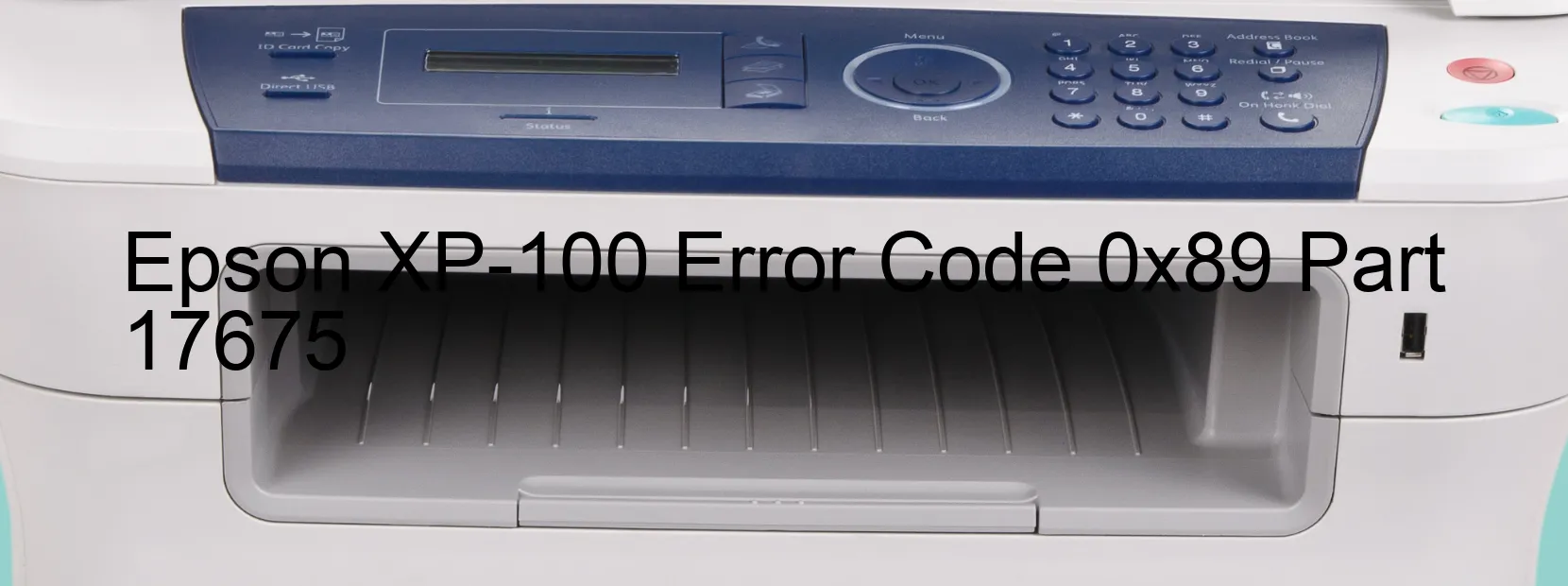
Epson XP-100 Error Code 0x89: Troubleshooting an Insufficient Light Error, PIS, Fault Detection Plate, Main Board, and Ink Cartridge Failures on the Printer
If you encounter the Epson XP-100 Error Code 0x89 on your printer’s display, it indicates an issue related to insufficient light. This error can be alarming, but fear not as we provide you with troubleshooting tips to resolve this error and potential related failures.
One possible cause of this error is the PIS (Paper Insertion Sensor) failure. The PIS is responsible for detecting the paper during the printing process. Check if any object or debris is obstructing the paper path, causing a blockage or triggering the PIS failure. Clearing any obstructions and ensuring the paper is properly inserted might resolve this issue.
Another potential culprit is a Fault Detection Plate failure. The Fault Detection Plate detects any issues or abnormalities within the printer’s hardware components. To tackle this, carefully inspect the plate for any damage or misalignment. If found, realign or replace the Fault Detection Plate accordingly.
In certain cases, an error code 0x89 might indicate a Main Board failure. The Main Board is the central component responsible for the printer’s functionality. Unfortunately, fixing this issue might require professional assistance or even a replacement of the Main Board.
Additionally, it’s advisable to inspect the ink cartridges for any signs of failure or malfunction. Check if the cartridges are properly installed, correctly aligned, or if they require replacing due to low ink levels. Sometimes, an ink cartridge failure can trigger error codes on the display.
In conclusion, when encountering the Epson XP-100 Error Code 0x89, it is crucial to troubleshoot potential causes such as PIS failure, Fault Detection Plate failure, Main Board failure, or ink cartridge failure. By following the provided troubleshooting tips, you can resolve these issues and get your printer back to working condition efficiently.
| Printer Model | Epson XP-100 |
| Error Code | 0x89 |
| Display on | PRINTER |
| Description and troubleshooting | Insufficient Light error. PIS failure. Fault Detection Plate failure. Main board failure. Ink cartridge failure. |









