Epson XP-100 Error 0xC4
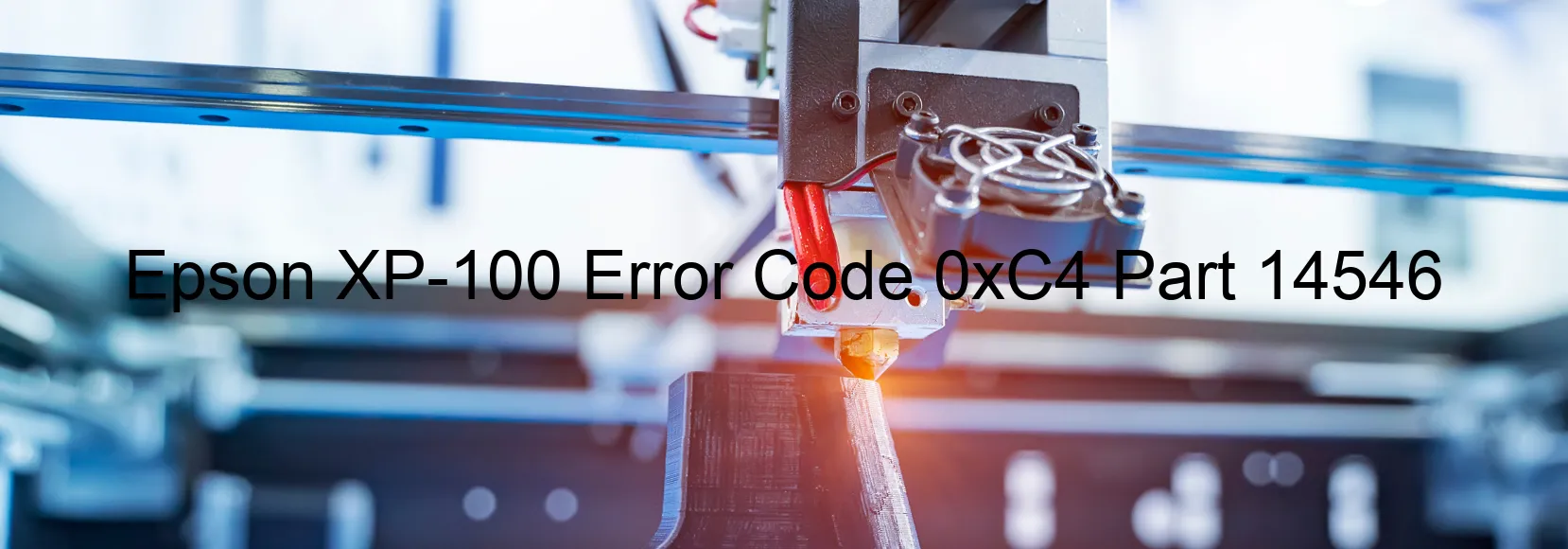
The Epson XP-100 is a popular printer that you may encounter from time to time. However, there are instances when you might come across an error code, specifically 0xC4, displayed on the printer’s screen. This error typically refers to an ink device error, ink cartridge failure, holder board assembly failure (CSIC or contact failure), main board failure, or a cable or FFC disconnection issue.
When faced with an ink device error, it is important to ensure that the ink cartridges are properly installed and seated in the designated slots. Make sure there are no loose connections or disconnections in the cartridge holder. If the issue persists, it is possible that there might be a failure in the holder board assembly, either with the CSIC component or the contacts. In such a case, it may be necessary to replace the holder board assembly.
Furthermore, a main board failure can also trigger this error code. This is a more serious issue that requires professional assistance. It is advisable to contact Epson customer support or a certified technician for repair or replacement of the main board.
Lastly, a cable or FFC disconnection can cause the error as well. Check all the cables and flat flex cables (FFC) that are connected to the printer and ensure they are securely attached. If any disconnections are detected, reconnect them properly.
To sum up, the Epson XP-100 error code 0xC4 usually points to ink device errors, including ink cartridge failures, holder board assembly failures, main board failures, or cable or FFC disconnections. Troubleshooting steps include checking ink cartridge installation, examining the holder board assembly, seeking professional help for main board failure, and ensuring all cables and FFCs are properly connected.
| Printer Model | Epson XP-100 |
| Error Code | 0xC4 |
| Display on | PRINTER |
| Description and troubleshooting | Ink device error. Ink cartridge failure. Holder board assy failure (CSIC or contact failure). Main board failure. Cable or FFC disconnection. |









