Epson XP-201-204-208 Error 0xB2
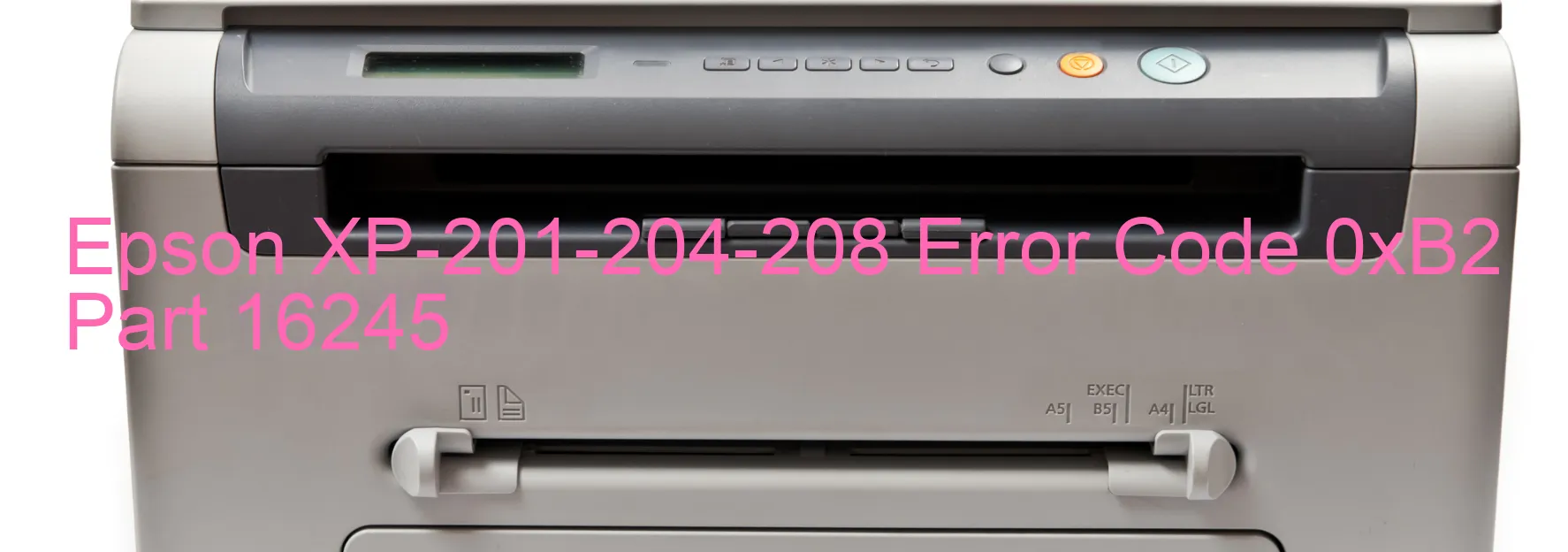
The Epson XP-201-204-208 printer is a popular choice for home and office use. However, there are instances when you may encounter an error code 0xB2 displayed on the printer. This error is related to ink device issues, ink cartridge failure, or various hardware failures.
One possible cause of the error is an ink device error. This error occurs when the printer fails to detect the ink cartridges properly or encounters a problem with the ink system. It can lead to printing issues and affect the overall performance of the printer.
Another potential cause is an ink cartridge failure. This error indicates that one or more ink cartridges are not functioning correctly. It may require replacing the faulty cartridges to resolve the issue and ensure smooth printing operations.
The error code 0xB2 can also be linked to a failure in the holder board assembly, specifically the CSIC (Cartridge Serial Interface Circuit) or contact failure. This component is responsible for communicating with the ink cartridges. If it fails or faces a contact issue, it can result in an error.
Moreover, a main board failure can trigger the error as well. The main board is a vital component that controls the printer’s functions. If it malfunctions, it may cause various errors, including the 0xB2 error code.
Lastly, the error may be due to cable or FFC (Flat Flexible Cable) disconnection. These cables connect different printer components. If they become loose, disconnected, or damaged, it can lead to error messages like 0xB2.
If you encounter the error code 0xB2 on your Epson XP-201-204-208 printer, troubleshooting steps can help resolve the issue. Start by checking the ink cartridges and replacing any faulty ones. Ensure that all cables and FFCs are securely connected. If the error persists, it may be necessary to consult a professional technician or contact Epson customer support for further assistance.
| Printer Model | Epson XP-201-204-208 |
| Error Code | 0xB2 |
| Display on | PRINTER |
| Description and troubleshooting | Ink device error. Ink cartridge failure. Holder board assy failure (CSIC or contact failure). Main board failure. Cable or FFC disconnection. |









