Epson XP-201-204-208 Error OxF3
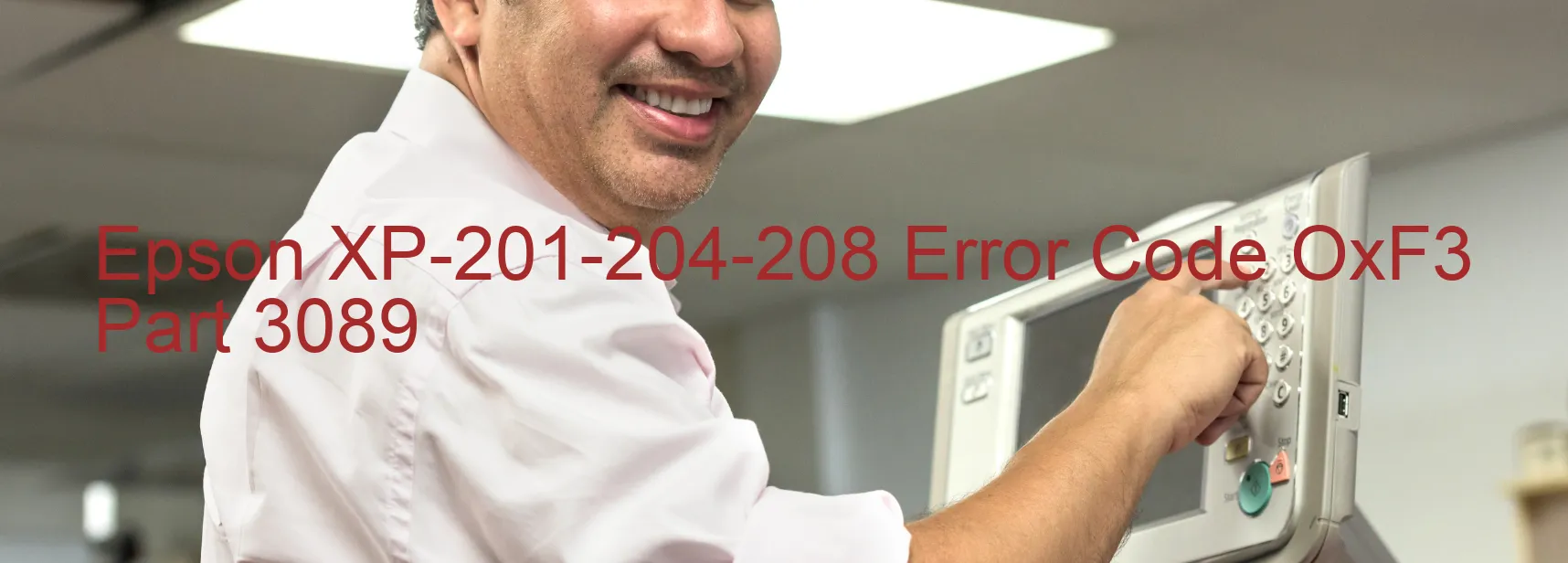
Epson XP-201-204-208 Error Code OxF3 Display on Printer: Description and Troubleshooting
If you encounter the error code OxF3 on your Epson XP-201, XP-204, or XP-208 printer, it signifies a PF PID reverse error. This error can occur due to various reasons, including encoder failure, tooth skip or improper tension of the timing belt, paper jam, motor driver failure, or even a main board failure. It is important to understand these potential causes and follow the troubleshooting steps below to resolve the issue.
The first step in troubleshooting this error is to check for any paper jams. Make sure no debris or torn paper is obstructing the printer’s mechanisms. Clearing any paper jams can often fix the problem.
If there are no paper jams, the next step is to check the timing belt. Ensure that it is properly in place and does not show signs of damage or excessive tension. If the timing belt is loose or damaged, it may need to be replaced.
In some cases, the error may be due to an encoder failure. The encoder is responsible for providing feedback on the printer’s position. If it is faulty, it can cause the OxF3 error. Contacting Epson customer support or a professional technician may be necessary to diagnose and replace the encoder.
If the above steps do not resolve the issue, it is possible that the motor driver or main board has failed. In such cases, it is advisable to seek professional assistance to repair or replace these components.
It is worth noting that attempting any repairs yourself may void your printer’s warranty, so if your printer is still under warranty, it is best to consult the manufacturer or authorized service center for assistance.
In conclusion, the Epson XP-201-204-208 Error Code OxF3 can be caused by various factors, including timing belt issues, paper jams, motor driver failure, or a faulty main board. By following the troubleshooting steps outlined above, you may be able to resolve the issue and get your printer up and running again.
| Printer Model | Epson XP-201-204-208 |
| Error Code | OxF3 |
| Display on | PRINTER |
| Description and troubleshooting | PF PID reverse error. Encoder failure. Tooth skip or improper tension of the timing belt. Paper jam. Motor driver failure. Main board failure. |









