Epson XP-205-207 Error OxC5
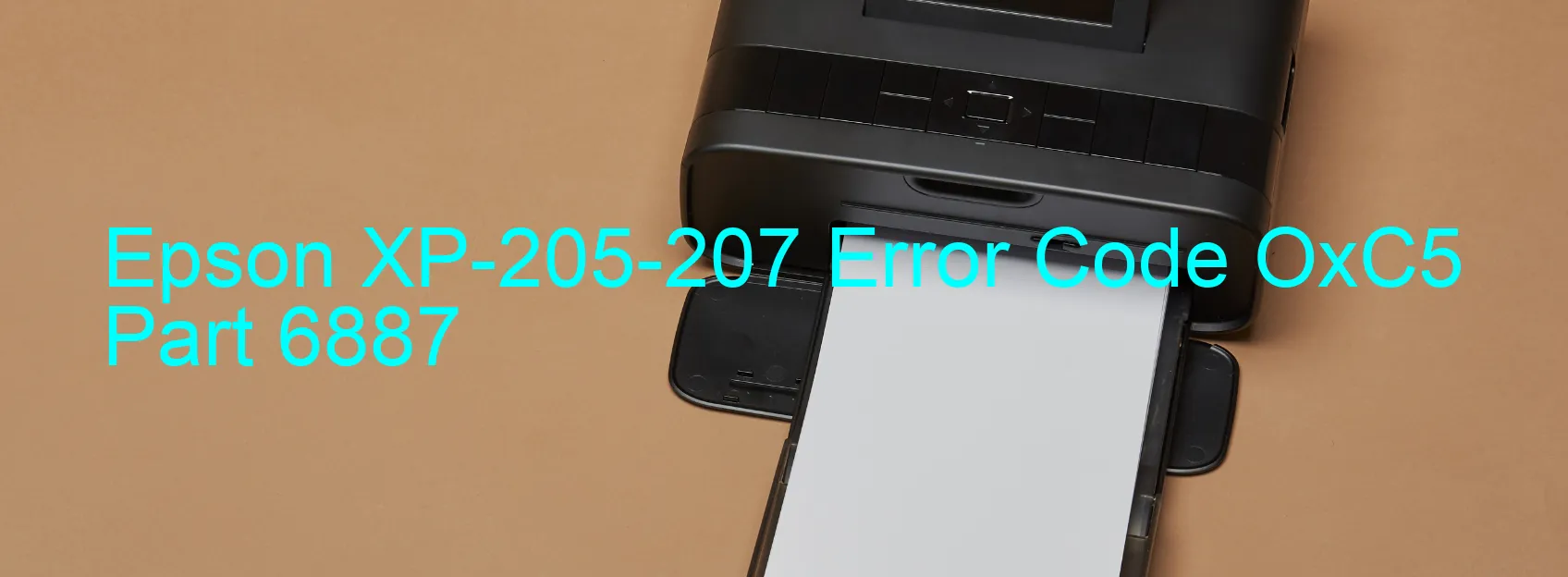
The Epson XP-205-207 printer is a reliable and efficient printing device that may encounter certain error codes. One such error code is OxC5, which is displayed on the printer’s screen. This error code is associated with ink device failure, ink cartridge failure, holder board assembly failure (CSIC or contact failure), main board failure, or cable/FFC disconnection.
When the printer displays the OxC5 error code, it indicates an issue with the ink system. It could be caused by a faulty ink cartridge, a problem with the holder board assembly, or even a failure in the main board of the printer. Additionally, a disconnection in the cable or FFC (Flexible Flat Cable) connecting different components of the printer can also trigger this error code.
To troubleshoot the OxC5 error code, you can follow a few simple steps. Firstly, ensure that the ink cartridges are properly installed and not empty. If they are low on ink, replace them with new ones. Secondly, check the holder board assembly by inspecting for any physical damage or loose connections. If any issues are found, it may need to be replaced.
If the issue persists, it is advisable to contact a professional technician or Epson’s customer support for further assistance. They can diagnose and resolve any more complex issues such as main board failure or cable/FFC disconnection. It is important to address these errors promptly to restore the printer’s functionality and continue printing seamlessly.
| Printer Model | Epson XP-205-207 |
| Error Code | OxC5 |
| Display on | PRINTER |
| Description and troubleshooting | Ink device error. Ink cartridge failure. Holder board assy failure (CSIC or contact failure). Main board failure. Cable or FFC disconnection. |









