Epson XP-210 Error 0x05
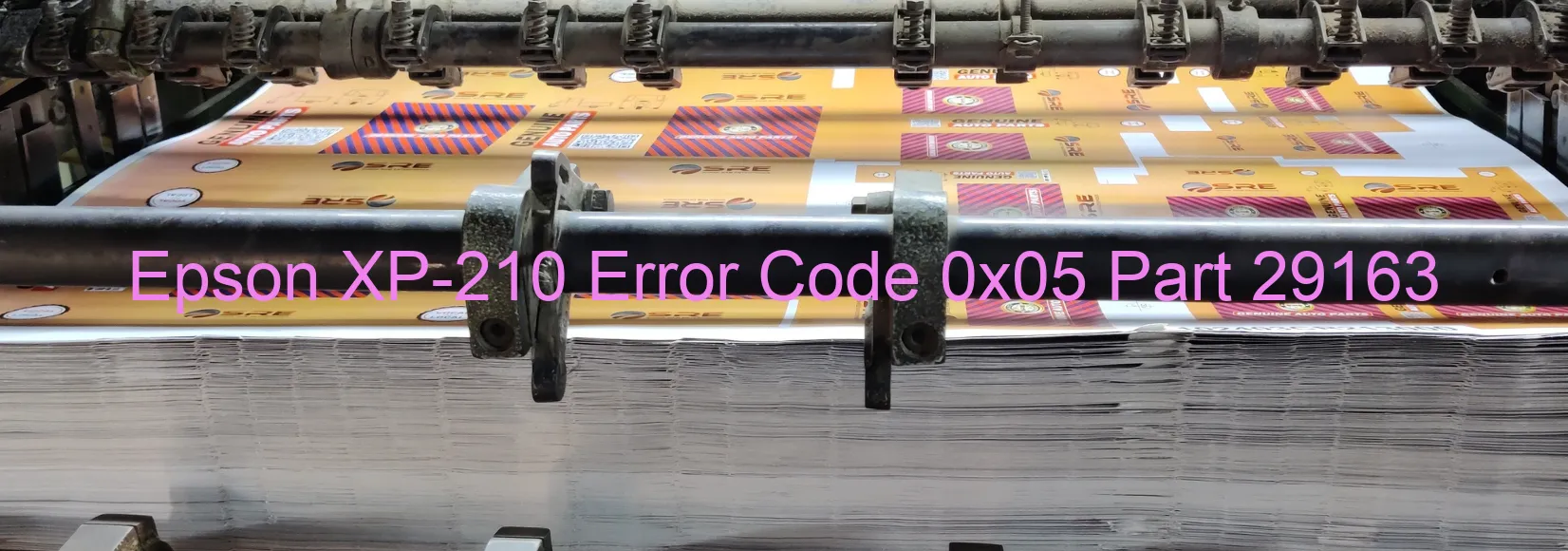
The Epson XP-210 Printer may sometimes display an error code 0x05, indicating various issues that need to be addressed. One possible cause of this error is the CR PID speed fall error, which means that the printer’s CR (Carriage Return) motor is not functioning properly. This error can occur due to a range of factors, such as encoder failure, motor driver failure, or even a failure in the main circuit board.
Another potential cause of error code 0x05 is tooth skip or improper tension of the timing belt. The timing belt is responsible for moving the printhead along the paper, and if it skips teeth or isn’t properly tensioned, it can lead to errors.
Additionally, a paper jam can also trigger this error. It is important to ensure that no paper is stuck inside the printer, as even a small piece can disrupt the printing process and result in error code 0x05.
To troubleshoot the issue, start by powering off the printer and disconnecting it from the power source. Check for any visible paper jams and remove them carefully. Next, examine the timing belt to ensure it is properly tensioned and aligned correctly. If any faults are detected, consider consulting the printer manual or contacting Epson customer support for further assistance.
In some cases, a professional repair may be necessary, especially if the error persists despite troubleshooting efforts. However, by following these steps and addressing the potential causes, you can increase the likelihood of resolving the Epson XP-210 printer’s error code 0x05 and resume its normal functioning.
| Printer Model | Epson XP-210 |
| Error Code | 0x05 |
| Display on | PRINTER |
| Description and troubleshooting | CR PID speed fall error. CR encoder failure. Motor driver failure. Main board failure. Tooth skip or improper tension of the timing belt. Paper jam. |









