Epson XP-2101 Error 0x0070
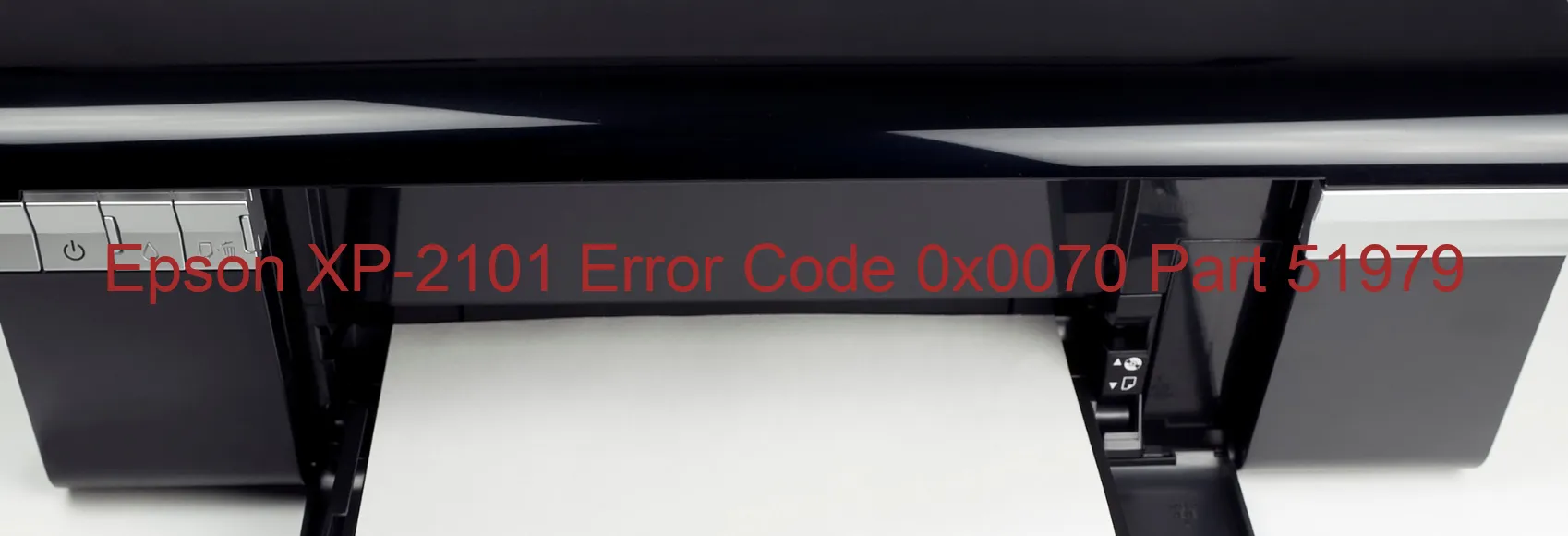
The Epson XP-2101 printer occasionally displays the error code 0x0070, signaling an issue with the device. This error is specifically related to the I/S load position, indicating an excess speed error. Several potential culprits may trigger this error, including an encoder error, a contaminated encoder scale, a disconnected or broken FFC (Flexible Flat Cable), an encoder sensor failure, a motor driver failure, or even a main board failure.
An encoder error suggests a problem with the device’s encoder mechanism, which aids in determining the print head’s position. This error might occur due to factors such as wear and tear or misalignment. In some cases, the encoder scale, responsible for providing vital positional information, may become contaminated, leading to errors in determining the load position.
Additionally, a disconnected or broken FFC can contribute to the error code 0x0070. The FFC connects various internal components and ensures their communication. If this cable becomes damaged or gets detached, it can hinder the printer’s functionality.
Other potential causes of this error include an encoder sensor failure, which may occur if the sensor responsible for reading the encoder scale malfunctions, a motor driver failure where the printer’s motor driver circuitry experiences a malfunction, or, in more severe cases, a main board failure, indicating an issue with the printer’s central processing unit.
To troubleshoot this error, it is recommended to check all physical connections and cables, making sure they are properly connected and undamaged. Cleaning the encoder scale with a lint-free cloth can also help eliminate any contamination. If the issue persists, it is advisable to contact Epson customer support for further assistance or seek professional repair services.
| Printer Model | Epson XP-2101 |
| Error Code | 0x0070 |
| Display on | PRINTER |
| Description and troubleshooting | I/S LOAD POSITION excess speed error. Encoder error. Contaminated encoder scale. Disconnected or broken FFC. Encoder sensor failure. Motor driver failure. Main board failure. |









