Epson XP-2105 Error 0x791A
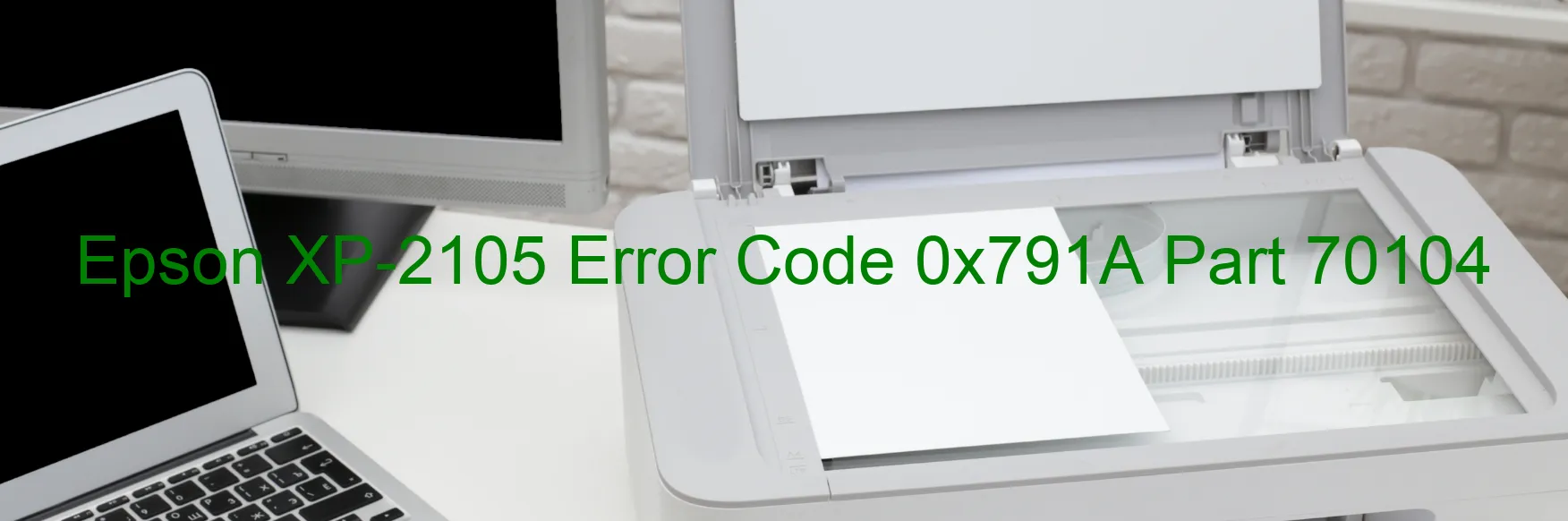
Epson XP-2105 Error Code 0x791A – Printer Head Failure and Troubleshooting
When using the Epson XP-2105 printer, encountering an error code 0x791A can be frustrating. This error message typically indicates a printer head failure, specifically, an x-hot detection error during flushing or an abnormal temperature detected by the head thermistor. It could also suggest a main board failure. However, there’s no need to panic! This article will provide you with a troubleshooting guide to help resolve these issues.
One common cause of the error code 0x791A is a clogged or incorrectly installed printer head. Start by checking the printer head for any visible blockages or debris. If you find any, carefully clean the printer head and make sure it is securely installed.
Another possible cause is an issue with the printer’s temperature regulation system. The head thermistor, responsible for detecting temperature abnormalities, could be malfunctioning. In this case, it is recommended to contact Epson’s customer support to seek professional assistance.
Furthermore, a main board failure could also trigger error code 0x791A. This component is responsible for coordinating different printer functions. If you suspect a main board failure, it is best to seek technical support from an authorized service center. They will be able to diagnose the issue accurately and assist with any required repairs or replacements.
In conclusion, the Epson XP-2105 error code 0x791A can indicate various printer head-related issues, such as x-hot detection errors, abnormal temperature detection, or even main board failure. By following the troubleshooting steps mentioned above, you can effectively resolve these problems and get your printer back up and running smoothly. Remember, for more complex issues, it is always advisable to seek professional assistance.
| Printer Model | Epson XP-2105 |
| Error Code | 0x791A |
| Display on | PRINTER |
| Description and troubleshooting | Printer head failure. X-Hot detection error during flushing. Head thermistor detects abnormal temperature. Main board failure. |









