Epson XP-212-213 Error OxBD
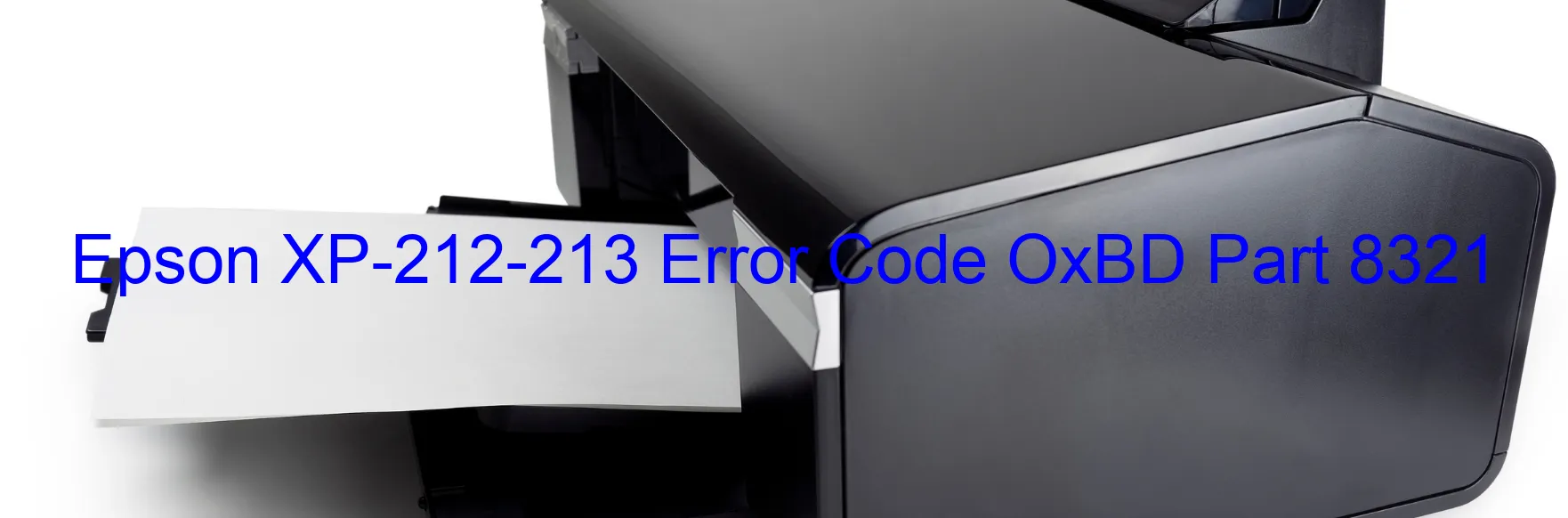
Epson XP-212-213 Error Code OxBD Display on Printer
When it comes to the efficient functioning of your Epson XP-212-213 Printer, encountering error codes can be frustrating. One such error code is OxBD, which indicates an ink device error, ink cartridge failure, holder board assembly failure (CSIC or contact failure), main board failure, or cable or FFC disconnection. It is essential to troubleshoot these issues promptly to ensure uninterrupted printing.
The OxBD error code may signify an ink device error. In this case, it is recommended to check the ink cartridges to ensure they are installed correctly. If the cartridges are installed correctly but the error persists, the ink cartridge itself may be faulty. Replacing the ink cartridge with a new one should resolve the issue.
Furthermore, the holder board assembly failure could be a potential cause of the OxBD error. This failure could be due to a malfunctioning CSIC (cartridge setting information circuit) or a contact failure. Carefully inspect the holder board assembly and its connection to the printer. If any damage or loose connections are found, contact a professional technician or Epson support for assistance.
In some cases, the main board failure can also trigger the OxBD error. This issue requires professional attention, and it is recommended to contact Epson customer support to schedule a repair or replacement.
Additionally, an OxBD error may occur due to cable or FFC (flat flexible cable) disconnection. Ensure that all cables and FFCs connected to the printer are securely plugged in. If any disconnections are found, reattach them firmly to resolve the error.
In conclusion, encountering the OxBD error code on your Epson XP-212-213 Printer can be attributed to various issues such as ink device errors, ink cartridge failure, holder board assembly failure, main board failure, or cable and FFC disconnections. Troubleshooting these issues as described above should help resolve the error and restore your printer’s functionality.
| Printer Model | Epson XP-212-213 |
| Error Code | OxBD |
| Display on | PRINTER |
| Description and troubleshooting | Ink device error. Ink cartridge failure. Holder board assy failure (CSIC or contact failure). Main board failure. Cable or FFC disconnection. |









