Epson XP-225 Error 0x08
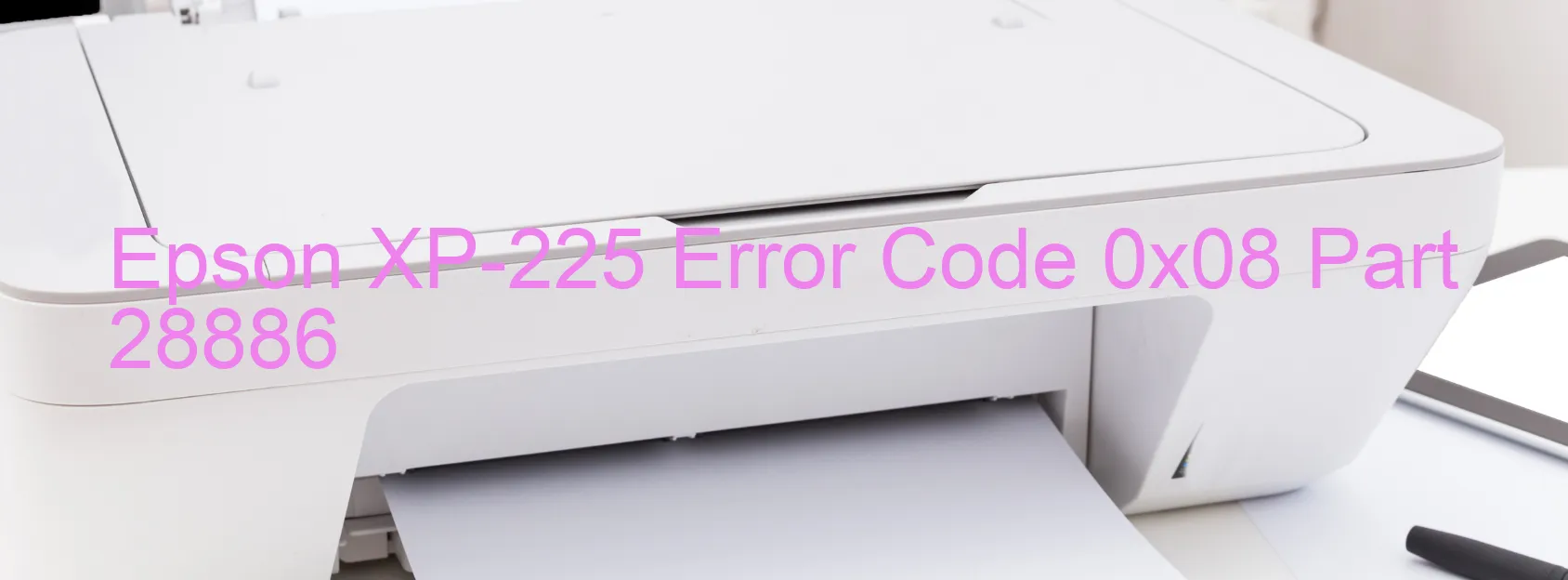
The Epson XP-225 is a highly efficient printer that offers exceptional printing quality. However, like any other electronic device, it may encounter errors. One such error is the Error code 0x08, which is displayed on the printer. This error is related to the CR LOAD POSITION reverse error. Essentially, it means that the CR motor, responsible for moving the printing carriage, is not rotating in the correct direction during the printing process.
Several factors can contribute to this error. The most common one is a paper jam. When a piece of paper gets stuck in the printer, it can disrupt the movement of the CR motor, causing it to rotate improperly. Another possible cause is a tooth skip or improper tension of the timing belt. If the timing belt is not appropriately aligned or if the teeth skip, the CR motor’s movement may be affected. Lastly, a main board failure can also lead to this error code.
To troubleshoot this issue, you can perform a few simple steps. First, check for any paper jams and remove them carefully. Ensure that there are no tiny bits of debris or foreign objects inside the printer that could obstruct the CR motor’s movement. Secondly, inspect the timing belt and make sure it is properly aligned and tensioned. If needed, consult the printer’s manual for instructions on adjusting the timing belt. Lastly, if the problem persists, it could be due to a main board failure, and in this case, seeking professional assistance or contacting Epson support is recommended.
By following these troubleshooting steps, you can effectively address the 0x08 error code on your Epson XP-225 printer and resume your printing tasks with minimal disruption.
| Printer Model | Epson XP-225 |
| Error Code | 0x08 |
| Display on | PRINTER |
| Description and troubleshooting | CR LOAD POSITION reverse error. The CR motor does not rotate to the normal direction during printing. CR encoder failure. Paper jam. Tooth skip or improper tension of the timing belt. Main board failure. |









