Epson XP-225 Error OxCD
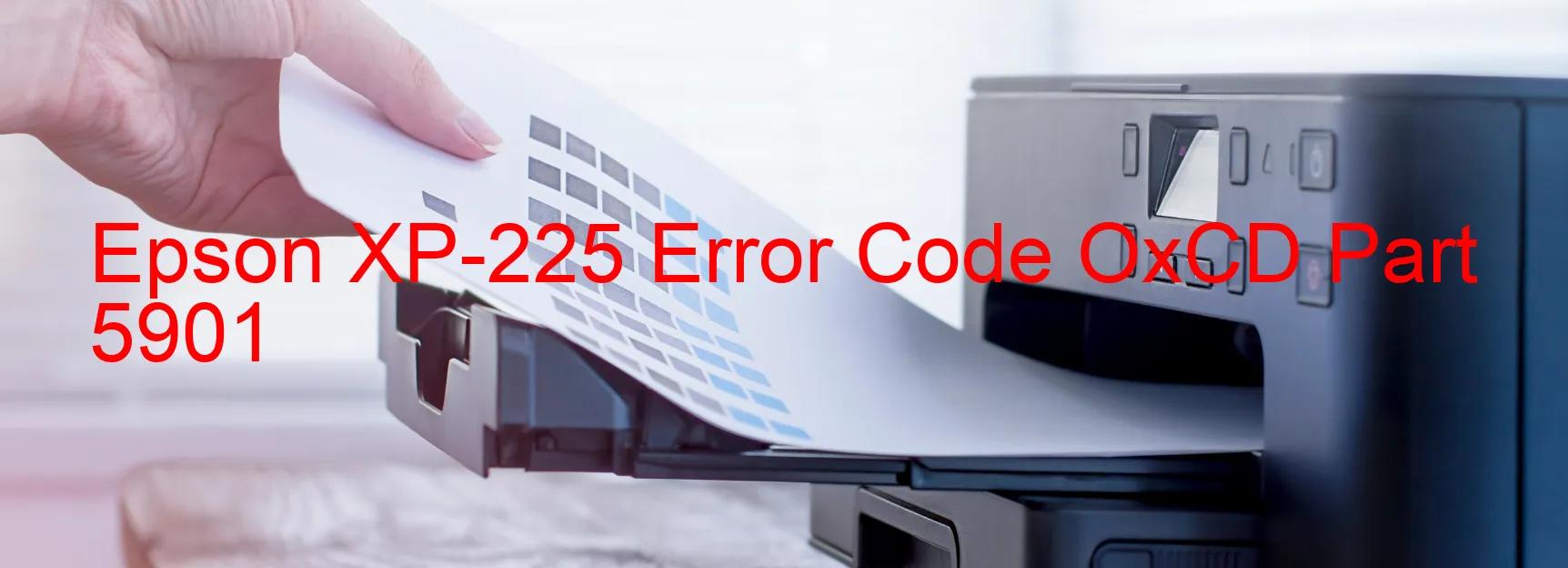
The Epson XP-225 Error code OxCD, displayed on the printer, indicates various potential issues related to ink devices. These errors may include ink cartridge failure, holder board assembly failure (CSIC or contact failure), main board failure, or cable/FFC disconnection.
When encountering an ink device error, the printer fails to recognize the ink cartridges properly. This can be due to several reasons, such as incompatible or expired ink cartridges. To troubleshoot this issue, it is recommended to remove the cartridges and check if they are inserted correctly and have enough ink. Replacing the ink cartridges with genuine Epson ones can also resolve the problem.
Another possible cause is a failure in the holder board assembly. This refers to the component responsible for reading information from the ink cartridges. In case of CSIC or contact failure, cleaning the chip contacts and ensuring their proper connection might help. However, if the issue persists, it is advisable to contact Epson customer support for further assistance.
A main board failure can also trigger the OxCD error code. This indicates a problem in the essential circuitry of the printer. In such cases, professional repair may be required, and consulting an authorized service center is recommended.
Furthermore, the error can be caused by a cable or FFC disconnection. To troubleshoot this, it is crucial to ensure all cables and flat-flex connectors are securely connected. Gently reseating the cables may help reestablish the connection and resolve the error.
In conclusion, when encountering the Epson XP-225 Error code OxCD, it is vital to check the ink cartridges, holder board assembly, cables, and FFC connections. By following these troubleshooting steps, one can effectively resolve the ink device error and get the printer back in working condition.
| Printer Model | Epson XP-225 |
| Error Code | OxCD |
| Display on | PRINTER |
| Description and troubleshooting | Ink device error. Ink cartridge failure. Holder board assy failure (CSIC or contact failure). Main board failure. Cable or FFC disconnection. |









