Epson XP-300-301 Error 0x5 E
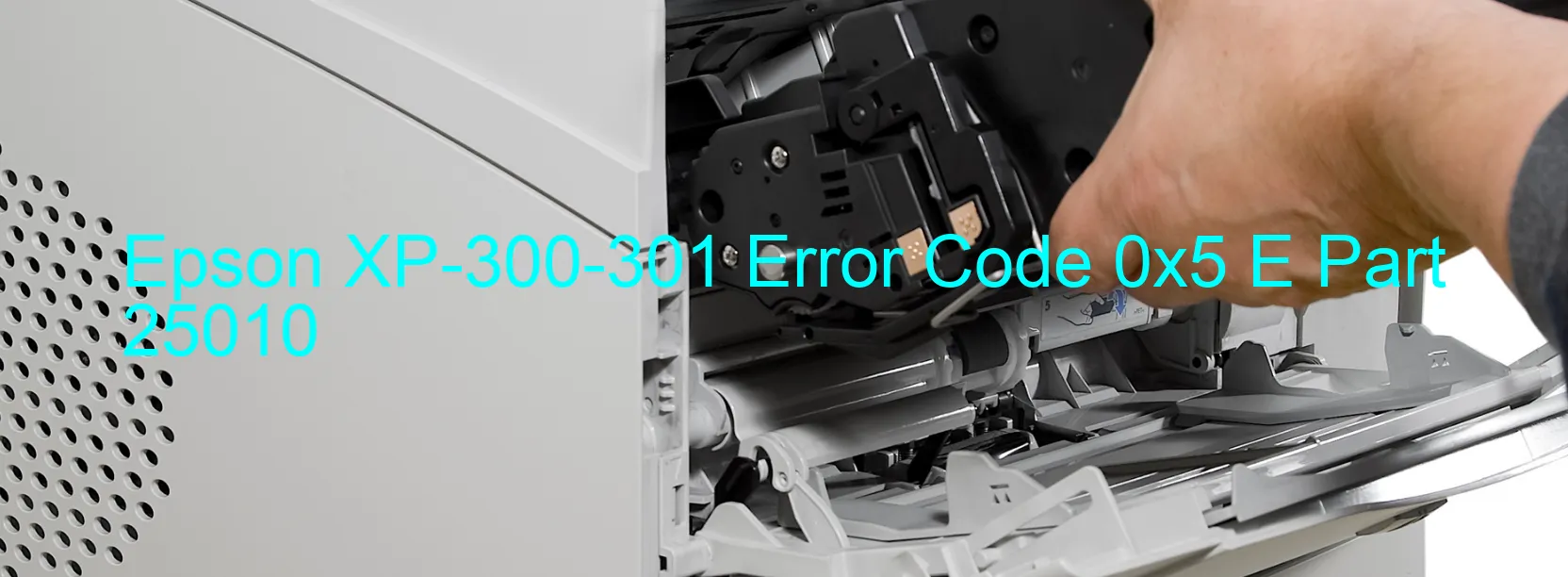
The Epson XP-300-301 printer is a reliable printing device known for its efficient performance. However, you may encounter an error code 0x5 E with the message “Case cover open error” displayed on the printer.
When this error occurs, it indicates that the case cover of the printer is not properly closed. This issue can arise due to various reasons, such as a loose or missing cover, or sensor malfunction. Fortunately, resolving this error is relatively straightforward.
To troubleshoot and fix the case cover open error, please follow these steps:
1. Firstly, check the case cover of the printer. Ensure that it is securely closed and properly latched. If it is loose or visibly damaged, reattach or replace it.
2. If the case cover appears to be intact, try restarting the printer. Power it off, wait for a few seconds, and then power it back on. This simple step can often resolve minor glitches and reset the sensors.
3. Inspect the sensor located near the case cover. It might be dirty or obstructed, preventing it from detecting the closed status accurately. Gently clean the sensor with a soft, lint-free cloth.
4. If the error persists, make sure you have the latest firmware and software installed for your printer. Visit the Epson support website and download any available updates for your printer model.
5. If none of the above steps resolve the issue, it is advisable to contact Epson customer support or consult a printer technician for further assistance.
By following these troubleshooting steps, you can overcome the Epson XP-300-301 printer error code 0x5 E and resume your printing tasks efficiently.
| Printer Model | Epson XP-300-301 |
| Error Code | 0x5 E |
| Display on | PRINTER |
| Description and troubleshooting | Case cover open error. |









