Epson XP-3100 Error 0x008F
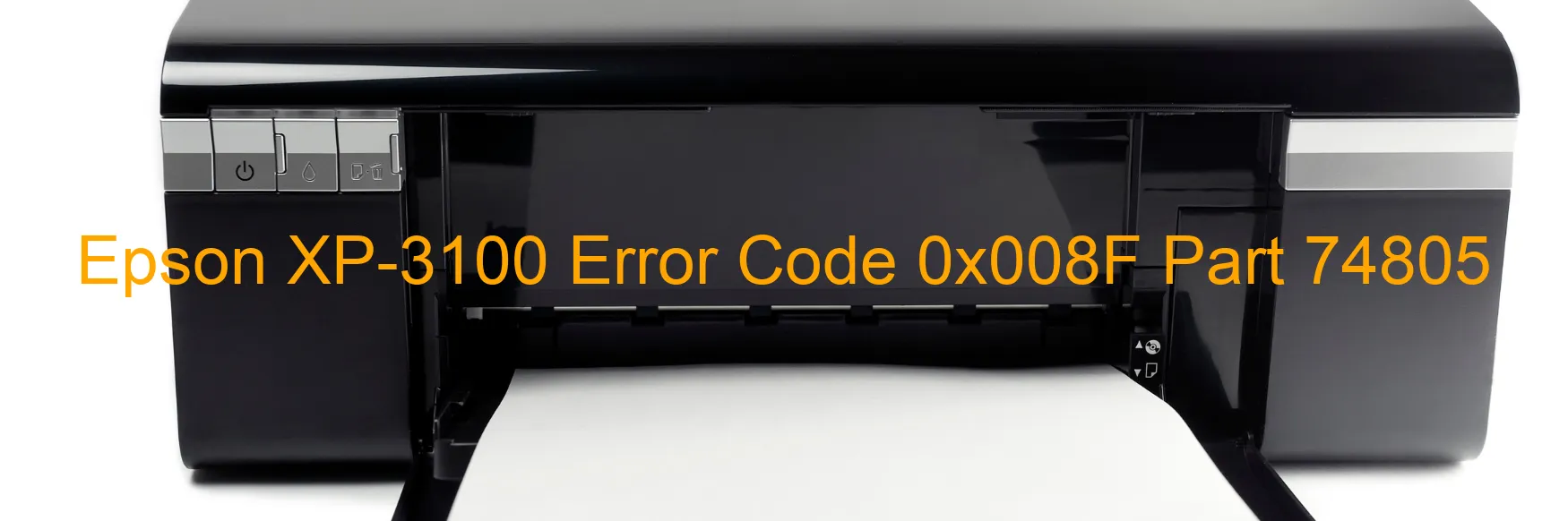
The Epson XP-3100 printer is a reliable device that offers high-quality printing solutions for home and office use. However, there may be instances where you encounter an error code 0x008F on the printer’s display, indicating a STK PID reverse error.
This error typically occurs when there is an operation failure of the stacker motor. Several factors can contribute to this issue, including overload of the mechanism, broken gears, encoder failure, contamination of the stacker motor encoder scale, damaged FFC (flexible flat cable), failure of the stacker motor encoder sensor, or even a failure of the main board.
To troubleshoot this error, there are a few steps you can take. Firstly, check for any visible signs of damage or obstruction in the stacker mechanism. If you notice any broken gears or contamination on the encoder scale, they may need to be repaired or replaced by a professional technician.
Next, try resetting the printer by turning it off and unplugging it from the power source for a few minutes. After that, reconnect the printer and turn it on to see if the error persists.
If the problem continues, it is recommended to contact Epson customer support or a certified technician for further assistance. They can provide specific troubleshooting steps or offer repair services if necessary.
In conclusion, the Epson XP-3100 error code 0x008F indicates a STK PID reverse error related to the stacker motor’s operation. It is crucial to identify the exact cause of the problem and seek appropriate technical support to resolve it effectively.
| Printer Model | Epson XP-3100 |
| Error Code | 0x008F |
| Display on | PRINTER |
| Description and troubleshooting | STK PID reverse error. Operation failure of the stacker motor. Overload of the mechanism. Broken gears. Encoder failure. Contamination of the Stacker motor encoder scale. Damaged FFC. Failure of the Stacker motor encoder sensor. Failure of the main board. |









