Epson XP-3100 Error 0x4B
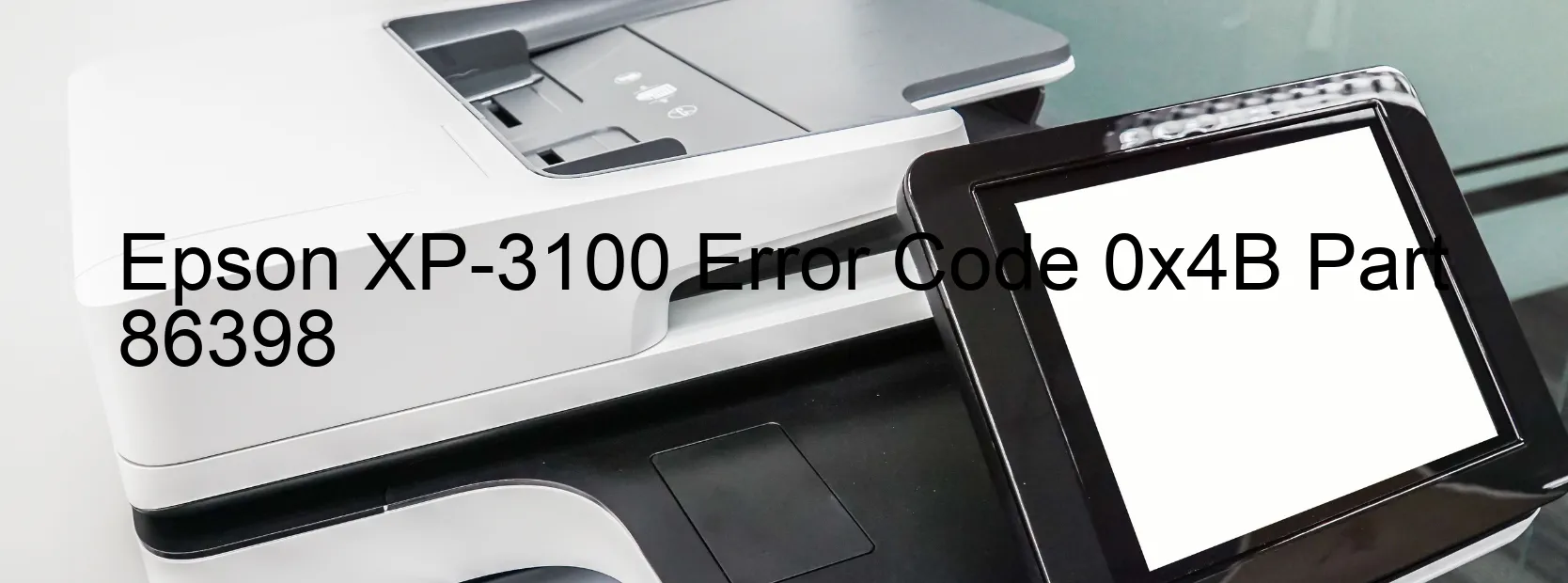
The Epson XP-3100 is a highly reliable and efficient printer, known for its exceptional performance. However, users may encounter an error code 0x4B displayed on the scanner screen, indicating a Scanner/ADF FB BS+ lock error. This error can occur due to various reasons, including encoder failure, tooth skip or improper tension of the timing belt, gear crack, cable or FFC disconnection, motor driver failure, or main board failure.
To troubleshoot this error, there are several steps you can follow. Firstly, check if there are any visible cracks on the gears. In case you find any, it is essential to replace the damaged gear with a new one. Secondly, ensure that the cables or FFC connections are securely attached to their respective slots. If there is any disconnection, reconnect them properly.
If the error persists, it is advisable to inspect the timing belt carefully. Make sure it is correctly aligned and has the adequate tension. If there is any misalignment or tension issue, adjust it accordingly.
In some cases, the error might be due to a motor driver or main board failure. If you suspect this to be the cause, it is recommended to seek professional assistance. Epson service centers can provide expert guidance and assistance in resolving such complex technical issues.
By following these troubleshooting steps, users can effectively address the Epson XP-3100 error code 0x4B. Remember to exercise caution while performing any repairs and seek professional help if needed. Epson aims to ensure the smooth functioning of its products and strives to provide top-notch customer support.
| Printer Model | Epson XP-3100 |
| Error Code | 0x4B |
| Display on | SCANNER |
| Description and troubleshooting | Scanner/ADF FB BS+ lock error. Encoder failure. Tooth skip or improper tension of the timing belt. Gear crack. Cable or FFC disconnection. Motor driver failure. Main board failure. |









