Epson XP-3101 Error 0x0C81
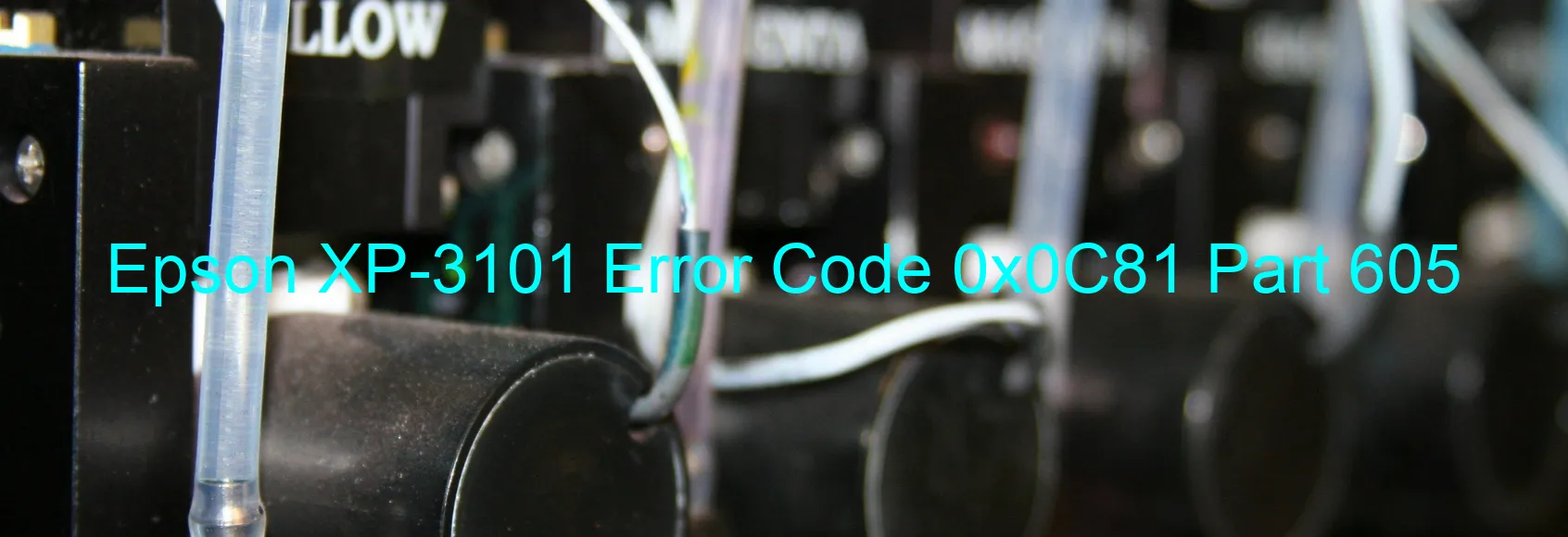
Epson XP-3101 Error code 0x0C81 is a frustrating issue that users may encounter while using their printer. This error is displayed on the printer’s GENERAL screen and indicates a board failure related to PDL (Page Description Language).
PDL is responsible for converting data into a format that the printer can interpret and print. When the board associated with PDL malfunctions, it disrupts the data conversion process and triggers this error code. Fortunately, there are a few troubleshooting steps that can be taken to resolve this issue.
Firstly, power off the printer and unplug it from the power source. Wait for a few minutes before plugging it back in and turning it on. This simple act of power cycling may reset the board and clear any temporary glitches.
If the error persists, it is recommended to update the printer’s firmware to the latest version. Manufacturers often release firmware updates to address known issues and enhance performance. Check the Epson website for instructions on how to update the firmware for your specific printer model.
If updating the firmware doesn’t solve the problem, try resetting the printer to its factory settings. Note that this will erase any customized settings, so it’s important to back up any necessary data before proceeding. Refer to the printer’s user manual for instructions on performing a reset.
However, if none of these troubleshooting steps work, it may be necessary to contact Epson customer support or a qualified technician for further assistance. They will be able to diagnose the board failure issue more accurately and provide a suitable solution.
In conclusion, encountering the Epson XP-3101 Error code 0x0C81 can be frustrating, but by following the aforementioned troubleshooting steps, you may be able to resolve the problem and resume normal printing operations.
| Printer Model | Epson XP-3101 |
| Error Code | 0x0C81 |
| Display on | GENERAL |
| Description and troubleshooting | Board Failure (PDL). |









