Epson XP-3101 Error 0x53
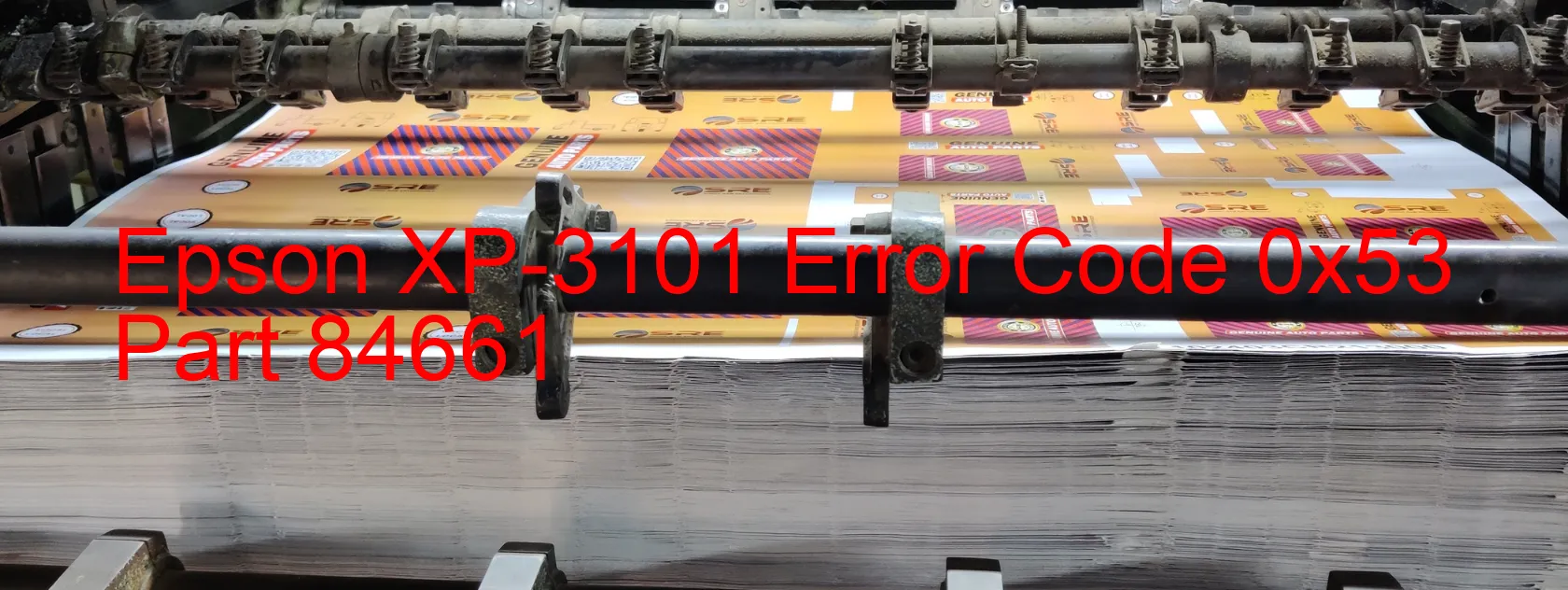
The Epson XP-3101 printer is an excellent device that offers efficient and high-quality printing, scanning, and copying capabilities. However, like any other electronic device, it may encounter occasional errors. One common error that users may come across is the Error code 0x53, which is displayed on the scanner. This error is accompanied by a message indicating a Scanner/ADF automatic judgement error.
When this error occurs, it may prevent the scanner from functioning properly, causing inconvenience and hindering productivity. However, there are troubleshooting steps that can be taken to resolve this issue. First, it is recommended to restart the printer and check if the error persists. Often, a simple restart can resolve minor glitches and errors.
If the error persists, it is advised to check the scanner unit for any obstructions or paper jams. Sometimes, a small piece of paper or debris can cause the scanner to malfunction. Carefully remove any visible obstacles and ensure the scanner bed is clean.
In some cases, the error may be caused by outdated or incompatible scanner drivers. To address this, it is recommended to update the scanner drivers to the latest version available. Epson provides software updates on their official website, making it easy to find and install the necessary updates.
If the troubleshooting steps mentioned above do not resolve the error, it is advisable to contact Epson customer support for further assistance. Their experienced technicians will be able to provide expert guidance and advice to ensure the error is effectively resolved.
In summary, the Epson XP-3101 Error code 0x53 on the scanner indicates a Scanner/ADF automatic judgement error. By following the troubleshooting steps provided, users can easily resolve this error and continue enjoying the scanner’s excellent functionality.
| Printer Model | Epson XP-3101 |
| Error Code | 0x53 |
| Display on | SCANNER |
| Description and troubleshooting | Scanner/ADF automatic judgement error. |









