Epson XP-3105 Error 0x86C6
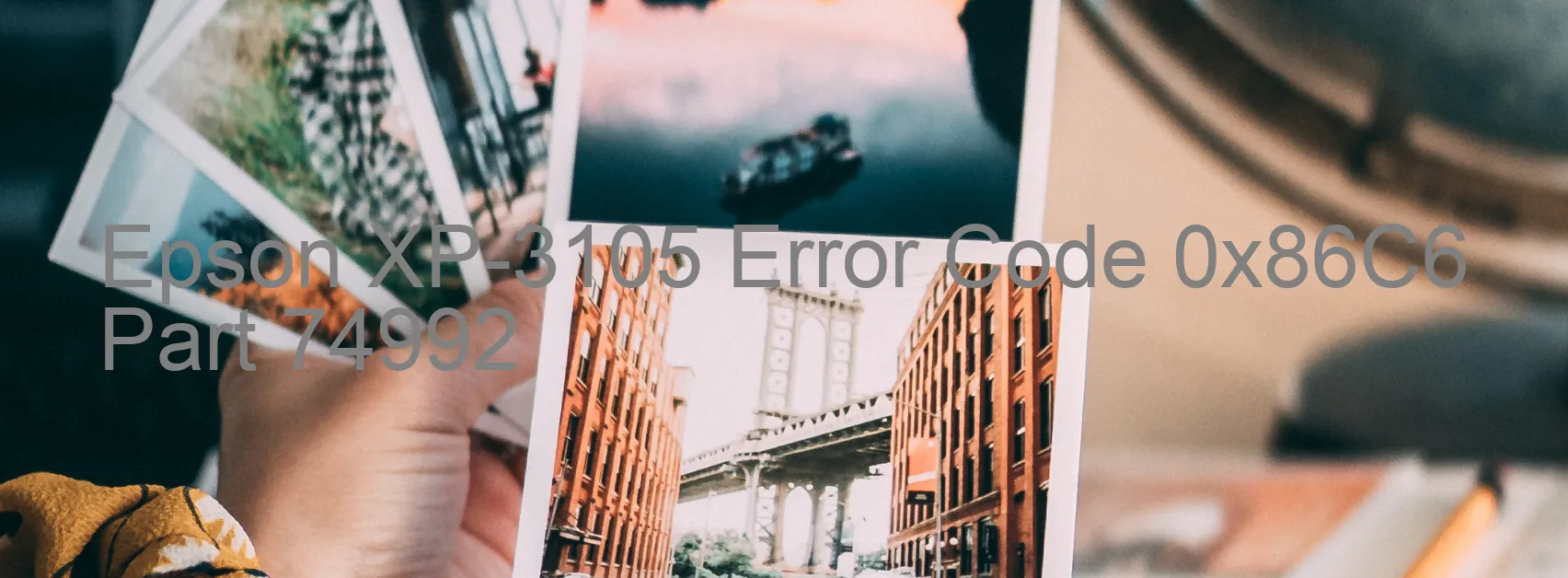
The Epson XP-3105 is a reliable printer that provides high-quality printing results for both personal and professional use. However, like any electronic device, it may encounter errors from time to time. One common error that users may encounter is the 0x86C6 error code displayed on the printer.
The 0x86C6 error code signifies a valve initialization contact point detection error. This error can occur if there is an issue with the printer’s valve mechanism, which helps regulate the flow of ink. It can also indicate a carriage overload, which means that the printer’s carriage is experiencing excessive weight or resistance.
To troubleshoot this error, there are a few steps you can take. Firstly, check for any foreign objects or obstructions in the printer’s carriage path and remove them if necessary. Make sure that the ink cartridges are installed correctly and securely. Restarting the printer can also sometimes resolve the issue.
If the error persists, it may indicate an ink system failure or a main board failure. In these cases, it is recommended to contact Epson customer support or a professional printer technician for further assistance. They will be able to diagnose the problem accurately and provide the necessary repairs or replacements.
In conclusion, the Epson XP-3105 printer may occasionally display the 0x86C6 error code, which can indicate various issues like valve initialization contact point detection error, carriage overload, ink system failure, or main board failure. By following the troubleshooting steps mentioned, you can potentially resolve the problem yourself. However, if the error persists, seeking professional help is the best course of action to get your printer up and running smoothly again.
| Printer Model | Epson XP-3105 |
| Error Code | 0x86C6 |
| Display on | PRINTER |
| Description and troubleshooting | Valve initialization contact point detection error. Carriage overload. Ink system failure. Main board failure. |









