Epson XP-3105 Error OxOOB5
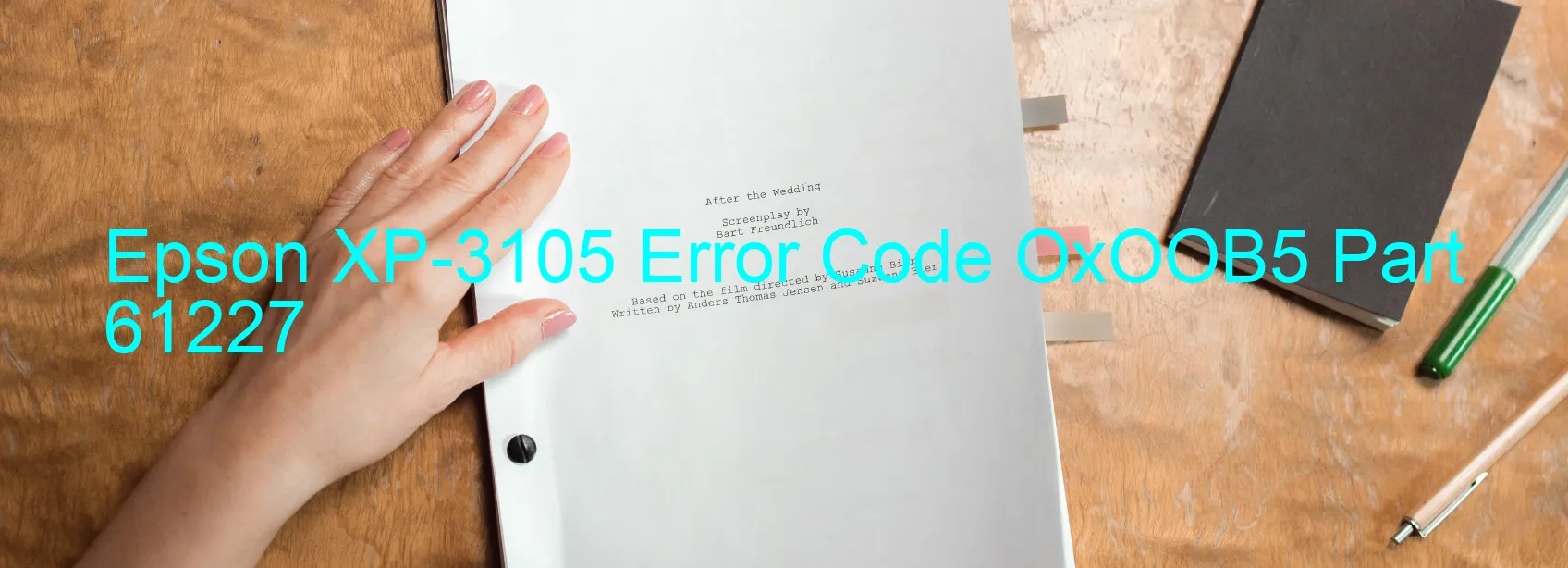
The Epson XP-3105 Error code OxOOB5, commonly displayed on the printer, indicates a specific issue known as “LIFT TWO PID excess load error.” This error arises when the printer detects an excess load on the LIFT TWO paper feeding mechanism. It can occur due to various reasons and may hinder the printer’s functionality.
To troubleshoot this error, follow the steps mentioned below:
1. Check for any obstructions: Inspect the printer thoroughly to ensure there are no foreign objects obstructing the paper feed path or interfering with the LIFT TWO mechanism. Remove any debris if found.
2. Reset the printer: Turn off the printer, unplug it from the power source, and wait for a few minutes. Then, reconnect the power cord and turn it on again. This action often resolves minor glitches or temporary issues.
3. Verify the paper condition: Ensure that the paper you’re using meets the printer’s specifications and is not causing an excessive load. Use high-quality paper and avoid using damaged, curled, or wrinkled sheets.
4. Adjust the paper settings: Open the printer’s settings menu on your computer or the printer control panel and check the paper size and type settings. Make sure they match the paper loaded in the tray.
5. Clean the paper feed rollers: Over time, paper residue and dust can accumulate on the feed rollers, obstructing smooth paper feeding. Clean the feed rollers using a lint-free cloth dampened with water or mild detergent if necessary.
If the error persists even after following these steps, it is advisable to contact Epson customer support or seek assistance from a certified technician. They will be able to further diagnose the issue and provide advanced troubleshooting solutions accordingly.
| Printer Model | Epson XP-3105 |
| Error Code | OxOOB5 |
| Display on | PRINTER |
| Description and troubleshooting | LIFT TWO PID excess load error. |









