Epson XP-322-323-325 Error 0xF4
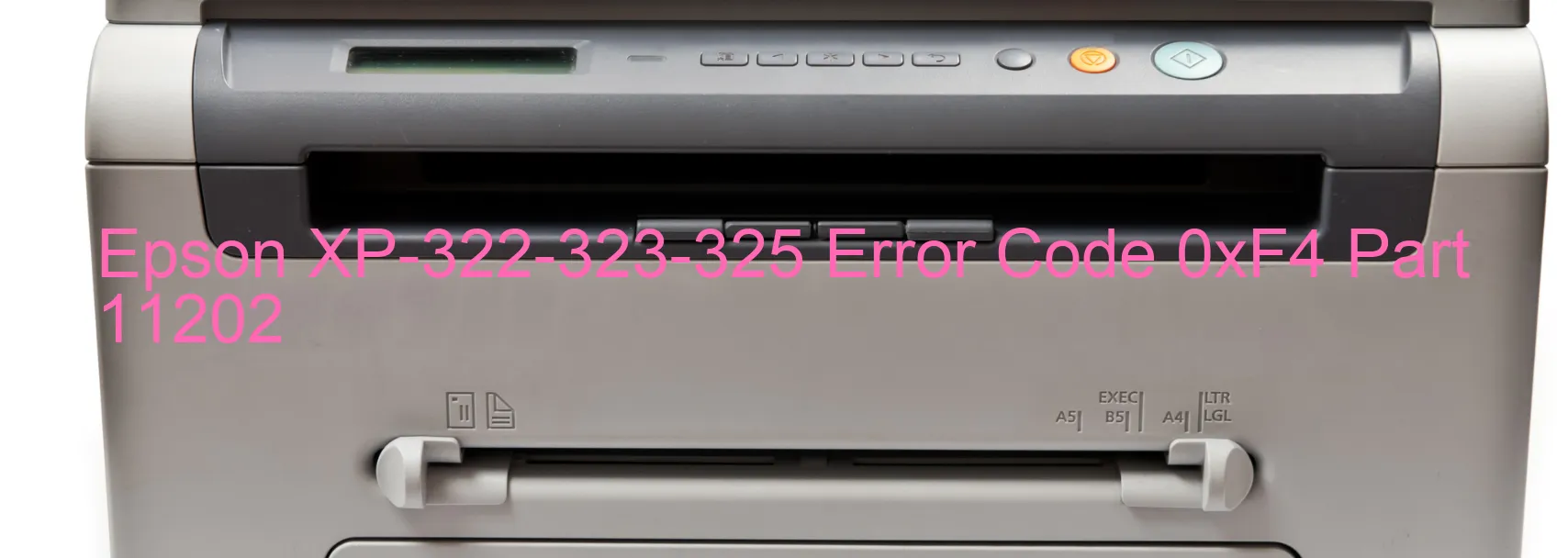
The Epson XP-322-323-325 printers are known for their efficient performance and high-quality prints. However, users may encounter an error code 0xF4 displayed on the printer, indicating certain issues that need to be addressed.
The error code 0xF4 on the Epson XP-322-323-325 points towards a PF PID lock error, encoder failure, PF motor failure, PF mechanism overload, cable or FFC disconnection, motor driver failure, or even a main board failure.
To troubleshoot the PF PID lock error, first, ensure that there are no foreign objects obstructing the movement of the paper feed mechanism. Gently remove any debris and then turn off the printer for a few minutes before turning it back on.
In the case of encoder failure, check if the encoder strip is clean and free from any dirt or smudges. Clean it carefully and ensure that it is properly fixed in its designated position.
For PF motor failure, PF mechanism overload, or cable or FFC disconnection, it is recommended to seek professional assistance. These issues require technical expertise to be resolved effectively.
A motor driver failure indicates a problem with the printer’s internal motor driver circuitry. It is advisable to contact Epson customer support or a certified technician to resolve this issue.
Lastly, if the error code 0xF4 persists and none of the troubleshooting steps mentioned help, it could be an indication of a main board failure. In such cases, it is advisable to contact Epson support for further assistance or consult a qualified technician.
Remember, always refer to the printer’s user manual or seek professional help when encountering complex error codes to avoid further damage to the device and ensure accurate troubleshooting.
| Printer Model | Epson XP-322-323-325 |
| Error Code | 0xF4 |
| Display on | PRINTER |
| Description and troubleshooting | PF PID lock error. Encoder failure. PF motor failure. PF Mechanism overload. Cable or FFC disconnection. Motor driver failure. Main board failure. |









