Epson XP-332-333-335 Error 0x9A
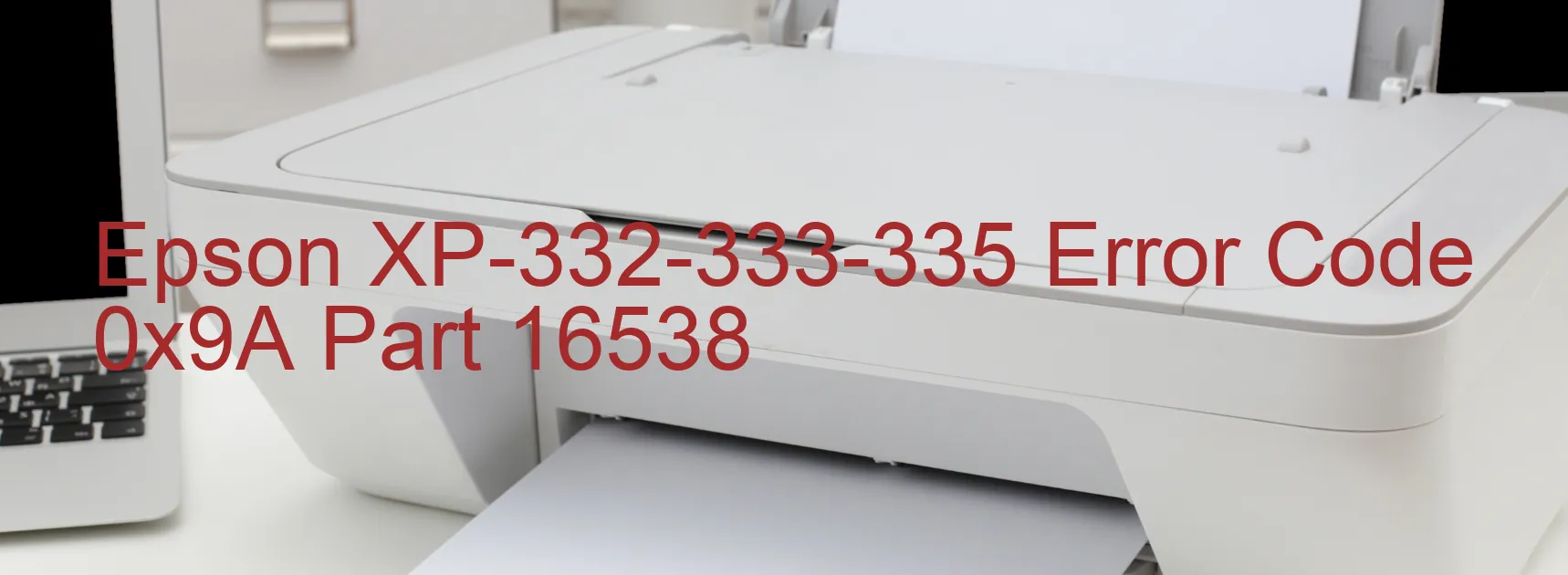
The Epson XP-332-333-335 printer is an efficient and reliable device commonly used in offices and households. However, there are instances where an error code 0x9A displays on the printer, indicating a circuit error or blowout of a fuse, ultimately resulting in a main board failure.
This error can be quite frustrating, as it interrupts your printing tasks and hampers productivity. Understanding the problem and troubleshooting it can help you resolve the issue efficiently.
To begin with, a circuit error or blowout of a fuse suggests a malfunction within the printer’s electrical system. It may be caused by power surges, faulty wiring, or even a short circuit. When the main board of the printer fails, it leads to the display of the error code 0x9A.
To troubleshoot this issue, start by turning off the printer and unplugging it from the power source. After a few minutes, plug it back in and turn it on again. If the error persists, it is advisable to contact Epson technical support for further assistance. They will guide you through potential solutions or recommend professional repair services if required.
In the meantime, it is always a good idea to prevent such errors by ensuring the printer is connected to a stable power supply, using surge protectors, and avoiding power fluctuations. Regular maintenance, cleaning, and timely software updates can also play a crucial role in preventing circuit errors and other technical issues.
By addressing the error code 0x9A on your Epson XP-332-333-335 printer promptly and effectively, you can resume your printing tasks with minimal disruption and ensure the longevity of your device.
| Printer Model | Epson XP-332-333-335 |
| Error Code | 0x9A |
| Display on | PRINTER |
| Description and troubleshooting | Circuit error or blowout of a fuse. Main board failure. |









