Epson XP-340-344 Error 0x0035
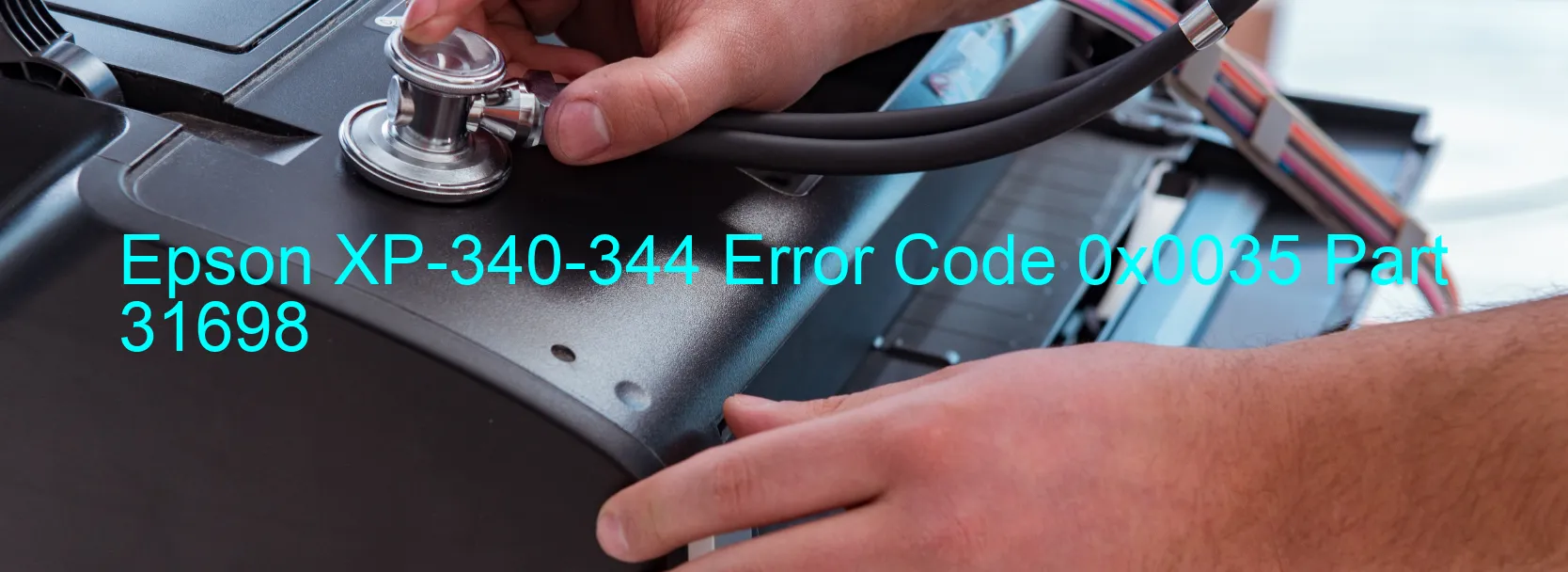
The Epson XP-340-344 printer occasionally displays the error code 0x0035, indicating a PF LOAD POSITION reverse error. This error is typically associated with an encoder failure, tooth skip, improper tension of the timing belt, motor driver failure, or main board failure.
An encoder failure occurs when there is an issue with the component responsible for measuring the position and movement of the printer’s paper feed mechanism. This can result in the printer incorrectly identifying the position of the paper, leading to the error code display.
Tooth skip or improper tension of the timing belt refers to a misalignment or issue with the belt responsible for moving the printer’s carriage. If the teeth of the belt do not sync correctly, the printer may struggle to load paper properly.
A motor driver failure indicates a problem with the motor responsible for driving the printer’s paper feed. If the motor malfunctions, it can lead to errors in loading the paper.
Furthermore, a main board failure can also trigger the 0x0035 error code. The main board is the electronic component that controls the printer’s overall functionality. If it encounters an error or malfunction, it can affect various aspects of the printer’s operation, including paper loading.
To troubleshoot this error, we recommend the following steps:
1. Ensure that the printer is powered off and unplugged. Leave it disconnected for a few minutes before reconnecting and restarting it.
2. Check the paper feed mechanism for any obstructions or jammed paper. Clear any debris that may be preventing smooth paper loading.
3. Examine the timing belt for any signs of damage or misalignment. If necessary, consult the printer’s manual or contact Epson customer support for instructions on adjusting or replacing the belt.
4. If the issue persists, consider contacting Epson customer support for further assistance. They can provide specific troubleshooting steps or advise on the need for a professional repair.
It is important to address the PF LOAD POSITION reverse error promptly to ensure the printer functions optimally and produces high-quality prints.
| Printer Model | Epson XP-340-344 |
| Error Code | 0x0035 |
| Display on | PRINTER |
| Description and troubleshooting | PF LOAD POSITION reverse error. Encoder failure. Tooth skip or improper tension of the timing belt. Motor driver failure. Main board failure. |









