Epson XP-340-344 Error 0x13EE
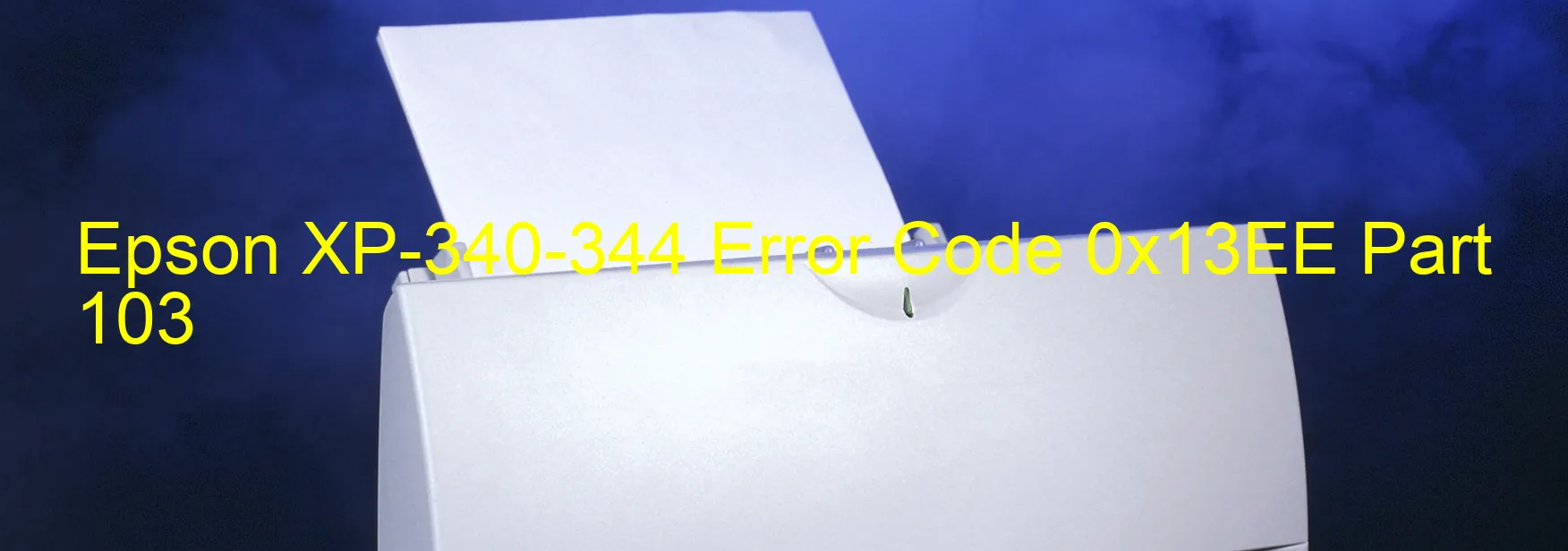
The Epson XP-340-344 printer is a reliable and efficient device known for its top-notch performance. However, sometimes users may encounter an error code 0x13EE being displayed on the GENERAL screen, indicating a board failure (CARD).
When this error occurs, it typically signifies a malfunction in the printer’s internal circuitry, specifically relating to the board or card. It could be due to a hardware issue, such as a damaged card or a faulty connection. This error can prevent the printer from functioning correctly, leading to a disruption in your printing tasks.
To troubleshoot this error, there are a few recommended steps that can be followed. First, try turning off your printer and disconnecting it from the power source. After a few minutes, reconnect the power and turn it on again. Sometimes, this simple reset can resolve minor glitches and clear the error code.
If the error persists, it is advisable to check the card or board connections. Ensure that they are properly seated and firmly connected. If any damage or loose connections are found, it may be necessary to replace the card.
In some cases, firmware issues can also contribute to this error. It is recommended to check for any available firmware updates for your printer model on Epson’s official website. Updating the firmware can often rectify bugs or compatibility issues, potentially resolving the error code.
If none of these troubleshooting steps provide a solution, it is recommended to contact Epson support for further assistance. Their trained technicians can provide additional guidance and determine if any additional repairs or replacements are necessary to resolve the board failure error (CARD) on your Epson XP-340-344 printer.
| Printer Model | Epson XP-340-344 |
| Error Code | 0x13EE |
| Display on | GENERAL |
| Description and troubleshooting | Board Failure (CARD). |









