Epson XP-4105 Error 0x0066
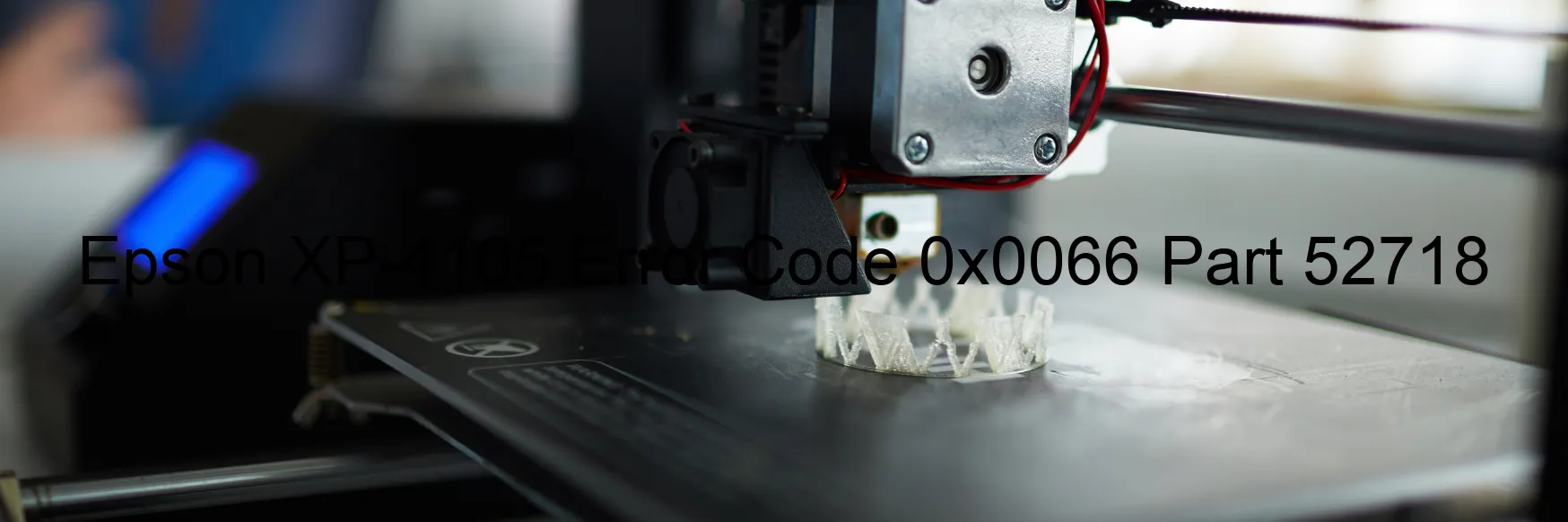
The Epson XP-4105 is a highly efficient and reliable printer that offers top-notch performance. However, at times, you may encounter an error code 0x0066 on the printer’s display. This error is commonly associated with an I/S PID excess speed error, motor encoder failure, contaminated encoder scale, disconnected or broken FFC, encoder sensor failure, motor driver failure, or even main board failure.
When encountering error code 0x0066, it is essential to follow some troubleshooting steps to resolve the issue. Firstly, check if the printer’s power cord is securely connected and ensure that there are no loose connections. If everything appears to be in order, try restarting the printer. Sometimes, a simple reset can rectify the error.
In case the error persists, carefully examine the motor encoder. Ensure that it is not damaged or obstructed by any debris. If the encoder seems contaminated, clean it gently with a soft cloth. However, exercise caution to avoid causing any further damage. Additionally, inspect the encoder scale for any signs of contamination and clean it if necessary.
Furthermore, inspect the FFC (Flat Flexible Cable) connections to ensure they are properly connected and not damaged. If the FFC is broken or severed, it may need to be replaced.
If the aforementioned steps do not resolve the error, it is advisable to contact Epson customer support for further assistance. They will guide you through advanced troubleshooting techniques or recommend repair or replacement options in case of hardware failure.
Remember, taking adequate precautions while troubleshooting can mitigate the chances of additional damage and help restore your Epson XP-4105 printer to its optimal working condition.
| Printer Model | Epson XP-4105 |
| Error Code | 0x0066 |
| Display on | PRINTER |
| Description and troubleshooting | I/S PID excess speed error. Motor encoder failure. Contaminated encoder scale. Disconnected or broken FFC. Encoder sensor failure. Motor driver failure. Main board failure. |









