Epson XP-432-433-435 Error OxCC
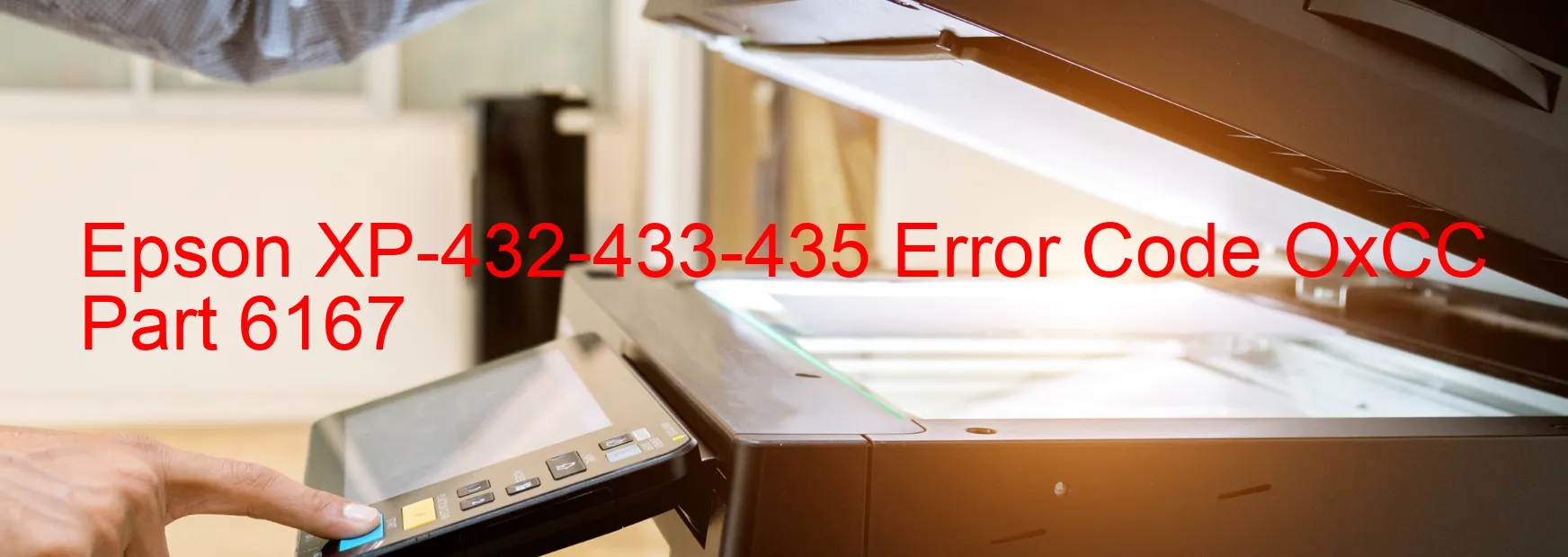
Epson XP-432-433-435 printers may sometimes encounter an error code, specifically OxCC, displayed on the printer. This error typically indicates issues related to the ink device, ink cartridge, holder board assembly failure (CSIC or contact failure), main board failure, or cable or FFC disconnection.
When faced with this error, it is essential to troubleshoot the problem to resume smooth printing operations. Firstly, check the ink device and ink cartridges to ensure they are correctly installed and seated securely. If any ink cartridge appears to be damaged or expired, replacing it may resolve the issue.
Next, examine the holder board assembly, also known as CSIC. Ensure it is operating correctly and not causing any contact failure. In case of any issues, replacing or fixing the holder board assembly may help resolve the error.
If the OxCC error persists, it could indicate a failure in the main board of the printer. In such a case, contacting Epson support or a professional technician may be necessary to diagnose and fix the problem.
Additionally, check the printer’s cables and FFC (Flexible Flat Cable) connections for any disconnections or loose contacts. Reconnecting or replacing any faulty cables can potentially resolve the error.
It is important to note that troubleshooting steps can vary depending on the printer model and individual circumstances. In some cases, a simple restart or firmware update of the printer may also help clear the error code.
If the error code continues to appear after attempting these troubleshooting steps, it is recommended to consult Epson customer support or a qualified technician for further assistance in resolving the issue effectively.
| Printer Model | Epson XP-432-433-435 |
| Error Code | OxCC |
| Display on | PRINTER |
| Description and troubleshooting | Ink device error. Ink cartridge failure. Holder board assy failure (CSIC or contact failure). Main board failure. Cable or FFC disconnection. |









