Epson XP-5100 Error 0x01E2
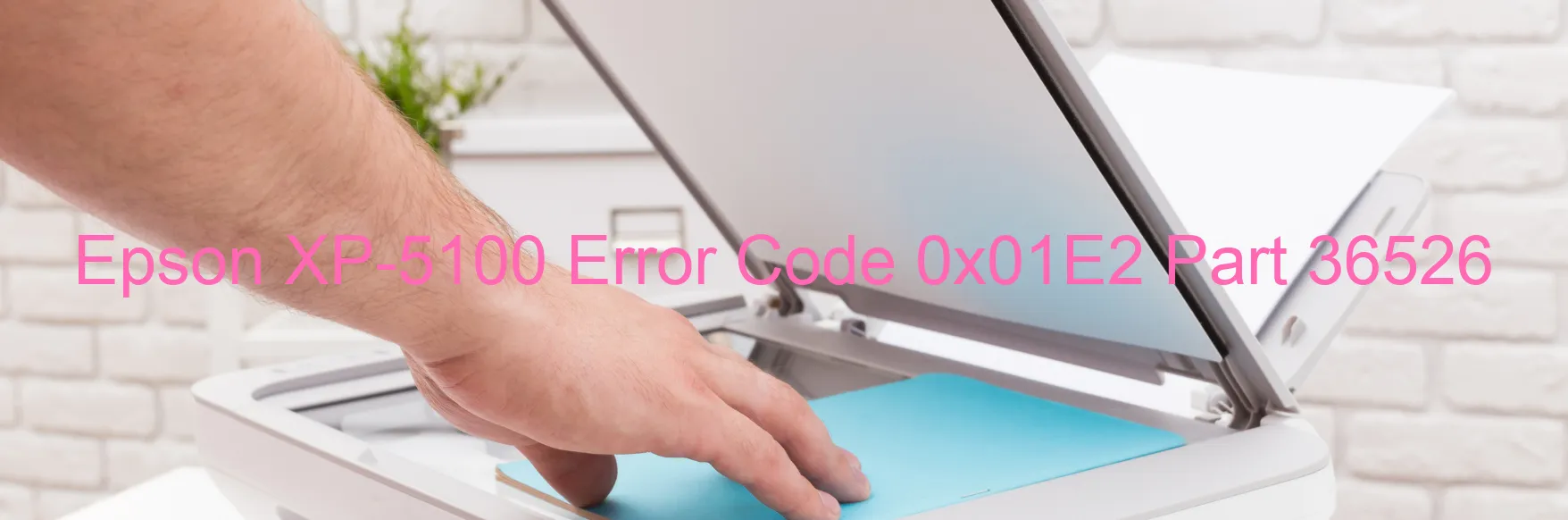
The Epson XP-5100 is a highly efficient printer known for its exceptional print quality. However, like any electronic device, it may occasionally encounter errors. One such error is the 0x01E2 display, indicating an APG/RLS PID excess speed error. This error typically occurs when the printer’s Automatic Paper Guide (APG) or the Roller Speed (RLS) mechanism experiences a higher speed than it can handle.
When confronted with this error, there are several troubleshooting steps you can take to resolve the issue. Firstly, power off the printer and unplug it from the electrical outlet. Allow it to rest for a few minutes, and then restart it. Often, this quick reboot can rectify minor glitches.
Next, make sure there are no obstructions in the APG or RLS mechanism. Paper jams or foreign objects may impede the smooth motion of these components, leading to the error code. Gently remove any obstacles and ensure smooth movement.
If the error persists, perform a firmware update on your printer. Epson regularly releases firmware updates to address various issues and improve performance. Visit the Epson support website, download the latest firmware, and carefully follow the instructions for the installation process.
Additionally, ensure that you are using high-quality and compatible paper for printing. Incompatible or low-quality paper can cause irregular movements, leading to the error code. Consult the printer’s user manual for recommended paper types and ensure they are correctly loaded in the paper tray.
By following these troubleshooting steps, you can effectively resolve the Epson XP-5100 error code 0x01E2 and continue enjoying uninterrupted printing. Remember to contact Epson support if the issue persists or for further assistance.
| Printer Model | Epson XP-5100 |
| Error Code | 0x01E2 |
| Display on | PRINTER |
| Description and troubleshooting | APG/RLS PID excess speed error. |









