Epson XP-5105 Error 0x0066
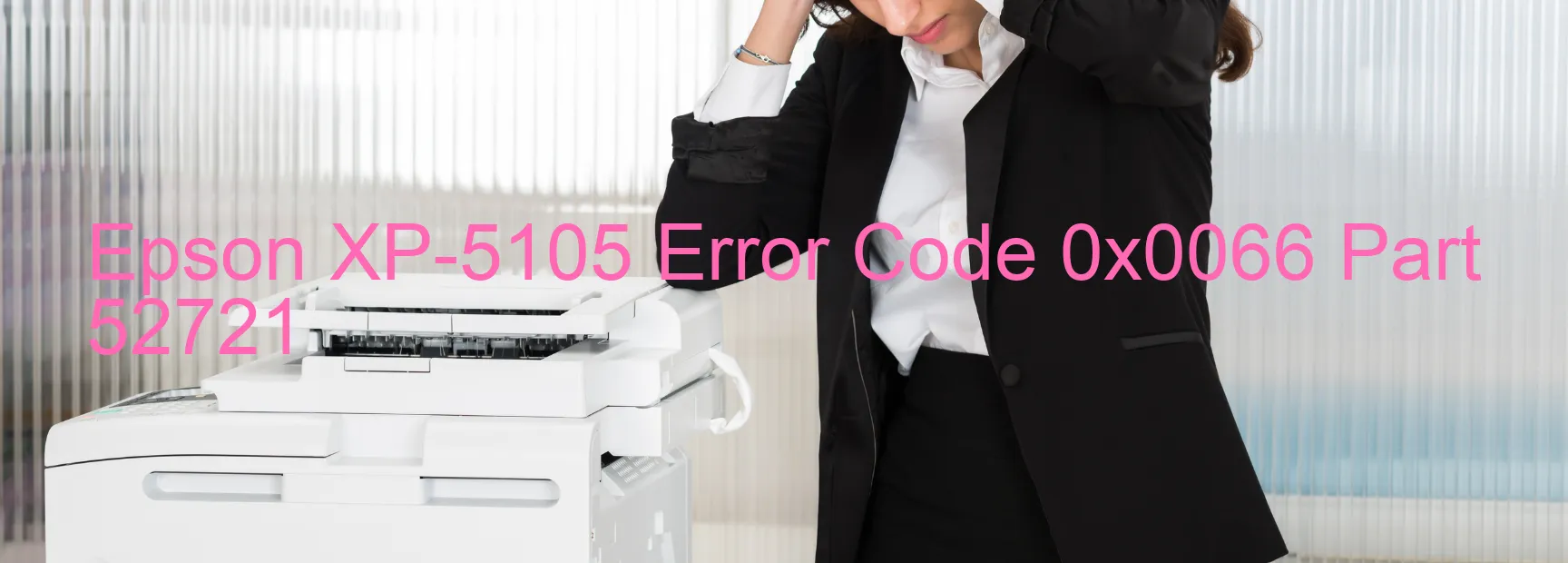
The Epson XP-5105 Error code 0x0066 is a common issue that may be displayed on your printer. This error message refers to an I/S PID excess speed error, which indicates a problem with the motor encoder. There are several potential causes for this error, including a contaminated encoder scale, a disconnected or broken Flexible Flat Cable (FFC), an encoder sensor failure, a motor driver failure, or even a main board failure.
To troubleshoot this error, there are a few steps you can take. First, check the encoder scale for any contamination. If it is dirty, gently clean it using a soft cloth. Next, check the FFC connection to ensure it is secure and undamaged. If necessary, replace the FFC to resolve any issues.
If the problem persists, it may be due to an encoder sensor failure. In this case, you may need to contact Epson customer support for further assistance or consider replacing the sensor if necessary.
In some cases, this error could be caused by a motor driver failure or a main board failure. Unfortunately, these issues may require professional repair or replacement of components.
In conclusion, the Epson XP-5105 Error code 0x0066 indicates an I/S PID excess speed error, which could be caused by various factors. By following the troubleshooting steps mentioned above, you may be able to resolve the issue. However, if the problem persists, it is recommended to consult with Epson customer support or seek professional assistance for further resolution.
| Printer Model | Epson XP-5105 |
| Error Code | 0x0066 |
| Display on | PRINTER |
| Description and troubleshooting | I/S PID excess speed error. Motor encoder failure. Contaminated encoder scale. Disconnected or broken FFC. Encoder sensor failure. Motor driver failure. Main board failure. |









