Epson XP-520 Error OxBE
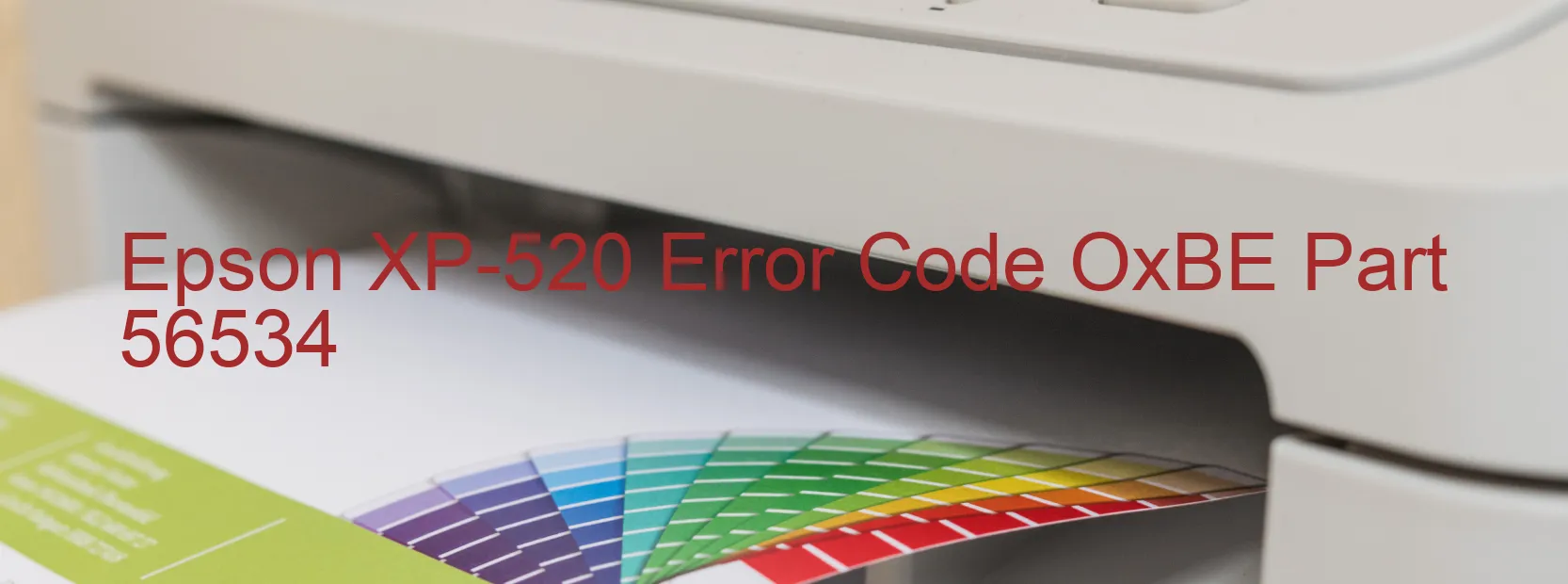
The Epson XP-520 printer is a versatile device known for its exceptional print quality and reliability. However, like any electronic device, it may occasionally encounter errors that disrupt its smooth operation. One such error is the OxBE error code, which can be displayed on the printer’s screen. This error is primarily related to ink device problems and may occur due to various reasons.
The most common cause of the OxBE error code is an ink cartridge failure. When the ink cartridges are not properly installed or are running low on ink, this error may occur. Additionally, a failure in the holder board assembly (CSIC or contact failure) may trigger the error. This error may also stem from a malfunctioning main board or a cable or FFC disconnection within the printer.
To troubleshoot the OxBE error code, there are a few steps you can follow. First, ensure that all ink cartridges are correctly installed and have sufficient ink. If the error persists, try cleaning the contacts on both the cartridges and the holder board assembly. If the issue continues, try replacing the affected ink cartridges with new ones.
If the error still persists, it may indicate a more significant problem with the printer’s internal components. In such cases, it is advisable to contact Epson customer support or a professional technician for assistance. They will be able to diagnose the issue accurately and provide the necessary solutions.
By following these troubleshooting steps, you can resolve the OxBE error code on your Epson XP-520 printer and resume your printing tasks with minimal disruption.
| Printer Model | Epson XP-520 |
| Error Code | OxBE |
| Display on | PRINTER |
| Description and troubleshooting | Ink device error. Ink cartridge failure. Holder board assy failure (CSIC or contact failure). Main board failure. Cable or FFC disconnection. |









