Epson XP-530 Error 0x52
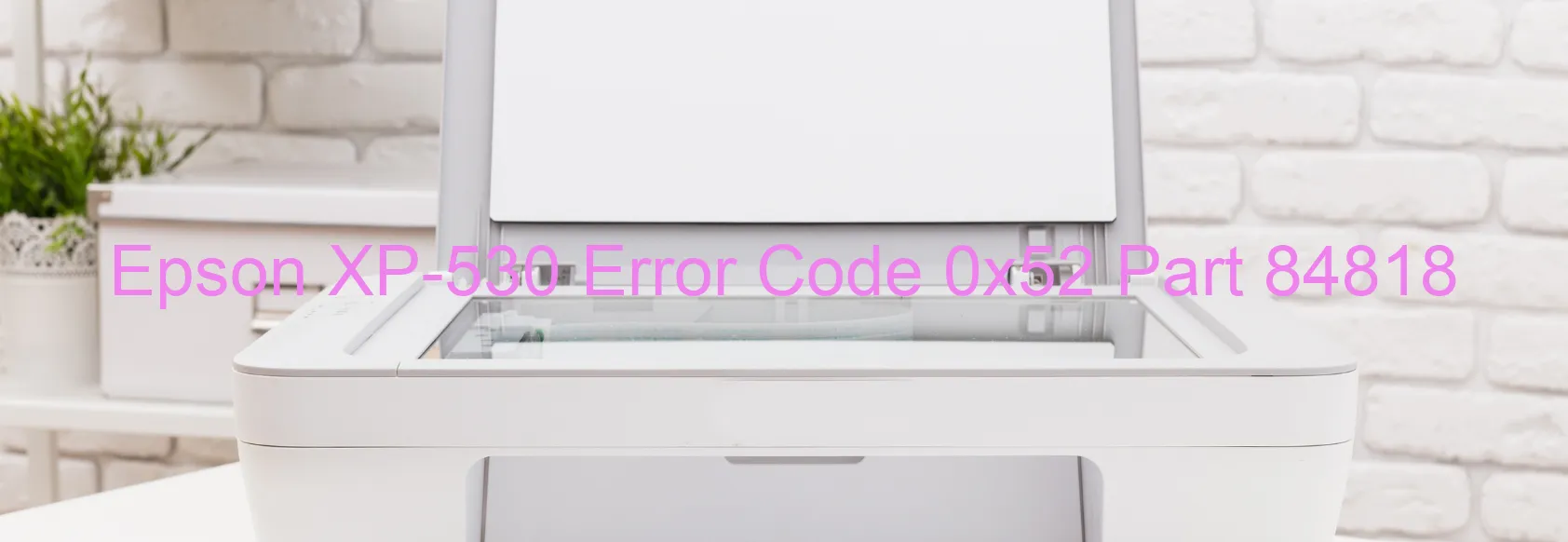
The Epson XP-530 Error code 0x52 is a common issue that users might come across while using the scanner. When this error occurs, it is accompanied by a message displaying “Scanner/ADF automatic judgment error.” This error hampers the scanner’s functionality and can cause frustration for the user. However, there are a few troubleshooting steps that can be taken to resolve this issue.
Firstly, it is recommended to disconnect the scanner from the power source and wait for a few minutes before reconnecting it. This simple act of power cycling can often resolve minor glitches and is worth trying.
If the error persists, checking the ADF (Automatic Document Feeder) for any paper jams or obstructions is the next step. Sometimes, small pieces of paper or debris can get stuck in the ADF, preventing it from functioning properly. Carefully remove any obstructions found and restart the scanner to see if the error message disappears.
Another troubleshooting method is to update the scanner’s firmware to the latest version. Manufacturers often release firmware updates to fix bugs and improve device performance. By visiting Epson’s official website and downloading the latest firmware for the XP-530 model, users can potentially resolve the error code 0x52 issue.
In addition, users should ensure that the scanner is connected to a stable power source and that the USB or Ethernet cable is securely plugged into both the scanner and the computer.
If the problem persists despite attempting these troubleshooting steps, it is advisable to contact Epson’s customer support for further assistance. Their team of experts can provide more specific guidance based on the particular issue encountered.
| Printer Model | Epson XP-530 |
| Error Code | 0x52 |
| Display on | SCANNER |
| Description and troubleshooting | Scanner/ADF automatic judgement error. |









